In this guide, we will show you various methods to fix the Oculus Quest 2 charging issues where it either does not charge, charges slowly, or gets stuck at 52-53%. When it comes to virtual reality headsets, then it’s the offering from Meta that has managed to encapsulate the attention of the masses. With added support for Oculus Link, it allows you to connect your headset to your PV via USB and try out intriguing Oculus Rift-compatible games.
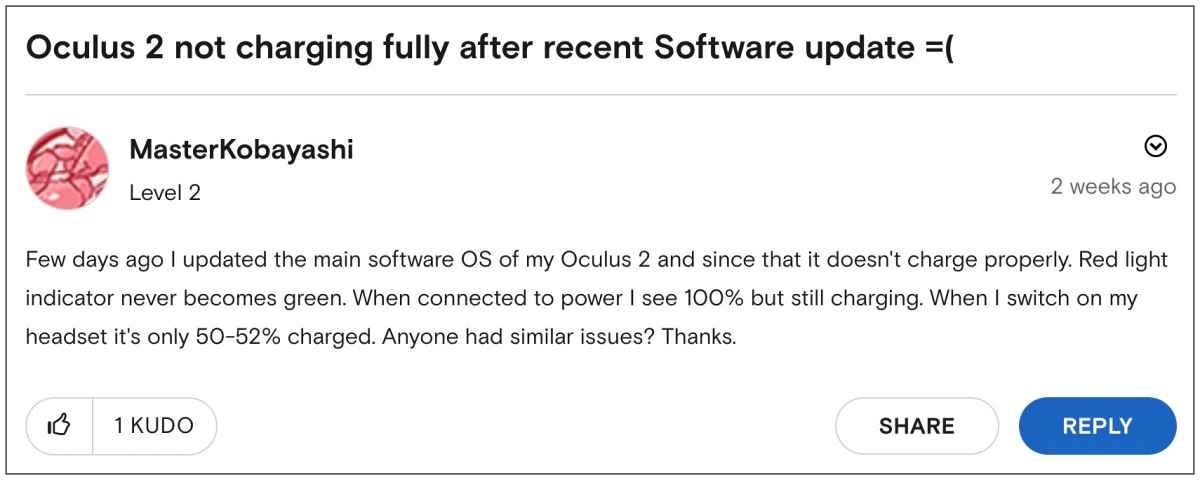
However, in spite of all the goodies attached, it isn’t free from its fair share of issues either. As of now, numerous users have voiced their concern that their Oculus Quest 2 is either not charging, slowly charging, or getting stuck at a certain percentage. In some instances, it does show the charging to be 100% complete, but the red indicator light never turns green, and even when users remove the headset from charge, it shows it to be only 52-53% charged.
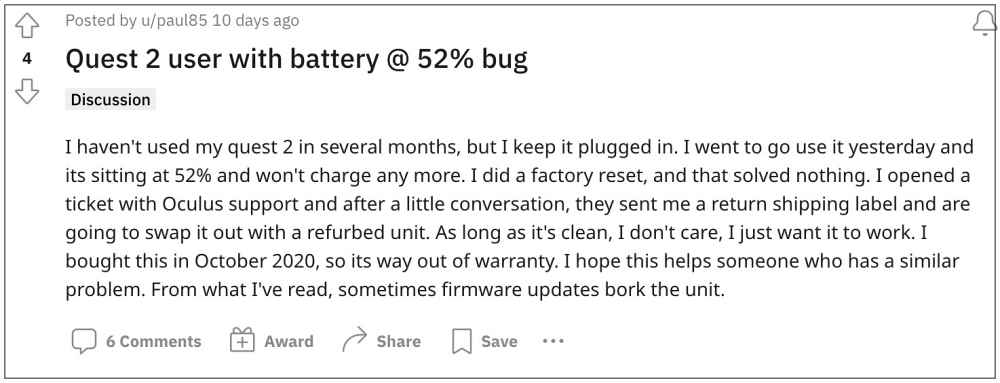
All these issues started right after users had installed the latest version 43 update [v43.0.0.178.120] and are affecting both the iteration of the VR. If you are also getting bugged with this issue, then this guide shall help you out. Follow along for the fixes.
Table of Contents
Fix Oculus Quest 2 Not Charging or Stuck at 52-53%

It is recommended that you try out each of the below-mentioned workarounds and then see which one spells out success for you. So with that in mind, let’s get started.
FIX 1: Using Power and Volume Buttons
Press and hold down the Power and Volume Down buttons on your headset until the boot screen loads. When that happens, exit and reboot again. Now try charging your Oculus Quest 2 and check out the results.
FIX 2: Using Power button
Press and hold down the Power button for around 30 seconds and then try charging your Oculus Quest 2.
FIX 3: Let Battery Drain Out
Some users were able to rectify this issue after letting the headset battery drain out to 0% and then plugging it into the charger. So try out this tweak and check out the results.
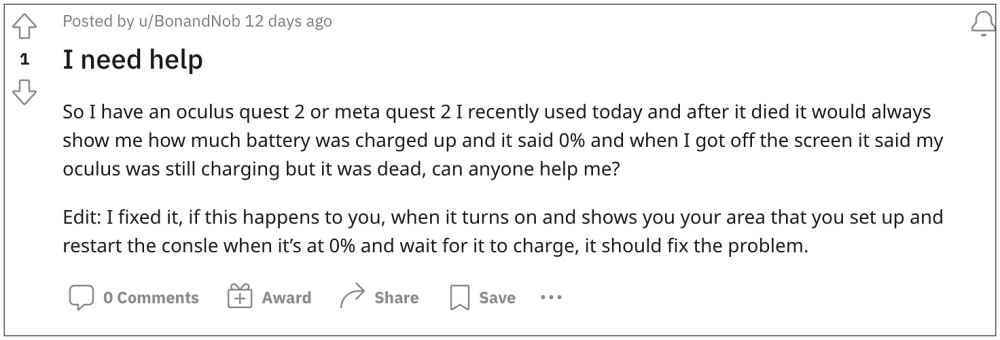
That’s it. These were the three methods to fix the Oculus Quest 2 charging issues where it either does not charge, charges slowly, or gets stuck at 52-53%. As far as the official stance on this matter is concerned, the developers are aware of this issue, but they haven’t given out any ETA for the rollout of a fix. As and when that happens, we will update this guide accordingly. In the meantime, the aforementioned workarounds are your best bet.







