In this guide, we will show you the steps to download and install Nothing OS 1.5 based on Android 13 on your Nothing Phone 1. This new player in the market managed to create an unprecedented level of hype before its launch. And it’s safe to say that it did manage to meet most of the user’s expectations. At the time of writing, it has added yet another star to its illustrious beginning- it has jumped into the latest OS bandwagon.
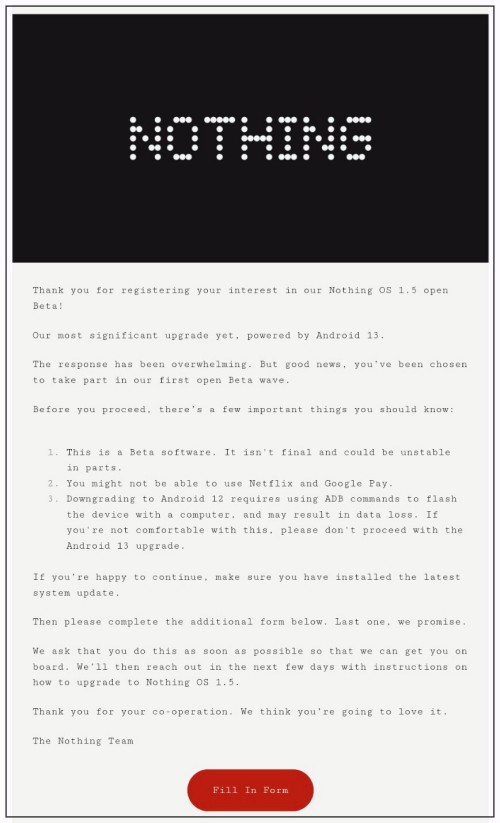
As a result of which, you are about to welcome a plethora of goodies and a slew of intriguing features onto your device. However, at the time of writing, the update is still in its beta stage and only the users whose application was accepted for beta testers would be receiving the OTA. But we managed to grab hold of the update link using which you could directly update your device to the latest build right away. So without further ado, let’s get started.
Table of Contents
What’s new in Nothing OS 1.5 based on Android 13
The thirteenth iteration of the OS has bought in a truckload of intriguing functionalities to your device. From the expansion of Material You theming designs to per-app language switcher, from the incorporation of the QR Code scanner in Quick Settings toggle to the ability to edit and preview clipboard items on the go, there’s a slew of features lined up waiting to make a permanent abode onto your device. On that note, here’s the complete update changelog:
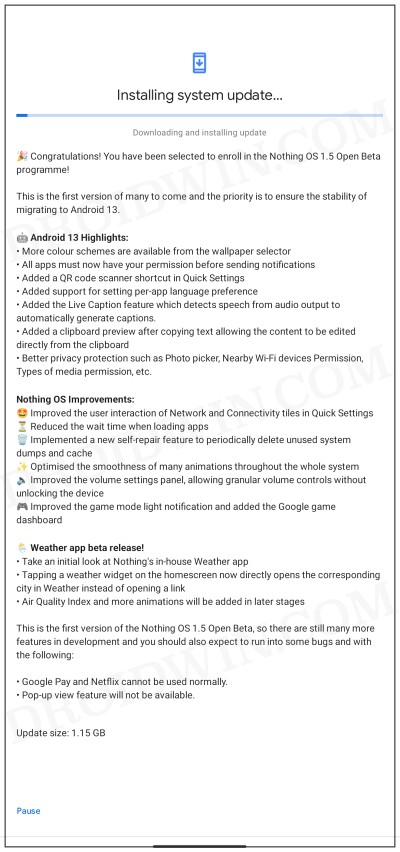
Up to 50% increase in app loading speed. More Material You. More colour schemes available for matching third party apps to wallpaper. Multi-language support that allows different languages for different apps. Privacy upgrades. Including: -Photo picker. Choose which images you want to share with each app. -Notification permissions. Control which apps can send you notifications. -Media permissions. Group the types of media you want to share e.g., photos and videos, music and audio, files. New QR code scanner in Quick Settings. Clipboard preview: copied text appears on clipboard in the bottom corner of the screen. So you can directly edit the text before pasting. New look for Media Control. Foreground services. Close active background apps directly from the notification centre to save battery. Live caption: detects speech on your device and automatically generates captions. Increased background memory. Reducing the wait for frequently used apps to load. New self-repair feature that keeps Phone (1) running like it’s new. By clearing unused cache and expired system dumps. Improved Quick Settings. Featuring new network and Bluetooth device pop-ups. New UI for volume control. Easily adjust individual volume sliders without unlocking the screen (e.g. music vs alarm). Improved Game Mode. New UI for light notifications and added Google Game Dashboard. Dashboard supports screenshots, screen recording, FPS display, and Do Not Disturb.
Download Nothing OS Android 13 for Nothing Phone 1
You could now grab hold of the latest Android update for your device from the below link. Make sure to grab hold of the package that corresponds to your region:
Global & EEA Nothing OS 1.5.1 Beta
From the second beta [1.5.1] EEA & Global firmwares are now unified.
Download Link
Spacewar Global 1.5 Beta
Download Link
Spacewar EEA 1.5 Beta
Download Link
Spacewar EEA 1.1.8 (EEA 1.1.7F)
Download Link
How to Install Nothing OS 1.5 Android 13 on Nothing Phone 1

Before you start off with the installation steps, there are a few important points worth keeping in mind. Droidwin and its members wouldn’t be held responsible in case of a thermonuclear war, your alarm doesn’t wake you up, or if anything happens to your device and data by performing the below steps.
- While the update process will not wipe the data but it is still recommended to take a complete device backup beforehand.
- Nothing has also said that Netflix and Google Pay might not work till Android 13 is in the beta stage [though it is still working for us].
- If you are on EEA, then you will first have to flash NOS 1.1.8 [then reboot twice] before installing the Android 13 Beta. If you don’t do so, then you might get Error 20 while installing the update.
If that’s all well and good, then let’s get started with the steps to install Nothing OS 1.5 based on Android 13 on your Nothing Phone 1.
- Create a new folder in the Internal Storage and name it ota.
- Then transfer the downloaded Android 13 update to this folder.
- Now bring up the dialer and type in *#*#682#*#*
- Then navigate to the OTA file and select it. It will now be flashed.
- The process will take a few minutes. Once done, your device will boot to Android 13!
That’s it. This was all from this guide on how you could download and install Nothing OS 1.5 based on Android 13 on your Nothing Phone 1. We will be further updating this post with more beta [and stable builds[ as and when they ae live, so stay tuned! Moreover, if you have any queries concerning the aforementioned steps, do let us know in the comments. We will get back to you with a solution at the earliest.







