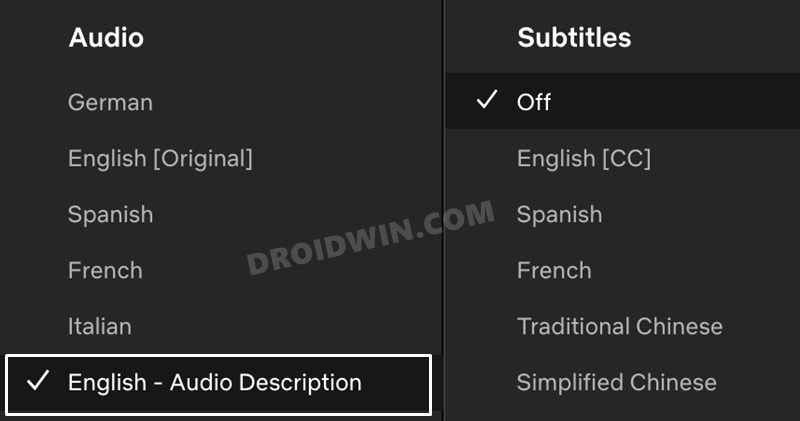In this guide, we will show you the steps to fix the audio sync issue in Netflix’s Cheer Season 2 Episode 8. When it comes to streaming services, then there is no denying the fact that Netflix is probably the best in this domain. beholding a plethora of shows from various publishers as well as having its own in-house production, it has quite a long list of TV series, movies, and docuseries all lined up.
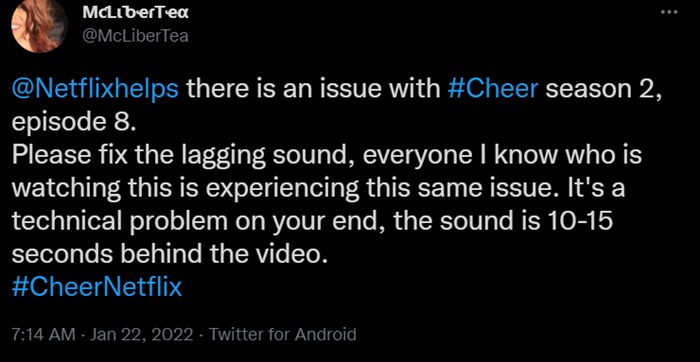
Talking about the latter, Cheers is one such documentary that focuses on the Navarro College Bulldogs Cheer Team. This six-part series has just launched its second season and has already managed to gather quite a few positive receptions. Moreover, recently it has been in limelight, though not for all the right reasons. Various users have voiced their concern that the eighth episode in the second season titled ‘Daytona Pt. 1: Don’t Be That Guy’ is having audio lag issues.
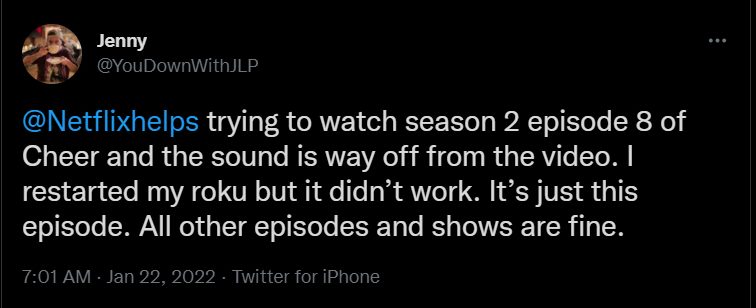
According to some users, the sound is facing an 8-10 seconds delay in comparison with the video. This is literally making this episode unwatchable and is ruining the entire season’s continuity as well. With that said, there does seem to exist a workaround that fixes the audio sync issue in Netflix’s Cheer Season 2 Episode 8. And in this guide, we will make you aware of just that. So without further ado, let’s get started.
How to Fix Netflix Cheer Season 2 Episode 8 Audio Sync Issue
According to many users, selecting the English (audio description) option for this episode seems to have rectified this issue. So here’s how to implement this fix right away:
- To begin with launch Netlfix and open the said episode.
- Then pause the video and tap on the Audio and Subtitles option from the bottom bar.

- After that, select English-Audio Description under the Audio section.
- Finally, hit the Apply button situated at the bottom right.
That’s it, this should fix the audio sync issue in Netflix’s Cheer Season 2 Episode 8. As far as the official stance on this bug is concerned, Netflix is currently aware of this issue but hasn’t listed out any ETA for the fix. As and when that happens, we will update this guide accordingly. Till then, the aforementioned workaround is your best bet. On that note, we round off this guide. If you have any queries concerning the aforementioned steps, do let us know in the comments section below.