In this guide, we will show you a nifty workaround to fix the Browser Unsupported error when trying to access Microsoft Teams on Firefox. When it comes to video conferencing apps, then there are quite a few noteworthy players in this domain. But even then, it’s the offering from the Redmond giant that has managed to encapsulate the attention of the masses and it has quickly become the go-to choice for many organizations.
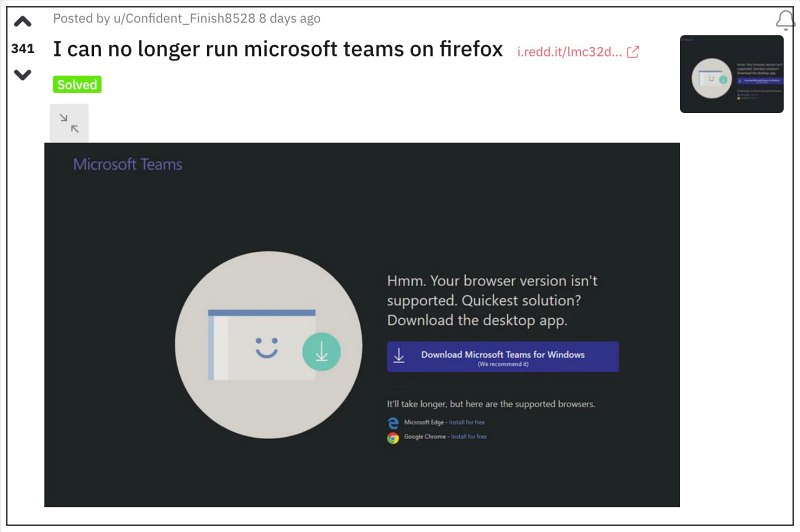
However, as of now, it is having a tough time with the privacy-centric browser from Mozilla. Numerous users have voiced their concern that they are getting Browser Unsupported error when trying to access Microsoft Teams via teams.live.com on Firefox. If you are also in the same boat, then this guide will make you aware of a nifty workaround that should help you rectify this issue. So without further ado, let’s check it out.
Fix Microsoft Teams Browser Unsupported Error on Firefox
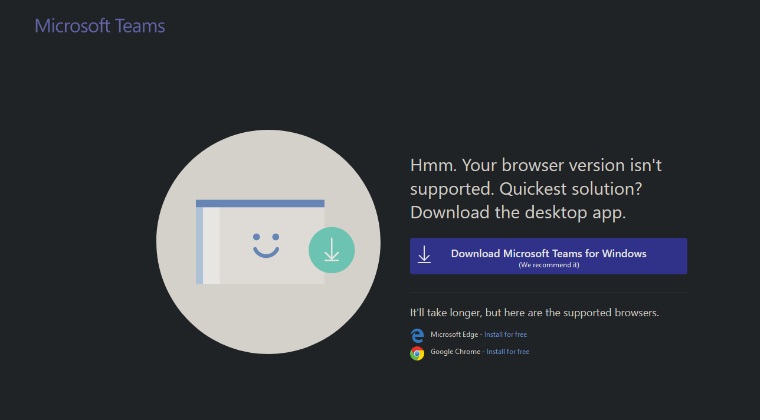
As of now, your best workaround is to spoof your browser user agent to any other browser such as Chrome or Edge. Once you do so and then visit teams.live.com, then the website will be tricked into believing that you are using Chrome/Edxge and hence it will load without any issues. So download and install this extension from here and then change the user agent to one of your choices.
So try out this tweak and it should fix the Browser Unsupported error when trying to access Microsoft Teams on Firefox. As far as the official stance on this matter is concerned, the developers are aware of this issue, but they haven’t given out any ETA for the rollout of a fix. As and when that happens, we will update this guide accordingly. In the meantime, the aforementioned workarounds are your best bet.







