Microsoft is erroneously sending 6 digit codes for authentication instead of the actual requirement of 7! When it comes to strengthening the security of your account, then setting up a Two Factor Authentication or two Step Verification is the best approach that one should opt for. However, as of now, the Redmond giant is giving out a tough time to those users who have enabled either of the two on their accounts.
Microsoft sending 6 digit Verification codes instead of 7 for Two Factor Authentication!

When you have enabled 2FA or 2SV, then after typing in your account crednetials, you will have to enter a 7-digit code to pass the second layer of security. You could receive this code depending on the method you initially opted for email, SMS, or in the Authenticator app. However, those who have opted for email as authentication are receiving six-digit codes from Microsoft instead of 7!
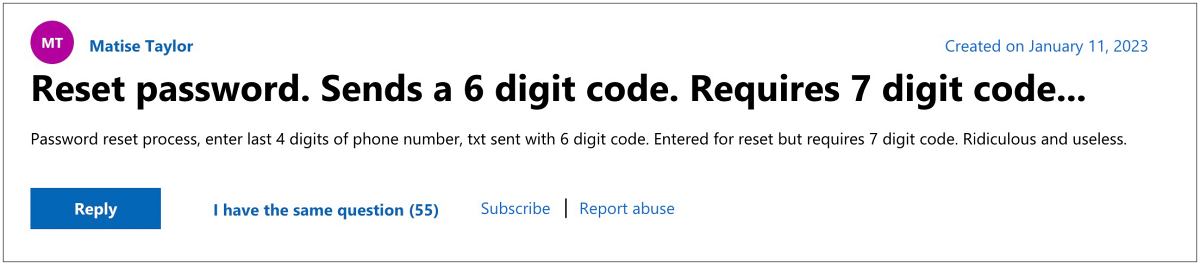
As a result of this, they cannot log in to their account. Moreover, this is also resulting in their inability to change the Two Factor Authentication source from email to SMS or app. Not to mention the fact in the current state they cannot even disable Two Factor Authentication altogether. At the time of writing, this issue is affecting all the services that require a Microsoft account [some users are even unable to activate their Windows PC due to this bug!].
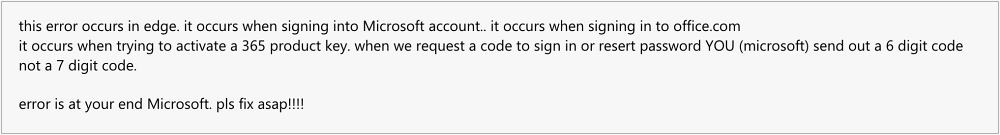
As far as the official stance on this matter is concerned, the developers are aware of this issue, but they haven’t given out any ETA for the rollout of a fix. As and when that happens, we will update this guide accordingly. In the meantime, the aforementioned workarounds are your best bet. [UPDATE: Fixed has been rolled out].







