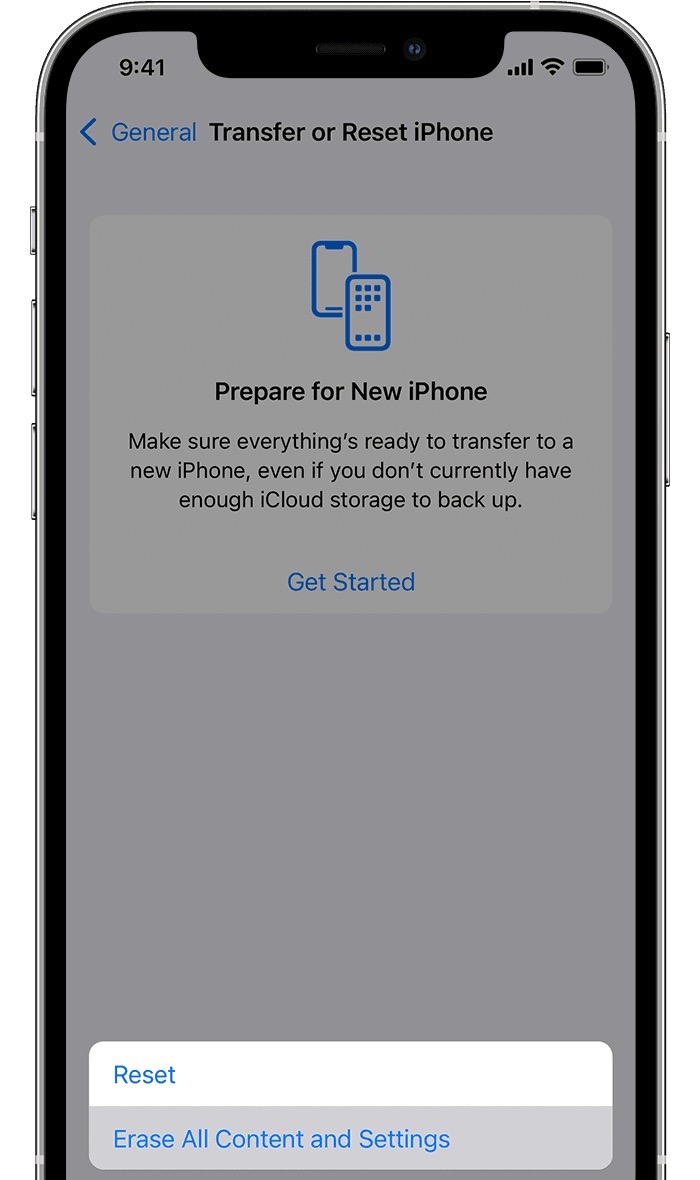In this guide, we will show you a couple of workarounds that might help you temporarily mitigate the issue of the Microsoft Family Safety app crashing on iOS 16.4.1. This parental control app from the Redmond giant beholds a slew of intriguing features, including the ability to set app and game screen time limits, content filters across websites, internet, apps, and games, location sharing for families, etc. However, as of late, it is giving quite a tough time to multiple users.
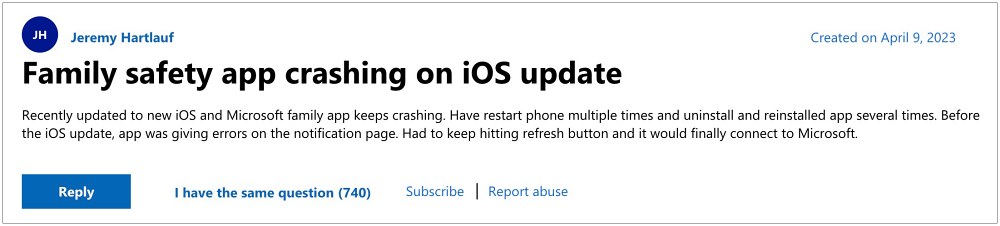
Many have voiced their concern that the Microsoft Family Safety app is constantly crashing on iOS 16.4.1. While many had initially pointed fingers at the latest iOS 16.4.1 update, but we have also come across reports from iOS 16.3.1 and 16.1.1. However, judging by the current status at the Microsoft Support forum, it seems they have shifted the balls to Apple’s court and completely shrugged off their responsibility from its own shoulders.
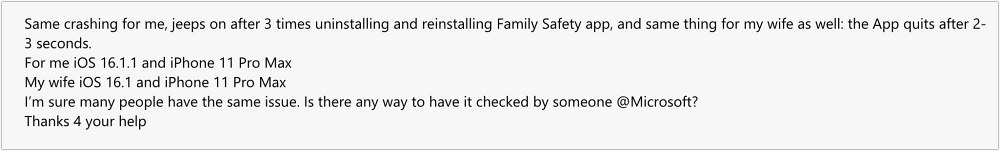
This is nothing new and we have seen many instances in the past wherein tech behemoth doesn’t give a dime about their service that is not working across any other platform. And the same situation is repeating this time around as well. Microsoft Family Safety app is working well and good across Windows and Android OS, the Redmond giant has simply tagged it as an issue from the Apple end.
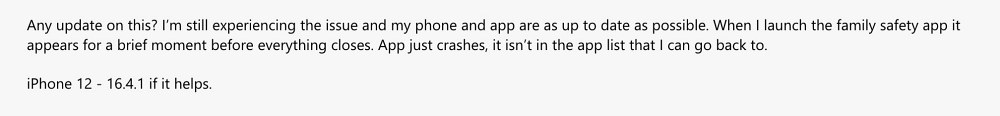
To make matter worse, the Cupertino giant doesn’t seem to be taking any interest in this issue either. All in all, the end users are stuck in this fiasco with no way out. With that said, there does exist a couple of workarounds that might help you get temporary relief from this issue. So without further ado, let’s check them out.
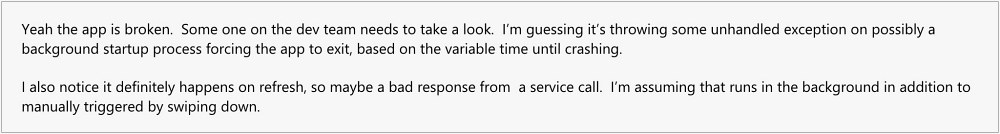
Fix Microsoft Family Safety app crashing on iOS 16.4.1
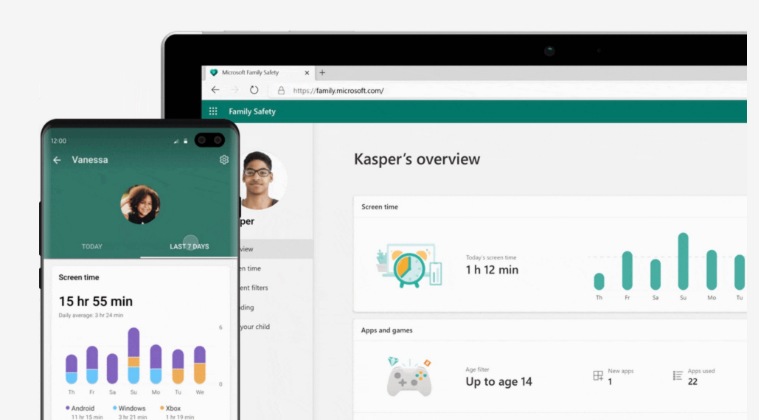
- First off, your best bet is to ditch the Family Safety app and instead get the job done from its website.
- However, if you want to stick with the app itself, then you should consider uninstalling and then reinstalling the app. This will give you a couple of minutes worth of a crash-free environment in the Family Safety app.
- Finally, factory resetting your iPhone could also spell out success for you. While doing so is definitely quite an effort-taking task, however, as a last-ditch effort, you should give this tweak a try and check out the results. [UPDATE: It seems even a Factory Reset wouldn’t fix this issue!].

While the aforementioned workarounds might not be classified as the most viable and feasible tweaks, but as of now, these are the best [and more importantly the only] tweaks that we have at our disposal. As far as the official stance on this matter is concerned, the developers are yet to acknowledge this issue, let alone give out any ETA for the rollout of a fix. As and when any of these two things happen, we will update this guide accordingly.