In this guide, we will make you aware of the reason why Location-based Automation is not running automatically on your iPhone. The iOS ecosystem beholds a slew of automation tasks that you could put into use. These could be based on the time of day, your location, or the activation of a sensor/accessory.
For example, you could create an automation based on location such that the WiFi should be automatically turned off when you leave the home and turned back on when you reach the home. However, many users have voiced their concern that this doesn’t tend to happen as their location-based automation is not automatically running on their iPhones. So is this a bug or an intended change?
Why is Location-based Automation not running automatically on my iPhone?
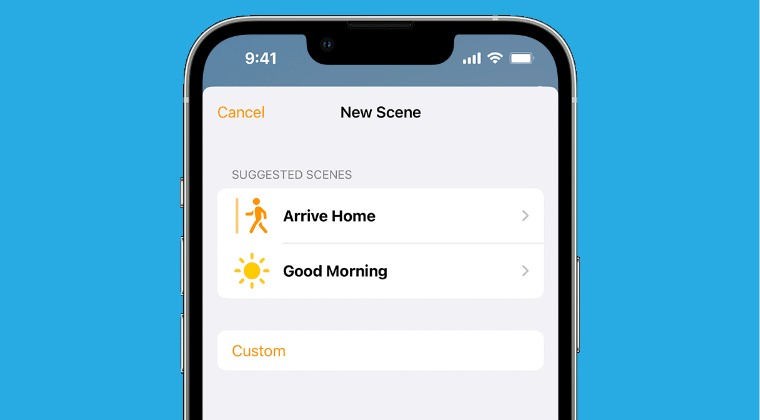
While you might be surprised to hear this but this is not a bug but rather how this functionality works in the first place. This is because Location-based automation does not run automatically. When you invoke it, you will get an “Allow to run” prompt that you need to tap on followed by tapping on Run. Only then the automation will start. So isn’t this counterintuitive that we have to manually start an automation task?
Well, it definitely is and the workflow doesn’t really add up. The only use case scenario when this implementation might actually come in handy is when you have linked the location-based automation to your HomePod and WiFi so that when you reach home, it should connect to WiFi and play the music. But if you end up reaching your home at 2 AM, then you probably wouldn’t want the music to start and disturb the rest.
But this scenario will only be applicable to an extreme niche segment, for the majority of users, would still want the automation to start kicking in automatically as soon as the conditions are met, irrespective of the rest of the conditions surrounding the users, which they could take care by themselves.
Or if Apple really wanted to take a safe approach, then they could have given granular controls to the user as to whether or not they want location-based automation to start automatically. But that isn’t the case and as a result, we don’t have any say in this, apart from manually initiating an automated task!
On that note, we round off this guide. What are your views on the same? Is the implementation of the Location-based Automation not running automatically on your iPhone justified or you are more inclined towards our thought process that an automaton process shouldn’t require any user intervention in the first place? Do share your valuable opinions with us in the comments section below.








René
Hi, you may automatically run location based automations by using the focus approach. Then you don’t need to manually allow to run the desired task.