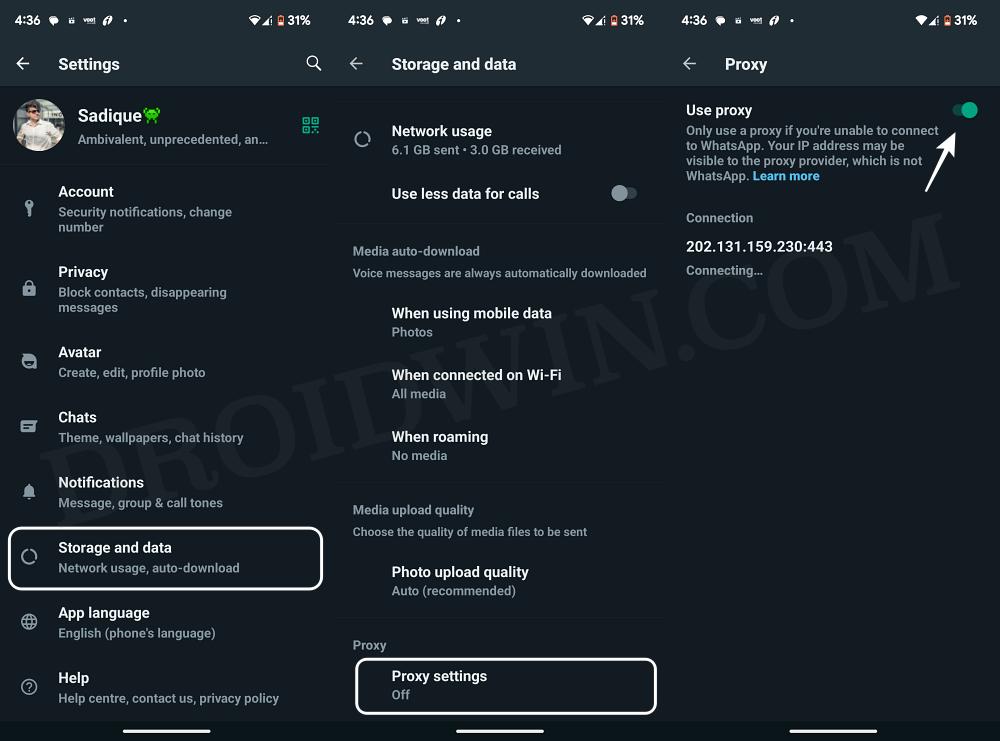In this guide, we will make you aware of the list of all the WhatsApp proxy servers and how to use them right away. When it comes to instant messaging services, then the offering from Meta has firmly established itself as the absolute best in this domain. Moroever, it has grown tremendously from being just another causal messaging platform to the go-to choice in many professional workspaces. So the dependency on this service has seen an astronomical growth in recent years.
So it goes along the obvious lines that if it stops functioning, then there are bound to be negative consequences for the users. While the service in itself doesn’t break down, but there could be some restrictive measures in place that could prevent the app from functioning in those regions. Well, the good news is that you could easily bypass these roadblocks and access WhatsApp via its proxy servers. And in this guide, we will show you how to do just that. Follow along.
Table of Contents
List of all WhatsApp Proxy Servers
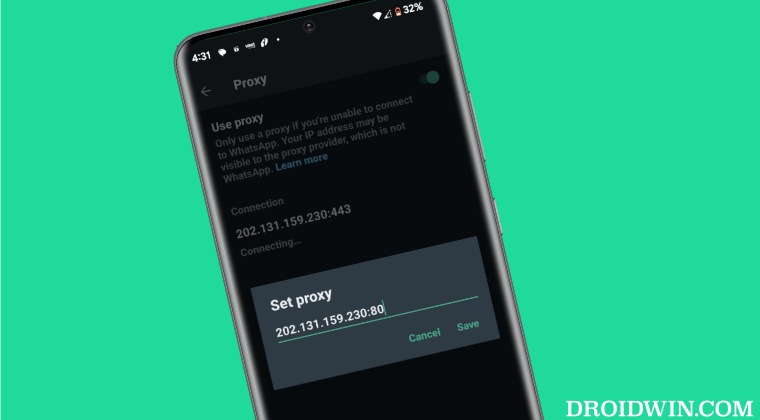
| IP Address | Port | Code | Country | Anonymity |
|---|---|---|---|---|
| 202.131.159.230 | 80 | IN | India | Transparent |
| 103.75.196.121 | 80 | IN | India | Elite |
| 103.168.164.26 | 83 | IN | India | Transparent |
| 124.40.246.210 | 3129 | IN | India | Elite |
| 86.51.157.252 | 8080 | SA | Saudi Arabia | Transparent |
| 94.77.195.210 | 8111 | SA | Saudi Arabia | NOA |
| 86.60.62.46 | 8080 | SA | Saudi Arabia | Average |
| 212.11.191.100 | 8111 | SA | Saudi Arabia | Elite |
| 180.234.166.31 | 8080 | SA | Saudi Arabia | High |
| 185.82.96.162 | 9093 | LB | Lebanon | Transparent |
| 185.82.99.42 | 9093 | LB | Lebanon | Elite |
| 185.82.99.204 | 9093 | KB | Lebanon | Transparent |
| 118.103.236.12 | 8080 | PK | Pakistan (KPK) | HIA |
| 150.129.5.229 | 8080 | PK | Pakistan (Khyber Pakhtunkhwa) | Elite |
| 180.178.188.126 | 8080 | PK | Pakistan | Anonymous |
| 202.69.38.82 | 8080 | PK | Pakistan | NOA |
| 103.151.236.177 | 8080 | PK | Pakistan | Anonymous |
| 103.12.199.242 | 8080 | PK | Pakistan | ANM |
| 59.103.190.114 | 4995 | PK | Pakistan (Islamabad) | High |
| 37.210.74.196 | 8080 | QA | Qatar | Elite |
| 178.152.20.67 | 8080 | QA | Qatar | NOA |
| 178.152.20.67 | 8080 | QA | Qatar | Transparent |
| 5.37.129.32 | 4145 | OM | Oman | Anonymous |
| 141.105.174.47 | 80 | OM | Oman | HIA |
| 158.255.77.200 | 3128 | AE | United Arab Emirates | Transparent |
| 2.50.152.172 | 53281 | AE | United Arab Emirates | HIA |
| 158.255.77.156 | 3128 | AE | United Arab Emirates | Anonymous |
| 165.154.241.143 | 80 | AE | United Arab Emirates | HIA |
| 151.253.158.10 | 8080 | AE | United Arab Emirates | NOA |
| 188.136.154.38 | 8080 | IR | Iran | NOA |
| 206.189.118.100 | 59166 | UK | United Kingdom | Average |
| 89.43.10.141 | 80 | IR | Iran | Anonymous |
| 77.237.91.214 | 3128 | IR | Iran | High |
| 46.209.217.2 | 8088 | IR | Iran | NOA |
| 213.207.195.94 | 8080 | IR | Iran (Tehran) | HIA |
| 85.100.40.12 | 5678 | TR | Turkey | High |
| 95.170.219.13 | 8080 | IQ | Iraq | HIA |
| 65.20.224.193 | 8888 | IQ | Iraq | NOA |
| 37.148.228.117 | 8090 | IT | Italy | elite proxy |
| 180.94.80.26 | 8111 | AF | Afghanistan | HIA |
| 149.54.6.51 | 8080 | AF | Afghanistan (Kabul) | NOA |
| 49.0.2.242 | 8090 | ID | Indonesia | elite proxy |
| 5.9.215.110 | 9050 | DE | Germany | Anonymous |
| 51.15.242.202 | 8888 | FR | France | anonymous |
| 54.206.42.168 | 80 | AU | Australia | elite proxy |
| 103.150.18.218 | 80 | BD | Bangladesh | High |
| 182.16.12.27 | 8088 | HK | Hong Kong | anonymous |
| 82.223.102.92 | 9443 | ES | Spain | elite proxy |
| 51.75.122.80 | 80 | FR | France | elite proxy |
| 182.16.12.28 | 8088 | HK | Hong Kong | anonymous |
| 163.116.177.32 | 808 | GB | United Kingdom | elite proxy |
| 45.92.108.112 | 80 | CH | Switzerland | elite proxy |
| 185.51.10.19 | 80 | DE | Germany | elite proxy |
| 217.76.154.132 | 80 | ES | Spain | elite proxy |
| 20.205.42.31 | 80 | HK | Hong Kong | elite proxy |
How to Use WhatsApp Proxy Servers
when it comes to using these WhatsApp Proxy servers, then you don’t need to use any third-party proxy apps. Rather WhatsApp comes built-in with this feature and you should make use of that itself. Here’s how:
- Launch WhatsApp, tap on the overflow icon, and select Settings.
- Then go to Storage and Data and tap on Proxy Settings.

- Now enable the toggle next to Use Proxy and tap on Set Proxy.
- Type in the desired proxy server address from the above table and hit Save.
A Note on WhatsApp Proxy Server Port Numbers
By default, WhatsApp will automatically assign a port number to your server address. For example, if you type in 202.131.159.230, then the app will auto-assign the port number 443, thereby the complete address will be 202.131.159.230:443.
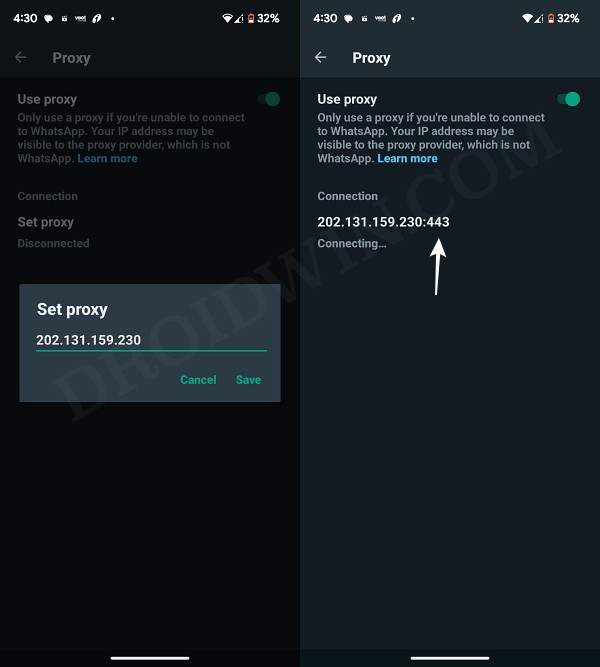
However, if you want to change this port number and assign it a value of your choice, then just tap on it and change the value after colon [:]. For example, if you want to put the port number 80, then the complete address should look like 202.131.159.230:80.
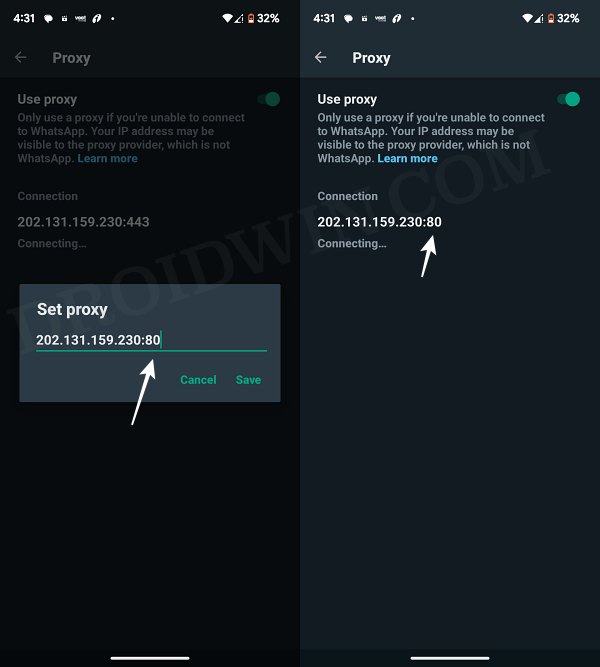
How to Create your own WhatsApp Proxy Servers
If you want to take the matters into your own hands and wish to create new proxy servers for WhatsApp, then you can set up a proxy using a server with ports 80, 443 or 5222 and a domain name (or subdomain) that points to the server’s IP address. To do so, please check out this WhatsAppChat Proxy project on GitHub.
So that note, we round off this guide regarding all the WhatsApp Proxy Servers and how to use them. If you have any queries concerning the aforementioned steps, do let us know in the comments. We will get back to you with a solution at the earliest.