In this guide, we will show you the steps to mitigate the issue of the Kodi add-on Plex not working after the version 20 update. This open-source media player software application is among the most popular players in its domain and has recently been blessed with the Nexus update. However, the said update seems to have done more harm than good to it. Many users have reported the missing files issues on their local storage resulting in the inability of Kodi to play local files.
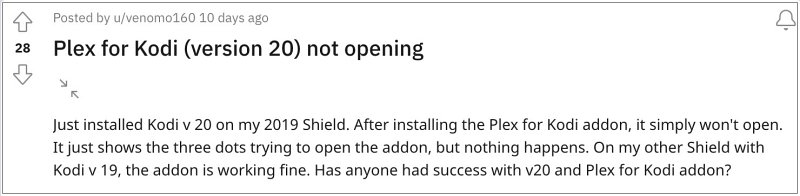
Likewise, users cannot Kodi to their LAN and hence they cannot access the Kodi library. Adding more to their misery, even the Kodi add-on Plex is not working after the version 20 update. Plex is currently stuck in a continuous loading loop with no way out. If you are also in the same boat, then this guide will make you aware of a nifty workaround to rectify this issue. Follow along.
Fix Kodi add-on Plex not working after version 20 update

As of now, your best bet is to use Composite, which is perhaps the best Kodi addon for Plex and you could directly get hold of it from the official Kodi repo. Moreover, it has only recently been updated, as opposed to pLex whose last update was way back in 2o18. So do give it a try and it should help you mitigate the issue of the Kodi add-on Plex not working after the version 20 update.
As far as the official stance on this matter is concerned, the developers are yet to acknowledge this issue, let alone give out any ETA for the rollout of a fix. As and when any of these two things happen, we will update this guide accordingly. In the meantime, the aforementioned workaround is your best bet.







