In this guide, we will show you the steps to fix the issue of Jump and Flip not working in Rocket League Sideswipe. There are a plethora of car racing games for both Android and iOS devices. Along the same lines, you could find tons of football games as well. However, the developer Psyonix decided to combine both these genres into a single game and the end result turned out to be quite an impressive one.
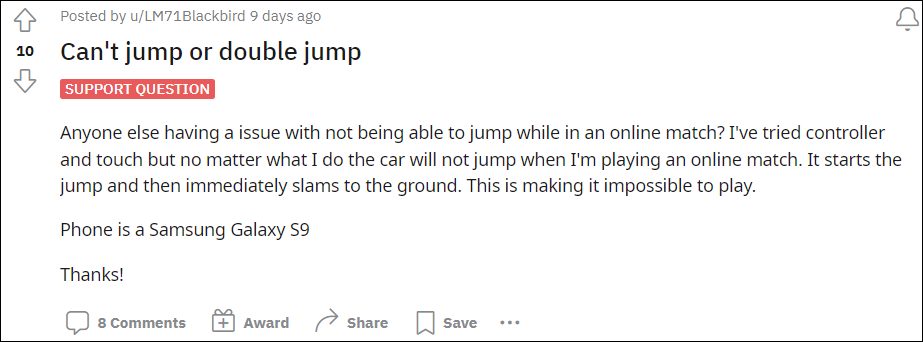
Apart from the intriguing missions and challenging tasks, the game also gets blessed with updates at regular intervals. As of now, it has been blessed with Season 4 but it seems to be doing more harm than good. Many users have voiced their concern that the Jump and Flip actions are not working in Rocket League Sideswipe.
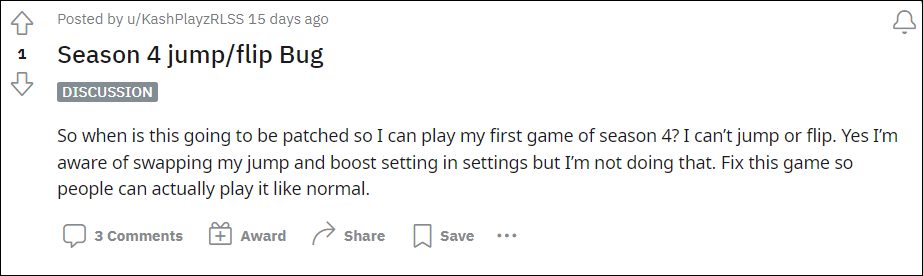
These two actions were mostly used to kick the ball in the air and to avoid collisions with the opponents, so their inability to function properly has made the game literally unplayable. Moroever, the issue is only present in 1 vs 1, the training mode is free from this error. If you are also getting bugged with this problem, then this guide shall help you out. Follow along for the fixes.
Table of Contents
Fix Jump and Flip not working in Rocket League Sideswipe

It is recommended that you try out each of the below-mentioned workarounds and then see which one spells out success for you. So with that in mind, let’s get started.
FIX 1: Reset Controller Settings
Many users were able to resolve this bug after setting the controls to the default configuration and then restarting the game. So try out this tweak and check if it spells out success for you or not.
FIX 2: Disable Change Jump/Boost command
Next up, you should consider disabling the Change Jump/Boost command from the Settings > Accessibility menu. Once done, force close the game and then restart it. The underlying issue might have been resolved.
That’s it. These were the two different methods that shall help you fix the issue of Jump and Flip not working in Rocket League Sideswipe. As far as the official stance on this matter is concerned, the developers are aware of this issue, but they haven’t given out any ETA for the rollout of a fix. As and when that happens, we will update this guide accordingly. In the meantime, the aforementioned workarounds are your best bet.







