In this guide, we will make you aware of a couple of workarounds that should help you remove the Cannot verify server identity pop-up from your iPhone. The devices from Cupertino faces a few bugs and issues at regular interval, most of which are related to a particular third-party or system app. However, as of now, users are facing a rather weird issue whose source is quite hard to find.
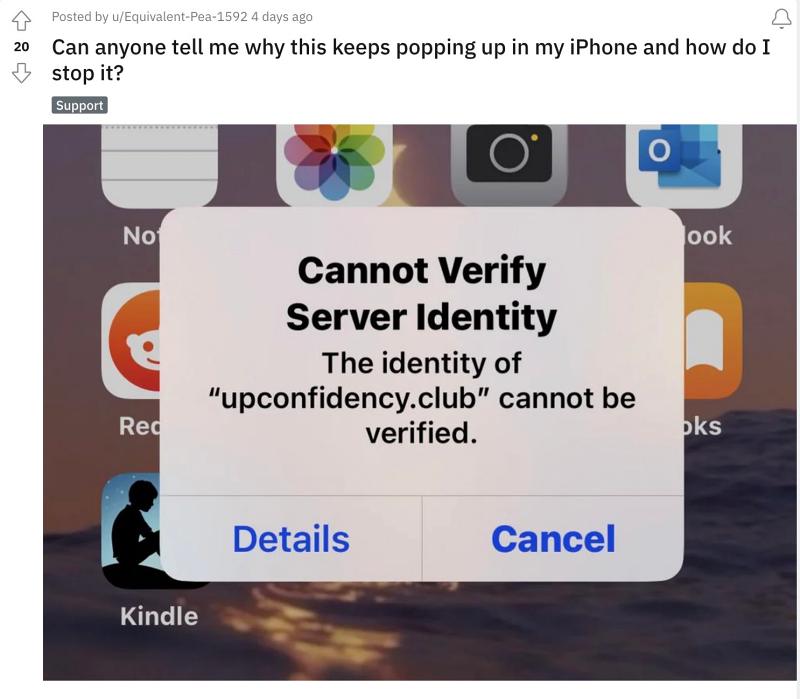
Many have voiced their concern that they are constantly getting the Cannot verify server identity pop-up on their iPhones. These alerts tend to appear after every 30 seconds to one minute and accompany a strange account, website, or service name [such as rituationscardb.info and upconfidency.club]. If you are also getting bugged by this issue, then this guide will help you rectify it. Follow along.
Fix iPhone Cannot verify server identity

One major reason for this issue is you might have unintentionally interacted with an ad on a website which in turn has added a spam event to your calendar. So head over to Settings > Mail (or Calendar) > Accounts and make sure to remove any and every unknown event and account.
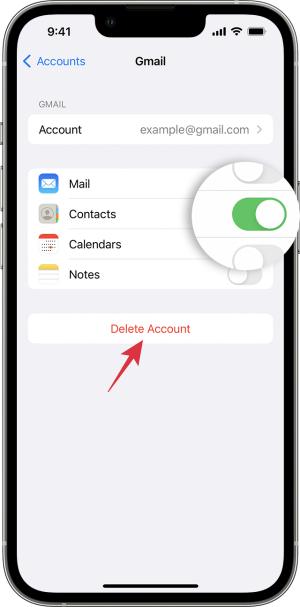
On the other hand, if you are getting this prompt when trying to connect to a WiFi network, then a device management app like Microsoft Intune Company Portal might have a role to play. It generally tends to avoid the device [on which it is installed] to be able to connect to an unidentified wireless network.
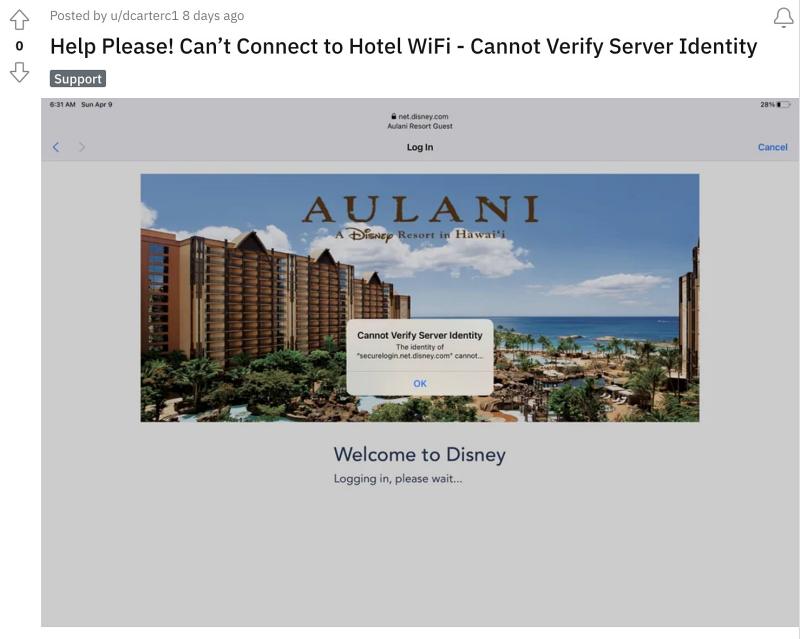
So you should consider temporarily disabling this app while you are interacting with that WiFi network. Once you leave that network, you could then re-enable the app. To do so, head over to Settings > General > iPhone Storage > select Device Management App > Offload App.
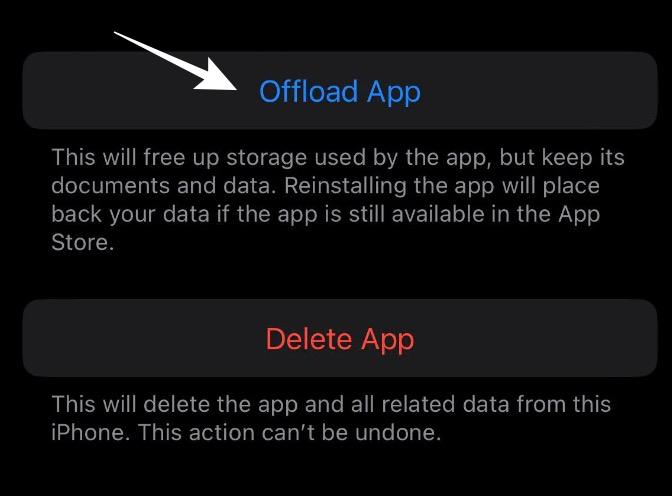
That’s it. These were the two handy methods using which you could remove the Cannot verify server identity pop-up from your iPhone. As far as the official stance on this matter is concerned, the developers are yet to acknowledge this issue, let alone give out any ETA for the rollout of a fix. As and when any of these two things happen, we will update this guide accordingly. In the meantime, the aforementioned workarounds are your best bet.








Jim
Doesn’t work. Absolutely worthless.