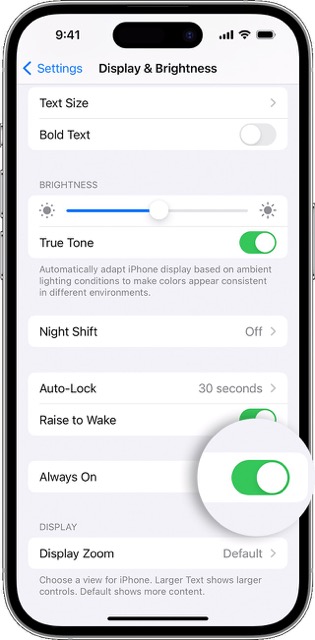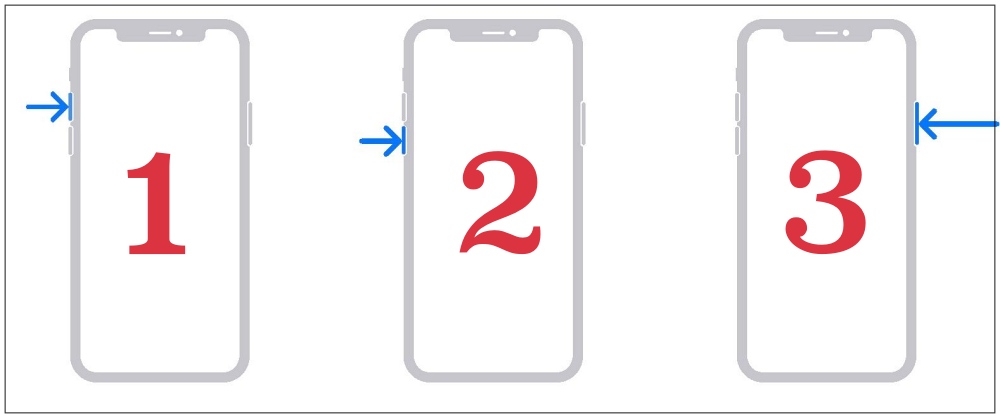In this guide, we will show you the steps to fix the issue of iPhone 14 Pro/Max screen brightness going to zero overnight when in a charging state. Many of us have this habit of plugging in our device to the charger before going to sleep so that it gets fully charged in the morning. While I’m carrying forward this tradition over to the latest iPhone as well, however it doesn’t seem to be going along the expected lines.
When I wake up, I always tend to find out the brightness gets automatically lowered to the minimum level and I would then have to manually drag up the slider to increase it. This issue only tends to emulate itself if the device is left in the charging state, inspite of the fact that the auto brightness is disabled.
While there was a silver lining among the dark clouds with the iO 16.0.2 update as the issue was rectified, however, the respite was temporary as the issue came back within a couple of days. With that said, I did manage to find out a nifty workaround that shall help you fix this issue of iPhone 14 Pro/Max screen brightness going to zero overnight when in a charging state. So without further ado, let’s check it out.
iPhone 14 Pro Max Screen Brightness Goes to Zero Overnight

After doing a little bit of investigation, I found out that the culprit is AOD, of which I had a few doubts from day 1. So to rectify this bug, you will have to disable AOD, force reboot your device, and then check out the results. Here’s how it could be done:
- Head over to Settings > Display and Brightness.
- Then turn off the toggle next to Always On.

- Now press and release the Volume Up button.
- Then press and release the Volume Down button.
- Now press and hold the Power button until the Apple logo appears.

- Once that happens, release the Power key. The forced reboot is now complete.
- You could plug your device into the charger overnight and the brightness will stay at the same level in the morning.
That’s it. These were the steps to fix the issue of iPhone 14 Pro/Max screen brightness going to zero overnight when in a charging state. If you have any queries concerning the aforementioned steps, do let us know in the comments. We will get back to you with a solution at the earliest.