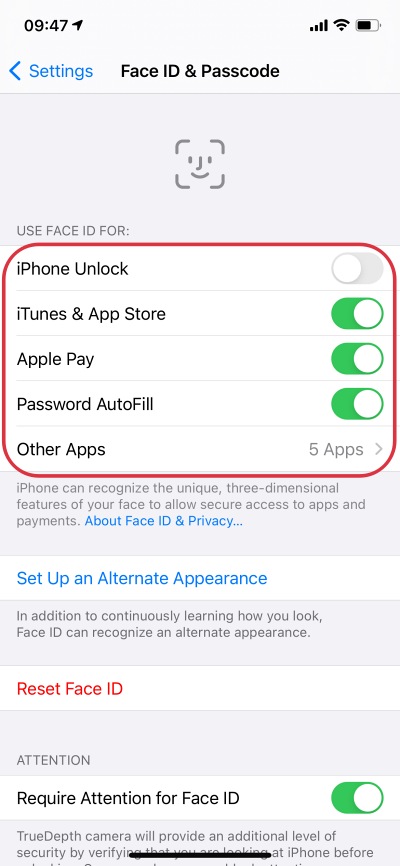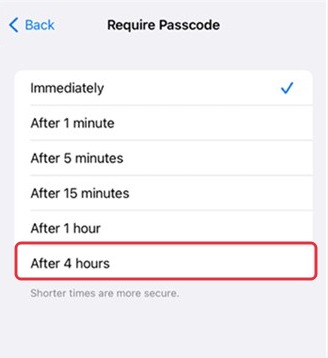In this guide, we will show you the steps to fix the issue of iPhone 14 Pro running iOS 16 requires Face ID before every unlock of the device. There are a truckload of goodies that the latest iteration of the OS has in store for its users. However, let’s not shy away from the fact that it isn’t free from its fair share of issues either. In this regard, we recently covered a bug that lead to iOS 16 asking for Apple ID and password after every restart.
And now, another similar issue has made its way. Numerous users have voiced their concern that their iPhone 14 Pro running iOS 16 requires Face ID every time before they unlock their device. According to the affected users, this was never the case with their 13 Pro/iOS 15 as they just needed to press the side button to light up the screen and then they could swipe up to unlock, without the need to unlock it.
Even though most of the reports are coming from the iPhone 14 series, however, we still believe that the iOS 16 is the culprit and the bug has nothing to do with the latest iPhones [I will further cement this statement in the coming days]. If you are also currently getting bugged with this issue, then this guide will make you aware of a nifty workaround to resolve this bug. Follow along.
iPhone 14 Pro iOS 16 requires Face ID before every unlock

In order to rectify this issue, you will have to turn off Face ID and then change the Require passcode duration to the maximum allocated time limit [4 hours]. Doing so will give you a four-hour window wherein you wouldn’t have to use either the FaceID or your passcode to unlock your device. On the flip side though, disabling FaceID could prove to be a risky bet from the security point of view. So only proceed with the below steps if you fully understand the risks.
- To begin with, head over to Settings > Face ID & Passcode.
- Then uncheck the toggles next to all the features under Use Face ID For.

- Once done, go back to Settings > Face ID & Passcode.
- Then go to Require Passcode and select 4 hours from the list.

That’s it. These were the steps to fix the issue of iPhone 14 Pro running iOS 16 requiring Face ID before every unlock of the device. While this in no way qualifies as the perfect fix, but as of now, this is the only bet. As soon as we get hold of more workarounds or if Apple acknowledges this bug, we will update this post accordingly.