In this guide, we will show you the steps to fix the issue wherein the iPhone 14/Plus/Pro/Max is not turning on or is frozen with black screen. The fourteenth iteration of the device from the Cupertin ogiant beholds a slew of noteworthy features up its sleves. Among them, the new 48MP camera, the Dynamic Island, and the Always on Display [which for some reason doesn’t remain always on!] took away all the limelight.
However, in spite of all the goodies attached, it isn’t free from its fair share of issues either. As of now, a few users have voiced their concne that their iPhone 14/Plus/Pro/Max is either not turning on or is frozen with a black screen. And it goes without saying that out of all the issues, the inability of the device to boot is definitely the most concerning one. Fortunately, there does exist a nifty workaround that shall help you resolve this issue. So without further ado, let’s check it out.
Fix iPhone 14/Plus/Pro/Max not turning on: Frozen on Black Screen

- To begin with, make sure that the charging brick, lighting cable, and charging port are all working along the expected lines.

- Also, clean up all the dust and debris from the charging port on the bottom of your device.

- Then charge your iPhone for at least 30 minutes. Even though if it was previously charged enough, we would still advise you to charge for around half an hour.
- Once your device is charged for a considerable time period, unplug it from the charger. Now force reboot your using the instructions given below:
- First off, press and release the Volume Up button.
- Then press and release the Volume Down button.

- Now, press and hold the Side button for around 10-15 seconds.
- You should now see the Apple logo and you may then release the key.
- Do note that in some rare instances, you might have to perform this force reboot around 10-12 times before you could see the Apple logo.
That’s it. Performing the above steps should help you fix the issue wherein the iPhone 14/Plus/Pro/Max is not turning on or is frozen with a black screen. If you have any queries concerning the aforementioned steps, do let us know in the comments. We will get back to you with a solution at the earliest.

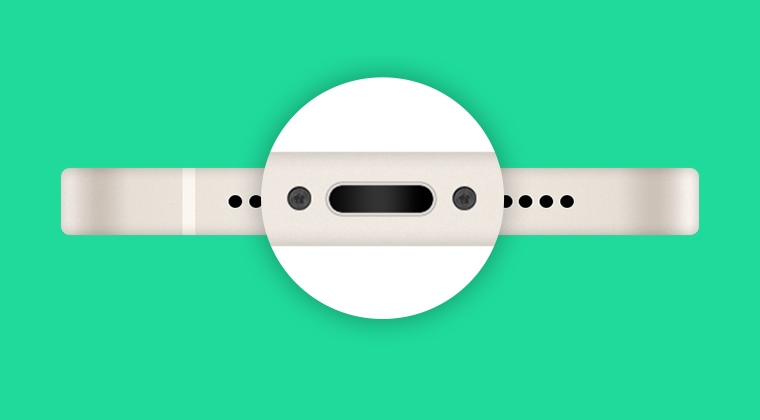
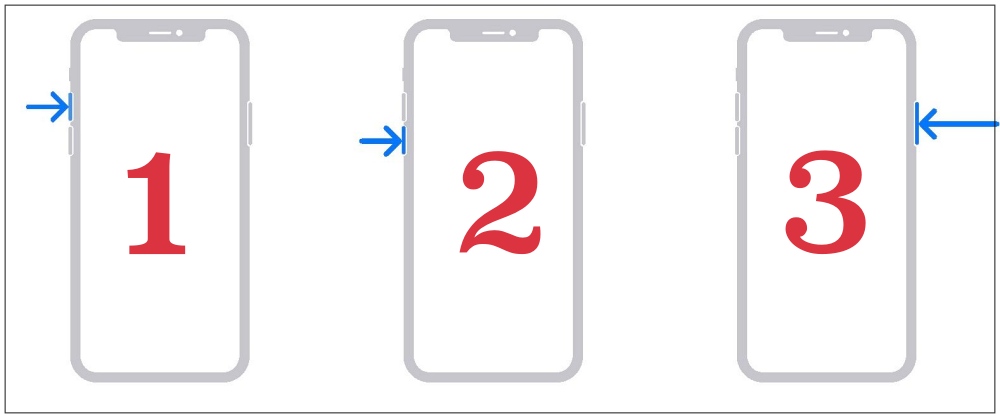








Danielle Elg
Worked for me after about 4 tries.
Is this issue going to keep happening?
Thank you!
Nick Serisier
Thank you! 14 Pro Max felt like a lemon when it all went blank on day one.