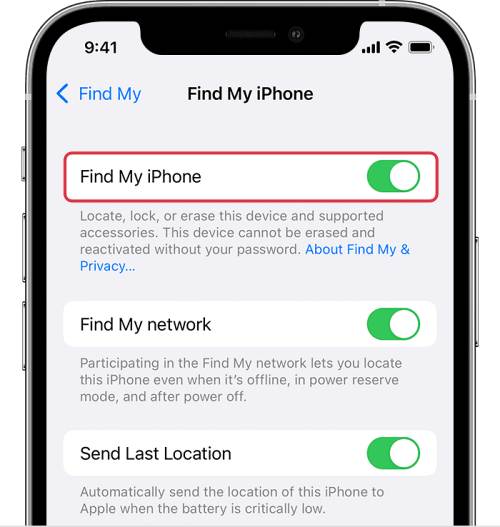In this guide, we will show you a couple of nifty workarounds to fix the “Delete played downloads” bug in the Podcasts app on iOS 16.4. This audio streaming service and media player application boast of an incredible collection of millions of podcasts from across the globe. Moroever, the app does give you the option to store them locally onto your device and listen to them later on when you don’t have internet connectivity.
But since storing such a humongous collection of podcasts would end up consuming an astronomical amount of storage space, the app again comes to the rescue. it has a built-in option, which, when enabled, will automatically delete the podcasts that you have lied to after 24 hours. However, this functionality isn’t working along the expected lines.
Numerous users have voiced their concern that even after having the “delete played downloads” feature enabled on their iPhone running iOS 16.4, the app will not delete the listened podcasts even after the 24-hour time frame has elapsed. if you are also currently getting bugged by this issue, then this guide will make you aware of a couple of nifty workarounds to effectively address this issue. Follow along.
Table of Contents
Fix iOS 16.4 Podcast App “Delete Played Downloads” Bug

It is recommended that you try out each of the below-mentioned workarounds and then see which one spells out success. So with that in mind, let’s get started.
FIX 1: Restart Podcast App
Force closing and hen immediately relaunching the Podcast app on your iPhone running iOS 16,4 will delete all the played podcasts on your device. So do give this tweak a try and check out the results. However, this workaround isn’t permanent. You might have to carry it out regularly after 24 hours [or more] to delete the played podcasts.
FIX 2: Downgrade to iOS 16.3.1
Since the culprit is the latest iOS 16.4 update, therefore, you could consider downgrading to the earlier stable build. However, do note that doing so will wipe off all the data from your device, So please take a complete device backup beforehand and only then start off with the below steps.
- To begin with, download the iOS 16.3.1 IPSW File from below:
- iPhone 14 Pro Max, iPhone 14 Pro
- iPhone 14, iPhone 14 Plus
- iPhone 13 Pro Max, iPhone 13 Pro
- iPhone 13 mini, iPhone 13
- iPhone 12, iPhone 12 Pro
- iPhone 12 Pro Max
- iPhone 12 mini
- iPhone 11 Pro Max, iPhone 11 Pro, iPhone XS Max, iPhone XS
- iPhone 11, iPhone XR
- iPhone X
- iPhone 8
- iPhone 8 Plus
- iPhone SE 3
- iPhone SE 2
- Head over to Settings > Apple ID > Find My > Find My iPhone > Turn it off.

- Then launch Finder and select your device from the left-hand side.
- Now click on the Restore iPhone button while holding down the left Option key (Mac).
- Finally, select the iOS 16.3.1 file and the downgrade will now start. Once done, it should rectify the underlying Podcast issue.
That’s it. These were the steps to fix the “Delete played downloads” bug in the Podcasts app on iOS 16.4. As far as the official stance on this matter is concerned, the developers are yet to acknowledge this issue, let alone give out any ETA for the rollout of a fix. As and when any of these two things happen, we will update this guide accordingly. In the meantime, the aforementioned workarounds are your best bet.