Yes, you can install OnePlus OTA updates on your OnePlus device having an unlocked bootloader [read on to know more about this]. Recently I flashed the LineageOS 20 ROM on my device and after testing it for a few days, I decided to switch over to Pixel Experience. But for that, I first had to go back to stock OxygenOS. One pretty straightforward way of doing so is via MSM Download Tool. However, I decided to give Fastboot Enhance Tool a try and it did its job quite well.
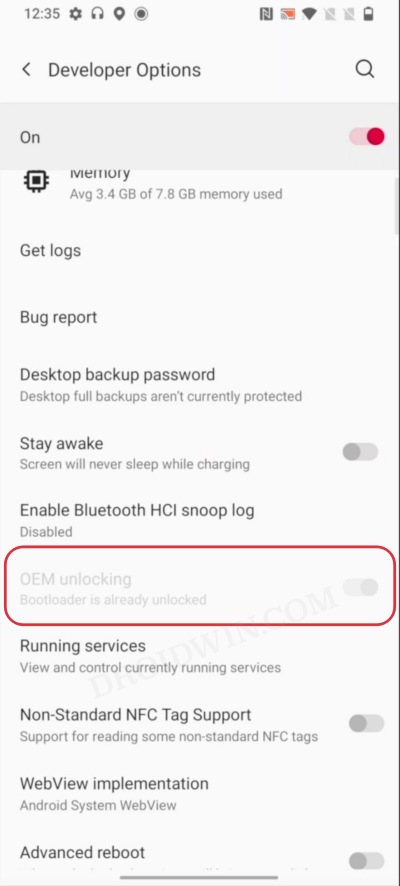
The tool requires the official OnePlus firmware and for my OnePlus 7T, Android 11 was the latest available firmare on the official website. So I flashed it and my device was then booted to Android 11. However, the Pixel Experience ROM requires you to have the OxygenOS 12.1 Android 12 firmware. So in this regard, I could take two approaches- either relock the bootloader, install the Android 12 OTA update from the Settings menu and then unlock the bootloader.
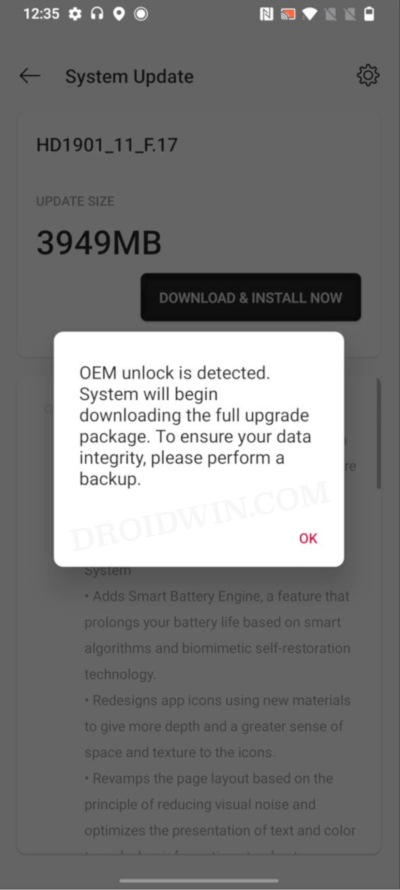
Or I could take the road less traveled and install the Android 12 OTA on unlocked bootloader. As you might have guessed, I took the latter option. Due to three reasons- firstly, I wanted to test out whether it was possible or not. Secondly, it was a much shorter route than the alternative that we had in our hands, and thirdly, some users had reported that they could nol longer unlock their OnePlus 7 series bootloader on Android 12.
Can you install OnePlus OTA Updates on Unlocked Bootloader?
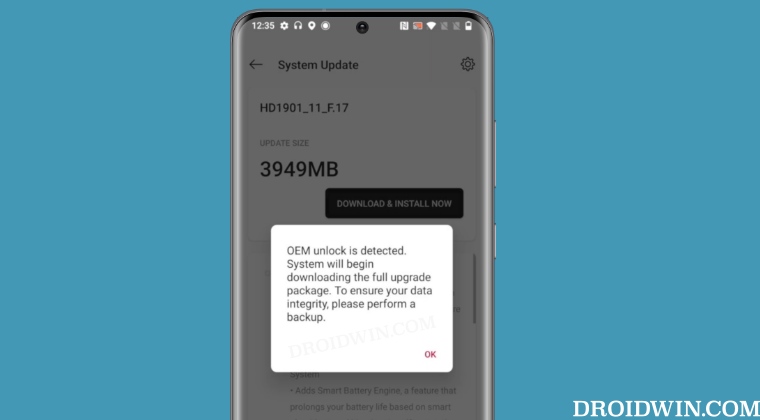
Owing to the above listed reasons, I went ahead with the rpcoess and yes, it spelled out success. So one could safely say that you can easily install OnePlus OTA updates on your OnePlus device having an unlocked bootloader. However,there is an imponat thing worth keeping in mind. While unlocked bootloader is fine but it should not have any custom recovery or even root. If it is rooted, then you will have to take a compelte different approach [flashing Magisk patched to inactive slot after OTA].
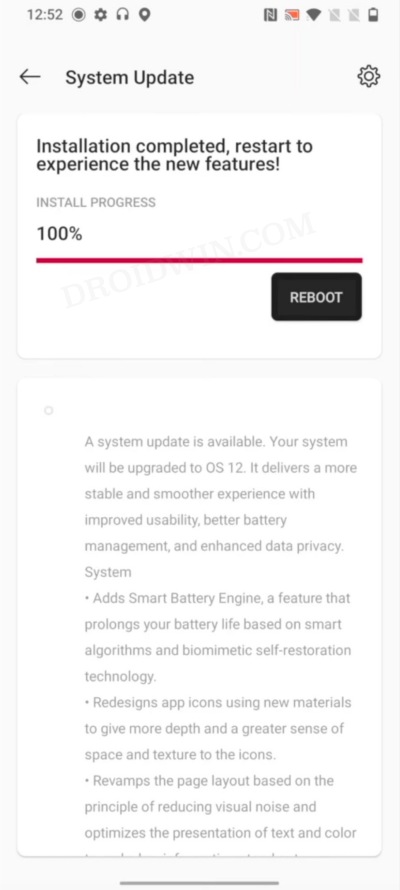
In an nutshell, if your device just has an unlcoed bootloader with no third-party custom binaries, then you could easily install official OTA or even major OS upgrades without any issues. On that note, we round off this post. If you have any queries concerning the aforementioned discussion, do let us know in the comments. We will get back to you with a solution at the earliest.







