In this guide, we will show you three different methods to install the MIUI Recovery ROM on Xiaomi, Redmi, Mi, and Poco devices. When it comes to the stock firmware, some Xiaomi device owners seem to have a tough time. And we can’t really blame them either. Every OEM has a single type of firmware (or stock ROM as some refer to). While the format could be different (such as payload.bin for OnePlus and OZIP for Realme and Oppo) but the file remains in its singularity.
Except that is not the case with this Chinese OEM. Xiaomi has its firmware under two separate headings: Fastboot ROM and Recovery ROM. So this begs for the question as to which one and more importantly when should a user ultimately install on their device. In this guide we shall explain to you all these queries, After this, we will also show you three different methods to install the MIUI Recovery ROM on Xiaomi, Redmi, Mi, and Poco devices. Follow along.
Table of Contents
What is an MIUI Recovery ROM?

As is evident from its name, a Recovery ROM is the firmware file that could directly be flashed onto your device via the stock recovery. Likewise, you could also flash this ROM via the device’s Updater App as well. Furthermore, Xiaomi’s firmware version number might look like a random collection of alphanumeric characters.
But each of these alphabets and numbers has a hidden meaning. Let’s try and understand it with the help of an example. So I have downloaded the Redmi Note 8 Pro (begonia) Recovery ROM that has the Version number: V12.0.5.0.QGGMIXM. Here’s what it means:
- V stands for Version. [V12.0.5.0.QGGMIXM]
- The numbers after that are the firmware version number, which in this case is 12.0.5.0. [V12.0.5.0.QGGMIXM]
- Next up is the Android version. In my case, this was Q which equates to Android 10. [V12.0.5.0.QGGMIXM]
- The next two alphabets equate to the device code. Here, GG = Redmi Note 8 Pro. [V12.0.5.0.QGGMIXM]
- After that, the next two alphabets denote the Firmware region. MI is for Global, EU for Europe, and IN for India. In my case, it is MI (Global). [V12.0.5.0.QGGMIXM]
- Finally, the last two alphabets are the Firmware version code, which in this case is XM. [V12.0.5.0.QGGMIXM].
Here’s another example that shall help you in understanding the Firmware Number, which will then aid you to install MIUI Recovery ROM on your Xiaomi device. Let’s take the example of Xiaomi Mi A3, whose firmware version is V.11.0.16.0.QFQMIXM.
- 11.0.16.0– Firmware version
- Q – Android version (Q-> Android 10).
- FQ – Smartphone model code (FQ = Mi A3)
- MI – Global Firmware build type
- XM – Firmware version code
That’s it. So by now, you might have got a decent idea regarding these firmware files. Let’s now address another important query: when and why you should install the MIUI Recovery ROM on Xiaomi, Redmi, Mi, and Poco devices.
When Should I Flash MIUI Recovery ROM
if you are planning to simply install an OTA update on your device, then you should directly opt for the Recovery ROM. On the other hand, if you are a tech enthusiast who has unlocked the device’s bootloader may try out the Fastboot ROM. So the users who deal with custom binary, mods or wish to unbrick their device via Fastboot Commands should flash the Fastboot ROM.
But for the everyday user who just wishes to install an OTA Update onto their device, they should not think twice and directly go for the Recovery ROM. And in this guide, we shall help you with just that. So without further ado, let’s start off with the instructions to install MIUI Recovery ROM on Xiaomi/Redmi/Poco devices.
How to Install MIUI Recovery ROM on Xiaomi, Redmi, Poco, Mi Devices

There exist two different methods to flash this Recovery ROM onto your Xiaomi device. The first method is pretty straightforward and involves the use of the Updater App present on your device. The second method, on the other hand, makes use of stock recovery. We are listing down the instructions for both of these methods.
Furthermore, we have also added the third method that involves the use of a custom recovery. The tech enthusiast could try out that method! Droidwin and its members wouldn’t be held responsible in case of a thermonuclear war, your alarm doesn’t wake you up, or if anything happens to your device and data by performing the below steps to install MIUI Recovery ROM on your Xiaomi device.
Prerequisites: Download MIUI Recovery ROM
First off, download the Recovery ROM for your device from the official Mi website. If you can’t access the official site due to regional restrictions, then you may also refer to third-party sites such as Xiaomi Firmware Updater. Just make sure to download the Recovery ROM corresponding to your region that respects Xiaomi’s Anti RollBack Mechanism.
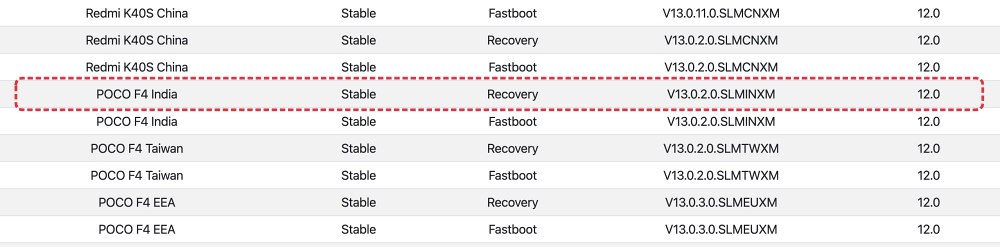
Method 1: Install MIUI Recovery ROM via Updater App
- Transfer the downloaded Recovery ROM ZIP file to the below location on your device:
Internal Storage > Download > downloaded_rom NOTE: If there's no downloaded_rom folder, then create one.
- Once done, go to Settings > About Phone and tap on MIUI Version.
- Then tap on the overflow icon situated at the top right and select Choose Update Package.

- It should now take you to the downloaded_rom folder, so select the Recovery ROM ZIP file.
- It will then retrieve the info from that ROM and bring up the prompt. So tap on Update.

- The installation will now being and could take a few minutes.
- Once done, your device will boot to the newly installed/updated OS
That’s it. These were the steps to install MIUI Recovery ROM on Xiaomi/Redmi/Poco devices via Updater App. Let’s now turn our attention to the second method.
Method 2: Install MIUI Recovery ROM via Stock Recovery
NOTE: This feature has been removed from newer Xiaomi devices and is now only applicable on older Xiaomi phones.
- First off, rename the downloaded ROM to update.zip. Then transfer it to your device’s internal storage (not inside any folder)
- Now power off your device. Then press and hold the Volume Up and Power buttons together until the device is booted to stock recovery.
- Use the Volume keys to highlight the Install update.zip to System option and press the Power key to confirm it.
- Then select Yes via the Volume keys and press the Power key to confirm it. The installation process will now begin.
- Once finished, press the back button followed by Reboot. That’s it. Your device will now boot to the newly installed firmware.
Method 3: Install MIUI Recovery ROM via TWRP
You could also install the MIUI Recovery ROM via a custom recovery such as TWRP or OrangeFox. However, if you aren’t familiar with custom development, including unlocking the bootloader or dealing with custom recovery, then this process might not be worth taking the risk. But if you have an idea about all this and are ready to try out this method, then please refer to our detailed guide: How to Install MIUI Stock ROM on Xiaomi via TWRP Recovery.
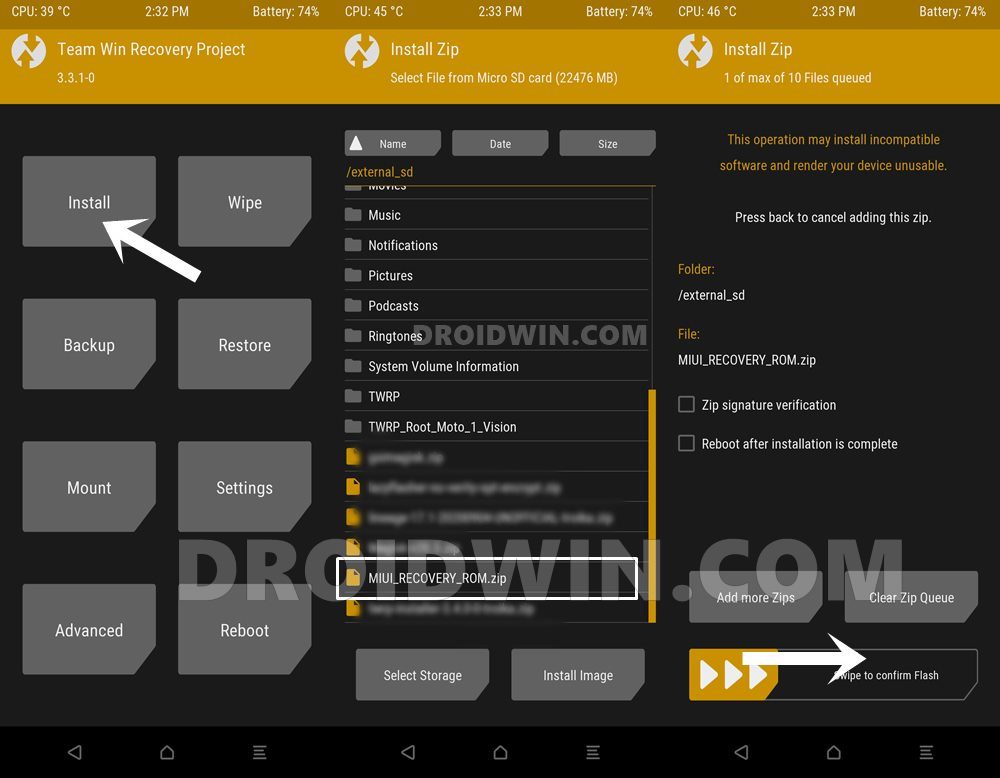
So with this, we conclude the guide on how to install MIUI Recovery ROM on Xiaomi/Redmi/Poco devices. We have shared three different methods for the same. Do let us know in the comments section which one you ultimately settled for.
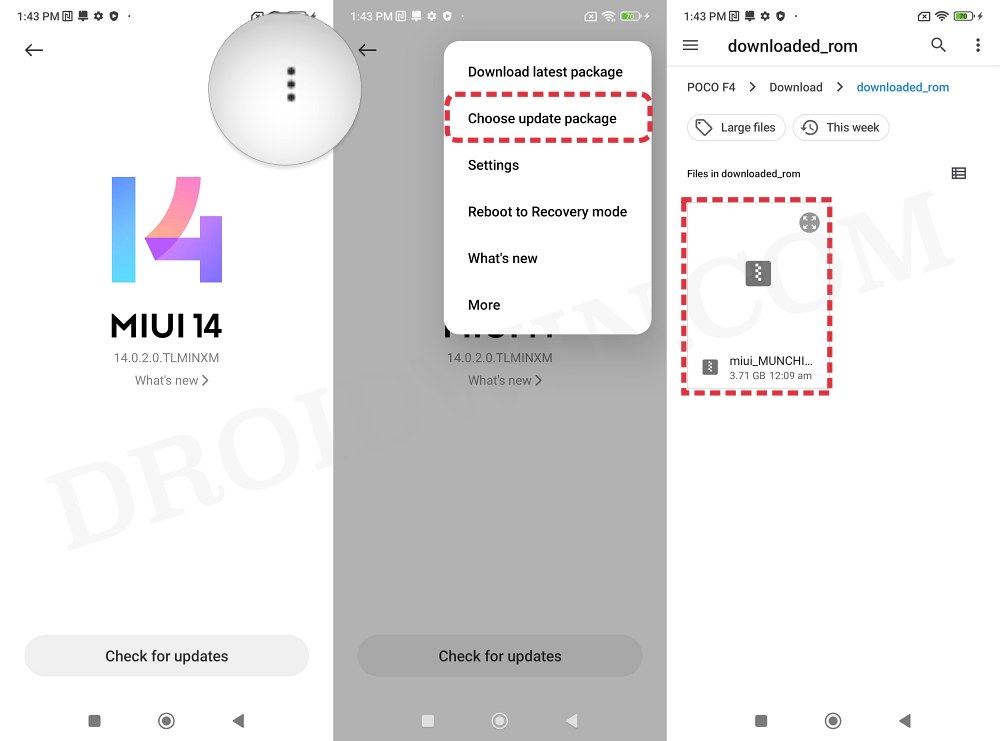
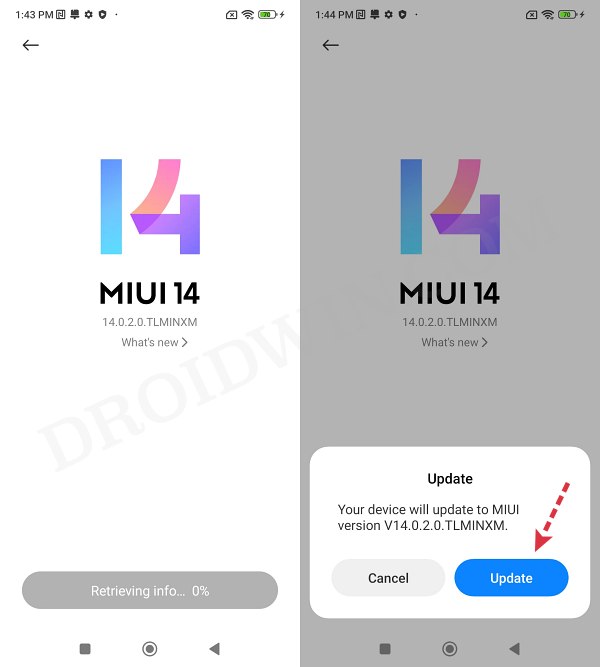


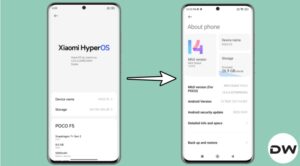





Mrchandan Kumar
My redmi 9 prime update nahi hara hia
Vlad
I try all,but is doesn’t work.Updater show as he doing update and start and did all process.After that is nothing new OS updated.I have Xiaomi 12 pro and miui 13 slbcnmx that never updated 2 years
Sandy Panou
It tells me: “Can’t install unofficial ROM” after I tried to use the first method. How do I fix that?