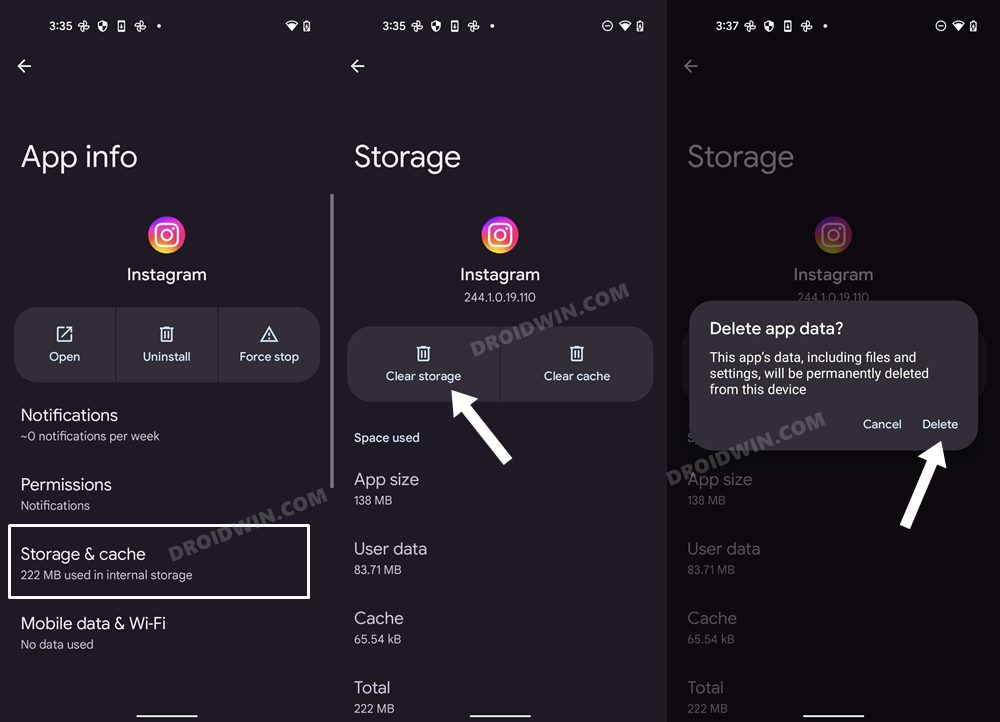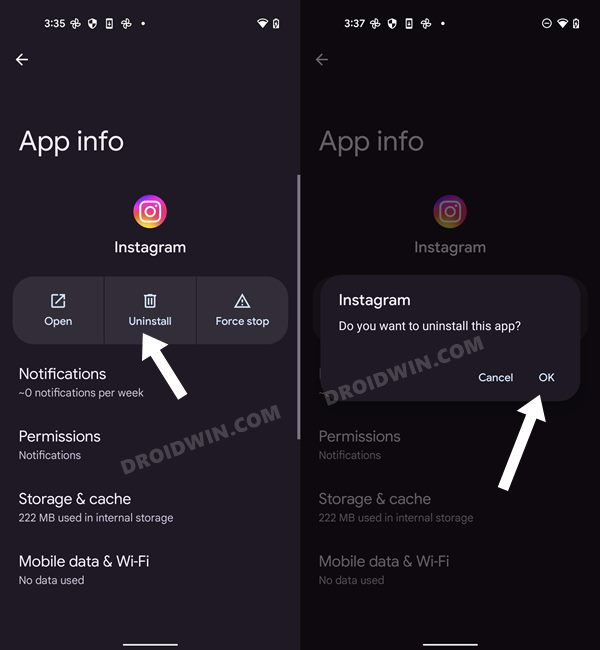In this guide, we will show you a couple of potential methods that should help you fix the issue of Instagram Notes missing from its app. The social photo and media-sharing platform has seen a massive rise in its userbase during the past couple of years, all thanks to the introduction of short video clips aka Reels. Apart from that, it has also recently been blessed with a Notes functionality, which allows you to share short text-based statuses with your followers or close friends.
However, some users have reported that this Ntoes feature is currently missing from their Instagram app. For others, it makes a guest appearance before suddenly disappearing. So why is this happening? Well, this is because Meta is slowly rolling out this feature in batches, meaning not everyone will receive it in one go. Therefore, you might have to wait before it ultimately lands on your device.
Or you could also force refresh the app data and make the feature re-appear. Since this is a server-side change, this tweak doesn’t come with cent perfect success rate. However, there’s nothing to lose [well, apart from your few valuable seconds]. So let’s give it a try using the below-listed workarounds and then check out the results.
How to Fix Instagram Notes Missing
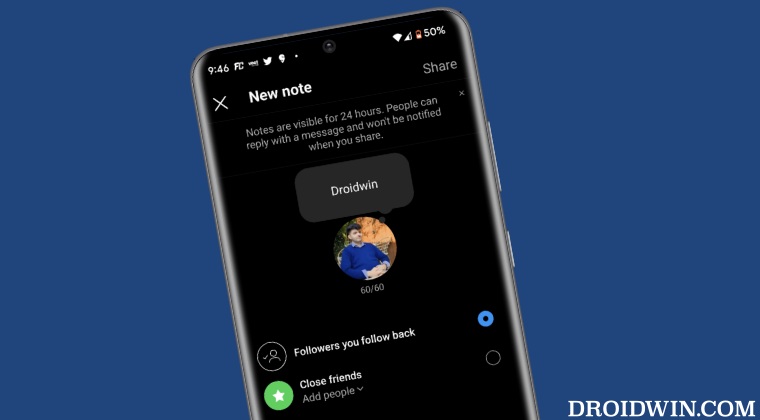
There exist two different approaches to get this job done- delete the app data and let Instagram repopulate it from scratch from its servers or reinstall the app altogether which will reset its app and the configuration settings well. So let’s give both these tweaks a try and then test out the results:
- To begin with, head over to Settings > Apps > All Apps > Instagram.
- Then go to its Storage and Cache section and tap on Delete Data > Delete.

- Now launch Instagram and check [Android | iOS] if the Notes feature is visible.
- If it’s still not, then go to Settings > Apps > All Apps > Instagram > Uninstall > OK.

- Now reinstall the app, sign in to your account, and check out the results.
That’s it. These were the two different methods that should fix the issue of Notes missing from the Instagram app. If you have any queries concerning the aforementioned steps, do let us know in the comments. We will get back to you with a solution at the earliest.