In this guide, we will show you a few nifty workarounds to use the Volume presets in the Sonos speakers. When it comes to wireless home sound systems, then the offering from Sonos is among the best in this domain. These WiFi-enabled Sound Bars, Surround Sets, and Entertainment Sets are some of the best that you could currently get your hands on. However, in spite of all the goodies that it has to offer, there is one glaring feature missing from its app.
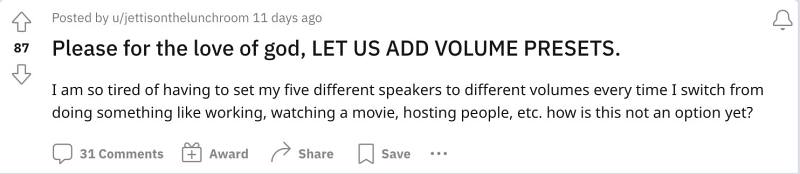
As you might have guessed, we are talking about the missing Volume Presets in the Sonos app. This is counted as one of the basic features that are present even in the low-budget speaker’s apps so its omission is sure to raise a few eyebrows. It has long been one of the most requested features but all the requests seem to have fallen on the deaf ears.
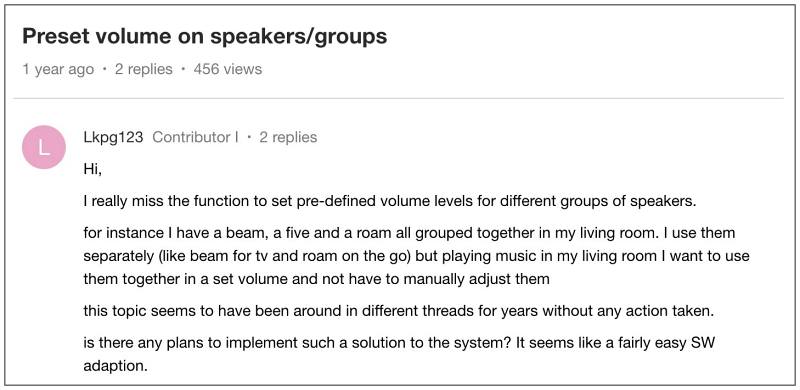
For the unaware, the preset profile allows you to easily switch between different sound profiles based on what you are currently watching- movies, sports, or listening to songs. However, as of now, users have to manually get this job done every time they switch between sources or the speakers themselves. So is there a way out? Well, there does exist a workaround that might help you mitigate this issue. So without further ado, let’s check it out.
How to Use Volume Presets with Sonos Speakers

While the official Sonos app doesn’t have any Volume preset or sound profiles, there are a few third-party apps that do this job quite effectively. In this regard, SonoSequencr and Soro are the two most popular players in this domain. However, both these are paid apps so you will have to shell out a few bucks. If you are looking for a free alternative, then you could take a technical route and use the open-source HomeAsssistant app, whose YAML code could be found here.
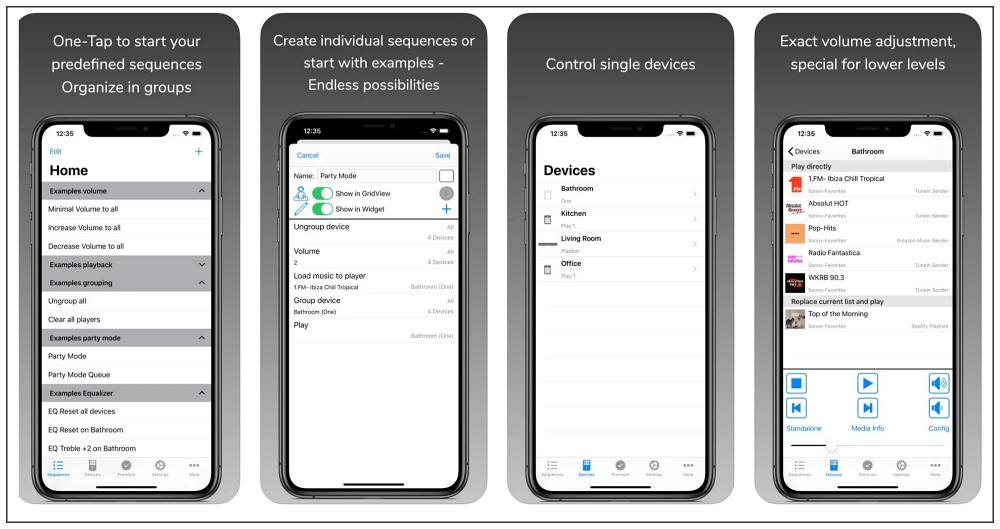
So these were some of the best workarounds through which you could use Volume presets with your Sonos Speakers app. While none of the aforementioned methods would qualify as the best fix [while some are paid, others are restricted only to the Apple ecosystem, and some require technical know-how to compile it], but as of now, these are the best that we have at our disposal. As and when we manage to get hold of additional tweaks, we will update this post accordingly.







