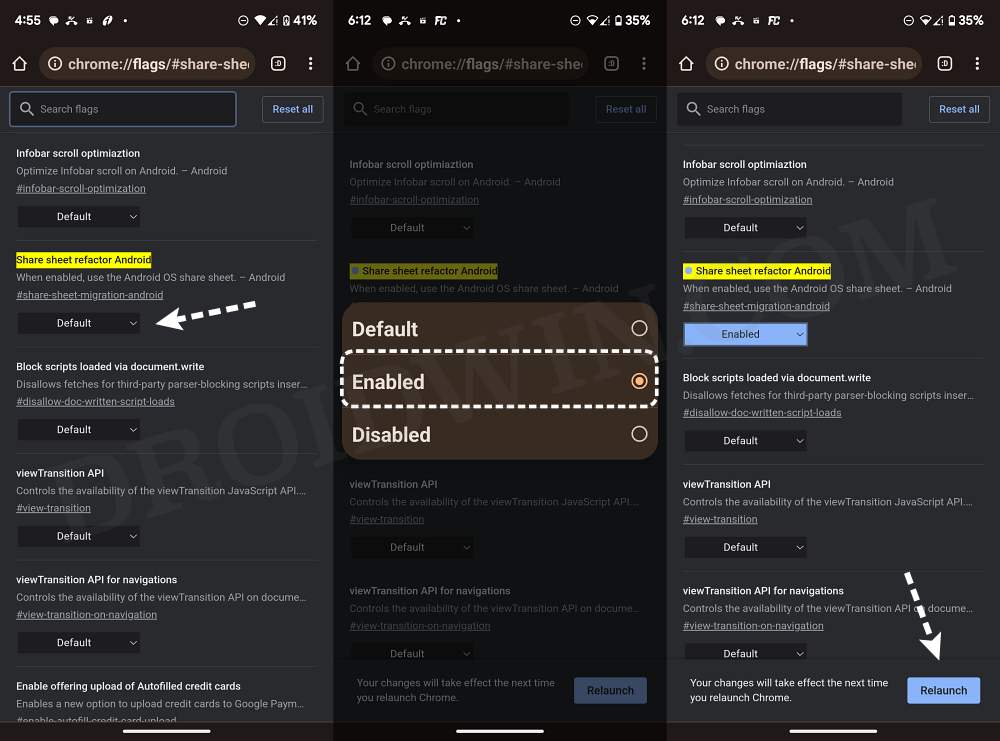In this guide, we will show you the steps to turn off Chrome’s custom share menu on your Android device. The Android OS comes inbuilt with a share sheet that beholds a slew of useful features. For example, if you hit a share button next to a URL, then the first row is reserved for copying that URL or directly sending it via Nearby Share. Next up, you get the recently contacted WhatsApp chats whereas the final row is reserved for other third-party apps.
While most apps respect this hare sheet, Chrome seems to have taken a separate direction. it has its own custom share sheet wherein the first row is reserved for third-party apps whereas, in the second row, you could options like Screenshot, Copy Link, and Send to your device. And if you want to access your recently contacted WhatsApp chats, then you’ll have to carry out an additional effort of selecting More and then choosing the desired contact.
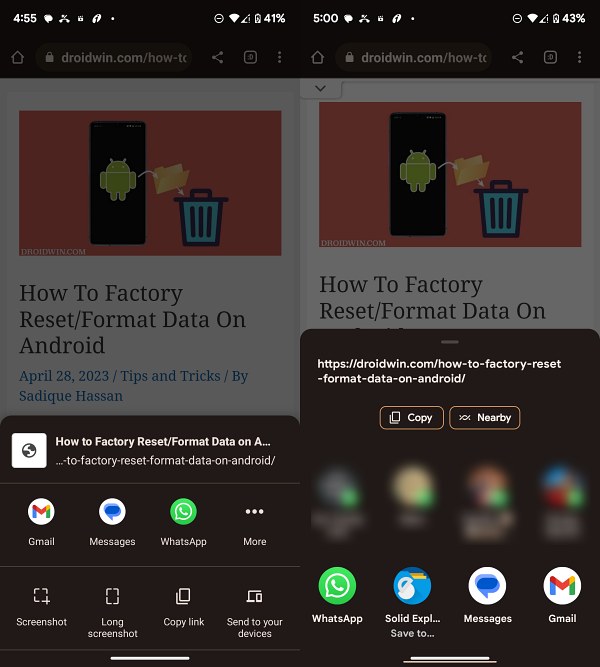
For me, this proved to be a major deal breaker because more often than not I am busy sharing URLs with the rest of my team, but having to tap on More every time to get to their contact calls for unnecessary time and effort. This is when I decided to turn off Chrome’s custom share menu on my Android device. If you also echo the same thought process, then let’s get started with the steps to get this job done.
How to turn off Chrome Custom Share menu on Android
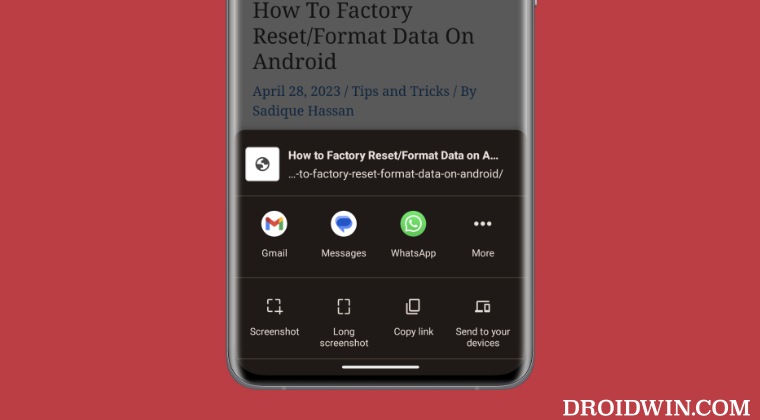
- Launch Chrome and head over to the below location.
chrome://flags/#share-sheet-migration-android
- Now tap on Default next to Share Sheet Refactor Android.

- Then select Enabled from the list and hit Relaunch.
- Chrome will now restart and its own share sheet will be disabled.
- In place of that, you’ll now get the default Android share menu.
But on doing so, wouldn’t we end up losing some reclusive Chrome share sheet features like QR Code and Send to your device? Well, now you won’t, This is because Google has just added a couple of nifty features to its share sheet, including the QR Code and Send to your device. This change is live on Chrome version 114 but at the time of writing is only visible in the Android 14 beta build. We will update this guide when it makes its way over to the stable version.