In this guide, we will show you the steps to spoof/fake the current Android version on your device to an older one. There are some apps that on paper don’t support newer OS versions but in reality, they still tend to work well and good on the updated OS. However, since the developer doesn’t want to take any risk, they restrict the app’s API so that it could only work up until a specific version.
So what could be done in such cases? Well, using a nifty workaround, you could spoof/fake your current Android version on your device to an older version and then easily run the app of your choice. So without any further ado, let’s check out how this could be carried out. [Also Read: Spoof your Android Device to Pixel].
How to Spoof/Fake the Android Version on your device
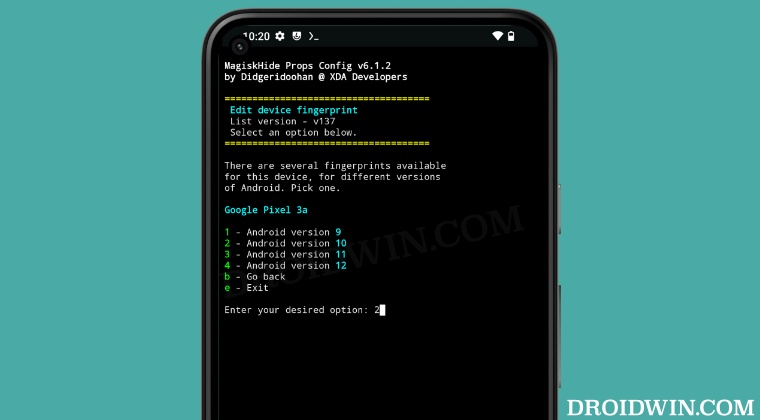
First and foremost, your device needs to be rooted. If you haven’t done so, then please check out our guide on How to Root Android via Magisk Patched Boot. Once that is done, you may then start off with the below steps. Droidwin and its members wouldn’t be held responsible in case of a thermonuclear war, your alarm doesn’t wake you up, or if anything happens to your device and data by performing the below steps.
- Download Magisk Hide Props Config from GitHub/XDA and send it to your device.
- Then launch the Magisk app, tap on Install from Storage, and select the Magisk Hide Props Config module.

- It will now be flashed. Once done, hit Reboot. Once your device boots up, install the Termux app from Play Store.
- Now launch Termux and type in the below command [you will get a SuperUser request, tap Grant].
su -c props
- It shall now launch the MagiskHide Props Config within the terminal itself. Type in 1 [Edit Device Fingerprint] and hit Enter.

- Then type in F [pick a certified fingerprint] and hit Enter.
- Now type in the number which corresponds to the device manufacturer whose Android version you want to spoof. For example, type in 7 for Pixel.
- Then type in the number that corresponds to the device’s Android version which you want to spoof. For example, type in 20 for Pixel 3A [Android 9,10,11,12].

- Now type in the number that corresponds to the desired Android OS version, such as 2 for Android 10.
- Then type in Y [Yes] to confirm the changes and again Y [Yes] to restart your device. Once it boots up, it should show your chosen Android version in the Settings menu.

That’s it. These were the steps to spoof/fake the current Android version on your device to an older one. If you have any queries concerning the aforementioned steps, do let us know in the comments. We will get back to you with a solution at the earliest.
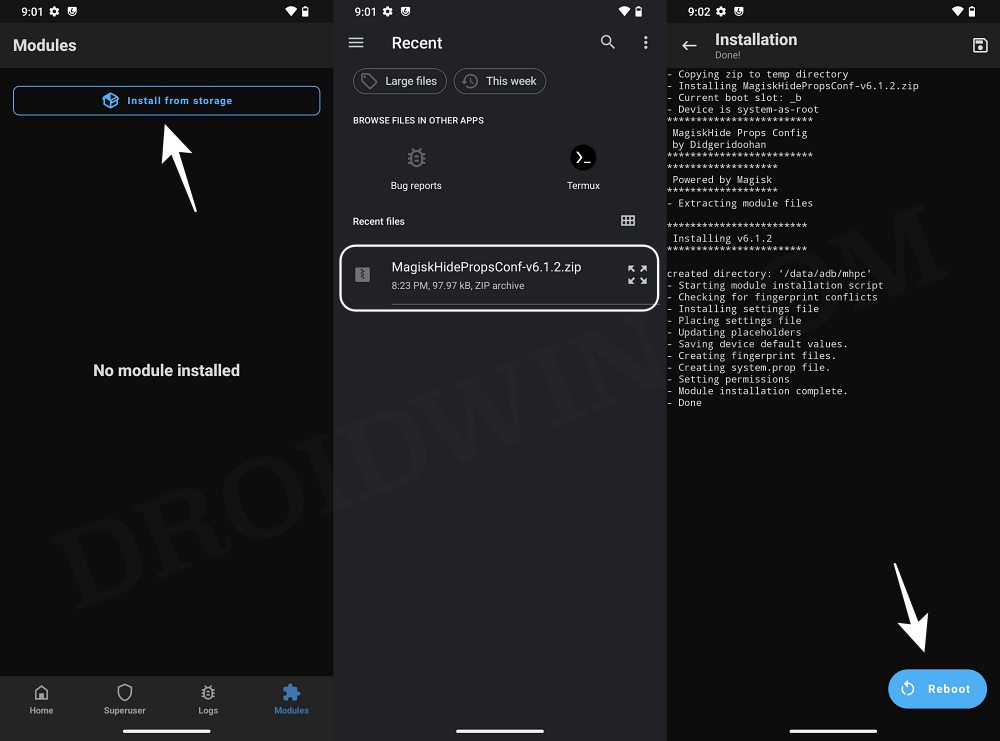
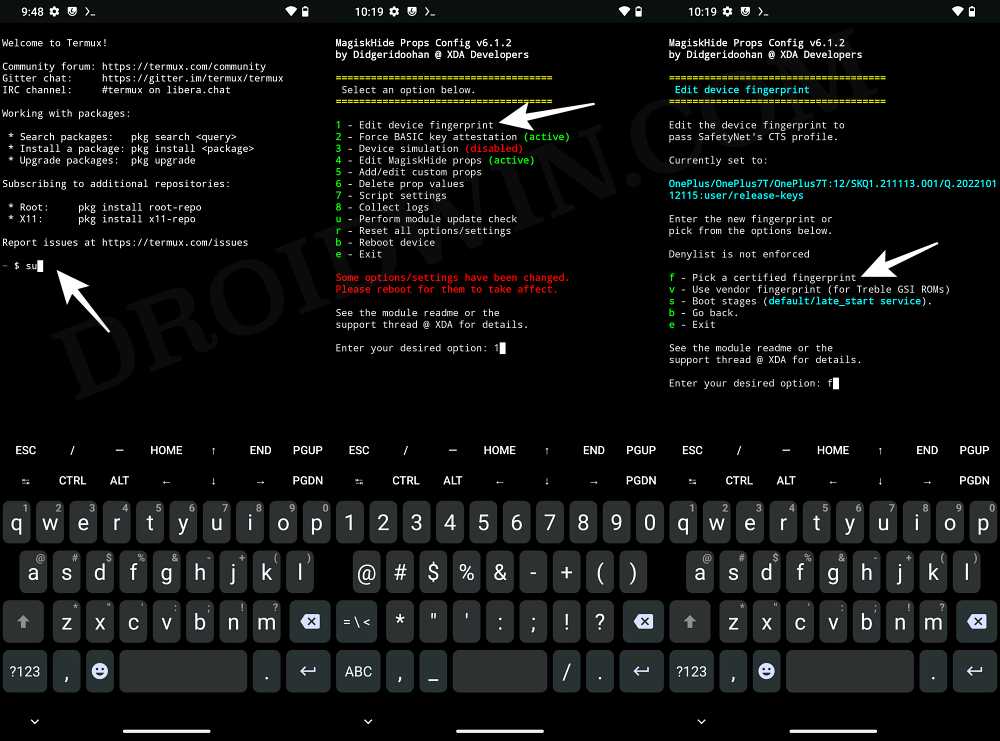
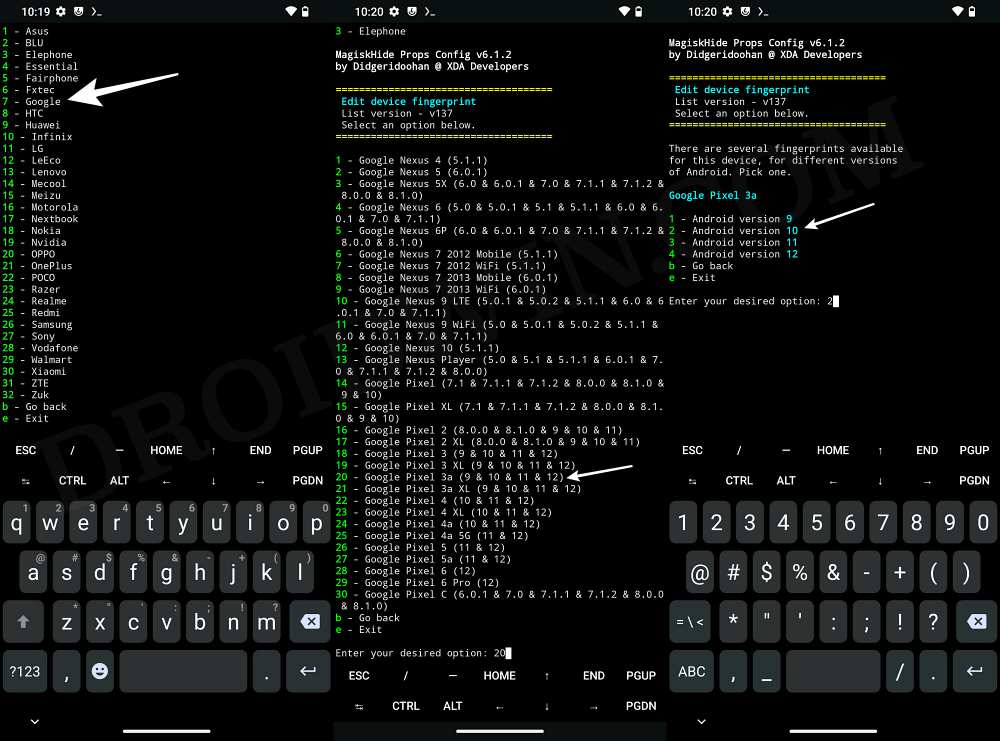
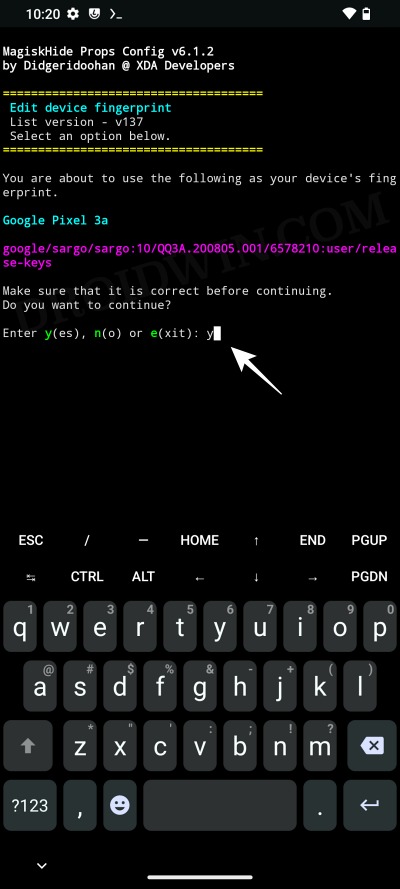








phil
Does this spoof every hardware identifier of my phone or ….