In this guide, we will show you the steps to spoof and fake literally any value of your Android device. Recently, I was recording a video for my newly launched YouTube channel [sorry for this shameless self-promotion!] and there were a few crucial device information that was visible. While I could have blurred that information but that is a painstakingly difficult and time-consuming task.
Likewise, whenever I took screenshots for this blog, I had to carry out the additional edit of blurring out important chunks of data, which again asked for additional effort. So to address these issues, I went to my favorite place [aka GitHub] and stumbled upon a nifty module using which I was able to change every piece of information related to WiFi, SIM, Bluetooth, and other system components of my device.
Apart from the aforementioned use case, the spoofing of your device ID will also help you to prevent some consequential data from malicious third-party apps as they will only be able to get hold of the spoofed data and not the original one! Henceforth, I decided to test this mod and it worked surprisingly accurately. So in this guide, we will show you the steps to spoof and fake every and any value of your Android device.
How to spoof/fake any and every value of your Android device!

You should only carry out this process to hide your data from malicious apps and not for any illegal means [by the way, this module never changes the real/physical device IDs, it just spoofs them. So always keep this point in mind before carrying out any task]. Droidwin and its members wouldn’t be held responsible in case of a thermonuclear war, your alarm doesn’t wake you up, or if anything happens to your device and data by performing the below steps.
- To begin with, you will have to root your device via Magisk.
- Then install the LSPosed Xposed Framework on your device.

- Now download and install the Android Faker app from GitHub.
- Then launch LSPosed, go to Modules, and enable Android Faker.

- Now launch the Android Faker app and change the desired value!

That’s it. These were the steps to spoof and fake any value of your Android device. If you have any queries concerning the aforementioned steps, do let us know in the comments. We will get back to you with a solution at the earliest.
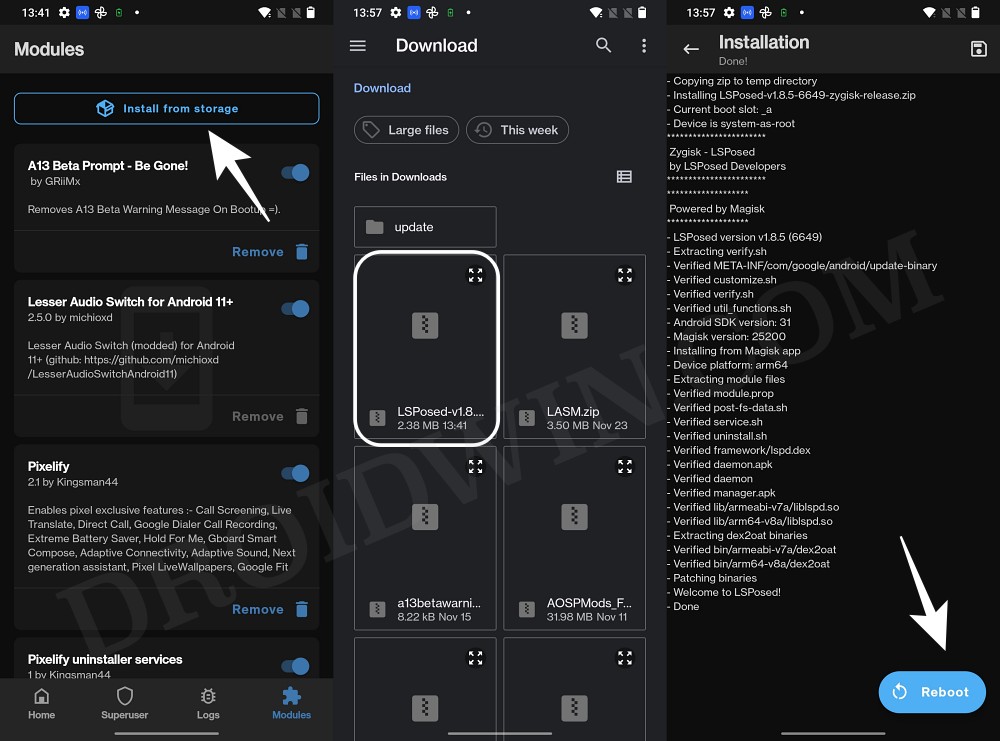
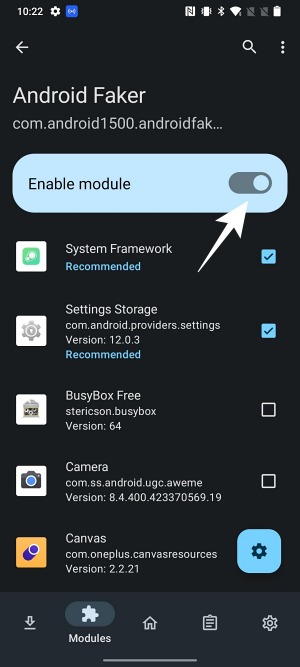
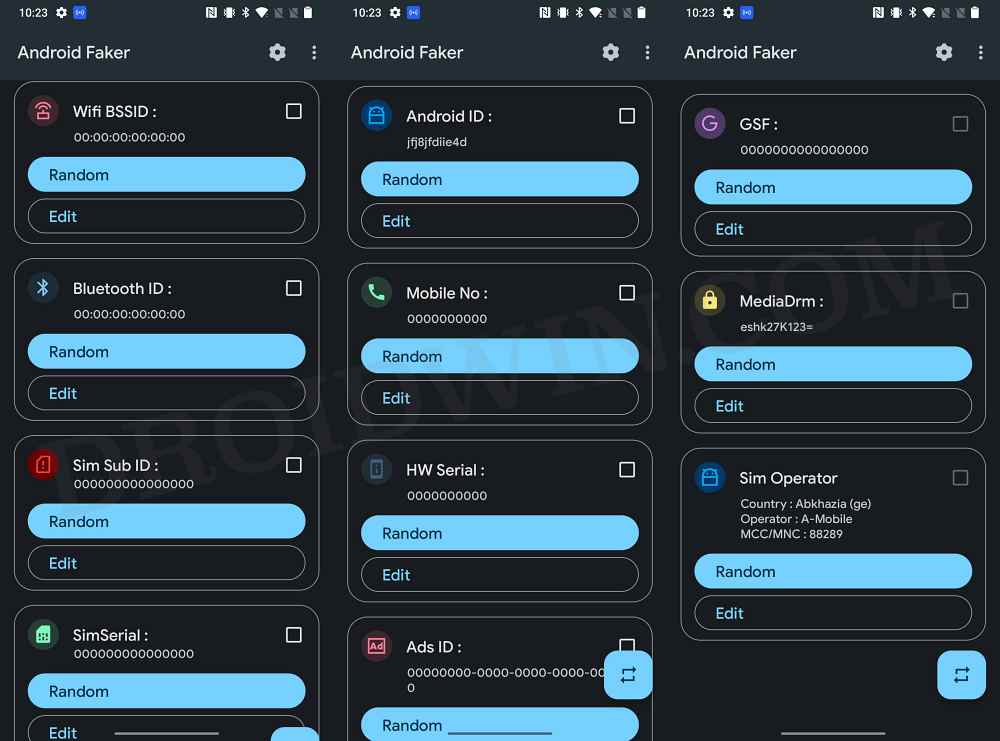








Archit
Hello bro when i enable it for a particular app then the app is not opening.
But when i tick the SYSTEM FRAMEWORK AND SETTINGS STORAGE then at that time it is not spoofing.
KINDLY HELP
ANDROID 13
SAMSUNG M12
MAGISK 26.1