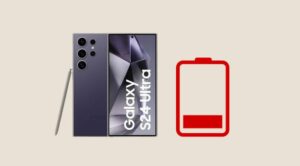In this guide, we will show you a nifty workaround using which you could setup your Galaxy Watch 4 without using a phone. When your reset your watch and wish to re-set it up, you will need to have your Android phone nearby with the Galaxy Wearable app installed. Then you will have to carry out the lengthy process of setting it up on your device. For the general users, this might not be a cause of concern they wouldn’t reset their watch on a regular basis.
However, for some tech enthusiasts like us, resetting is usually a must before initiating a new tweak. And setting up every time doesn’t make much sense in such cases. So the best bet is to set up the Galaxy Watch 4 without using a phone. But is that really possible? Well, there does exist a nifty workaround using which you could carry out this task. So without further ado, let’s check it out.
How to setup Galaxy Watch 4 without Phone

- First off, reach the setup screen on your watch. It should state “Get Started with the Galaxy Wearable app on your phone”.

- Then continuously tap on the Wear icon at the top until you get “Please long tap watch icon for 3 seconds”.

- So tap and hold the Wear icon for around 6-7 seconds and your watch will boot to the OS/app drawer screen.
That’s it. This was a short, quick, and easy method to setup your Galaxy Watch 4 without using a phone. If you have any queries concerning the aforementioned steps, do let us know in the comments. We will get back to you with a solution at the earliest.