In this guide, we will show you the steps to root the MIUI Second Space on your Xiaomi/Redmi/Poco/Mi device. Apart from the primary user environment, Xiaomi devices come with a secondary space wherein you could segregate your data and keep it password-protected. For example, you could keep your personal data in the primary space and the professional/official document in this secondary space.
While that’s all well and good, what about its rooting scenario? Well, when you patch the stock boot.img and flash it via Fastboot to root your Xiaomi device, then it will only root the primary space, the Secondary Space will still remain unrooted. So to address this concern, this guide will show you the steps to root the MIUI Second Space on your Xiaomi/Redmi/Poco/Mi device. Follow along.
How to Root MIUI Second Space in Xiaomi/Redmi/Poco/Mi

Droidwin and its members wouldn’t be held responsible in case of a thermonuclear war, your alarm doesn’t wake you up, or if anything happens to your device and data by performing the below steps.
- Launch the Magisk app on your primary space.
- Then tap on the settings icon situated at the top right.
- Now go to Multi-User Mode and select User-Independent.

- Then restart your device. Once it boots up, go to the Second Space.
- You will now get a Magisk prompt, tap on Grant. That’s it.
These were the steps to root the MIUI Second Space on your Xiaomi/Redmi/Poco/Mi device. If you have any queries concerning the aforementioned steps, do let us know in the comments. We will get back to you with a solution at the earliest.
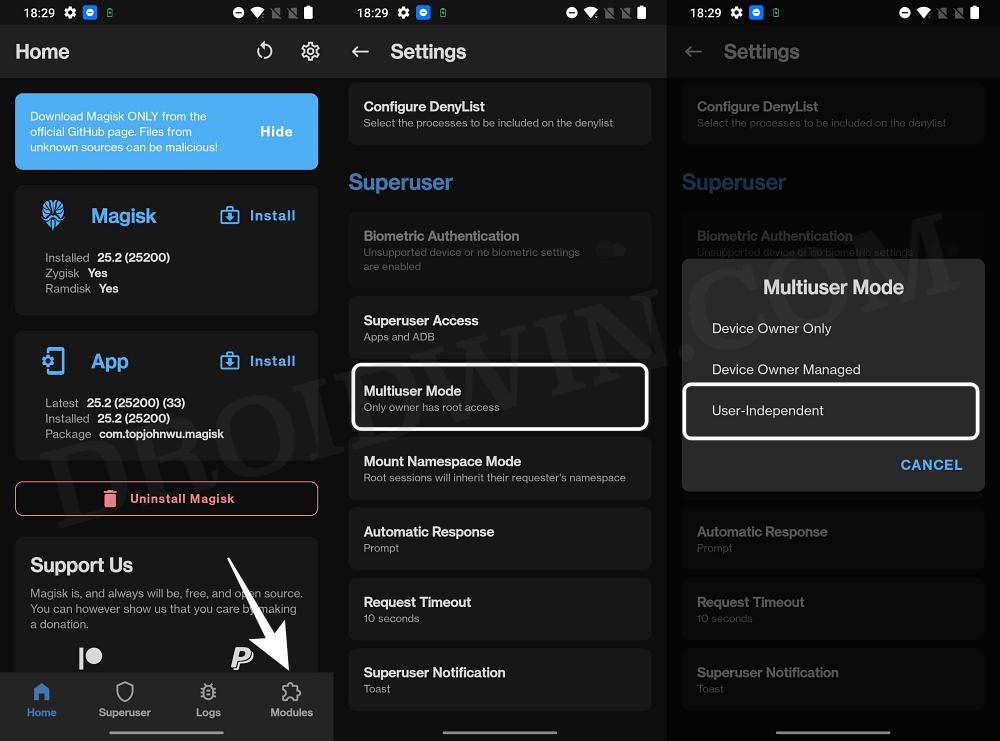








AYESHA SHAIK
Hello. I have a problem in my Mobile. actually a month ago i opened second space and after few days I tried to open second space even after entering the right password it’s says too many incorrect password try again in 129 seconds.i have soo much data in the second space and i can’t lose that data it is soo important for me. I didn’t backed-up any data.i don’t have any mi account account. Please help me to login in second space without data losing