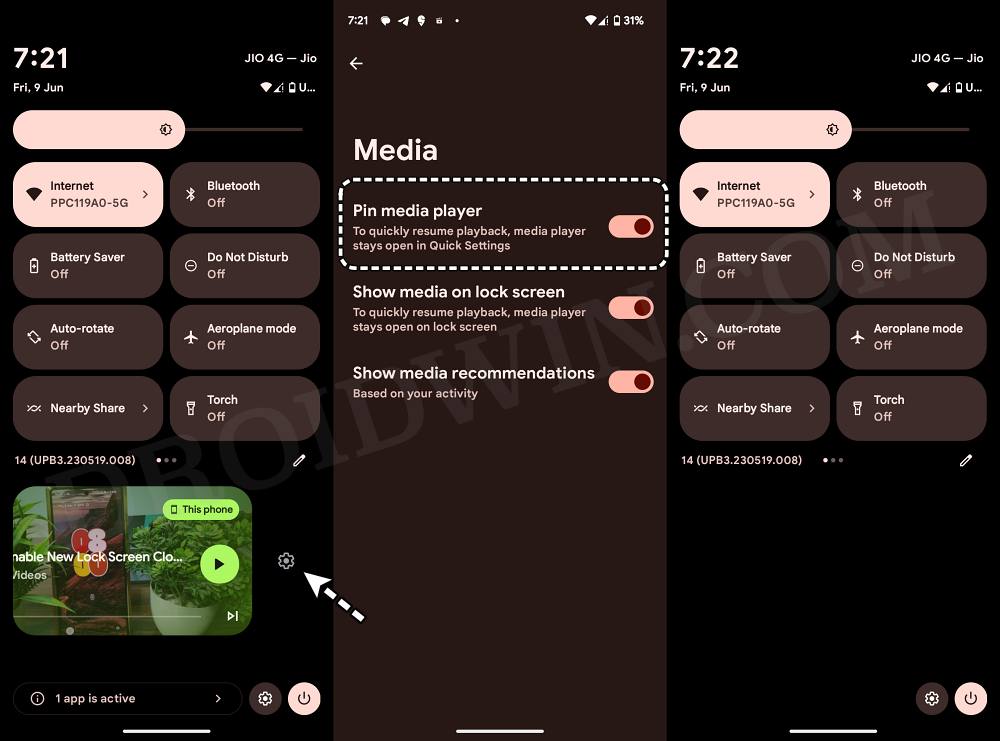In this guide, we will show you the steps to remove the media player from the Quick Settings menu on your Android device. In spite of all the goodies that the open-source ecosystem has to offer, it also has a knack for making things overly complicated too. One perfect example of the same is the way it treats the media player. The player usually gets pinned in the Quick settings and wouldn’t be removed even via a left or right swipe.
But what if you close the media player from the recent apps screen? Well, in that case, you’ll be able to remove the media player from Quick Settings but only when it is in the condensed form. When it is in its expanded form, then no matter how much you swipe, it will just refuse to go away. Fortunately, there does exist a nifty workaround using what you could easily get this job done. And in this guide, we will show you how to do just that. Follow along.
How to Remove Media Player from Quick Settings on Android
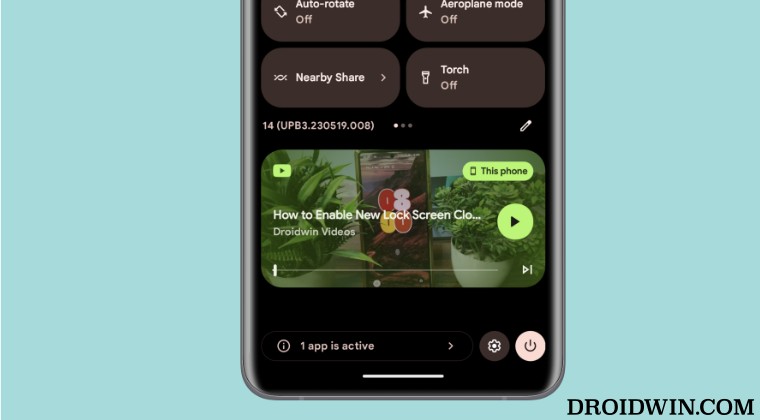
- Bring up the Quick Settings toggle from the top.
- Then perform a left or right swipe to the media player.
- This will bring up the settings menu, tap on it.
- Finally, disable the toggle next to Pin media player.
- Or check out these three additional methods to get this job done.

This will remove the media player from the Quick Settings menu on your Android device. If you have any queries concerning the aforementioned steps, do let us know in the comments. We will get back to you with a solution at the earliest.