In this guide, we will be sharing a plausible workaround that might help you remove the fog from Dying Light 2 after completing a story. While it has only been over a month since this action role-playing game first made its way, it has already managed to capture the attention of the masses. Belonging to the survival horror genre, it has received quite a few praises for its combat, parkour system, and open-world environment and has proven to be a worthy successor of its earlier installment.
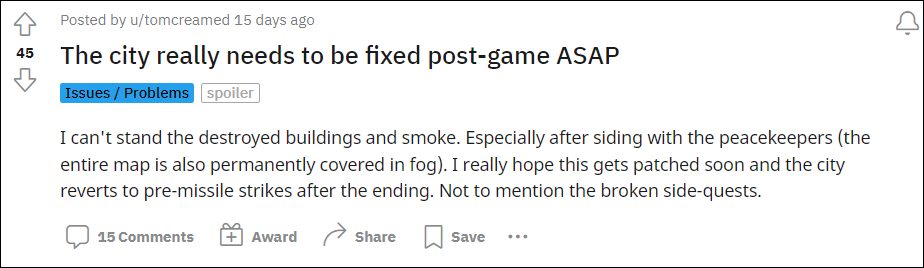
However, it seems that there are still a few rough edges that the developers need to polish. As of now, various users have voiced their concerns regarding the game’s intention to fill in the map with fogs and smoke upon completing a story. These clouds of smoke are proving to be a great deal of inconvenience as users are unable to view what’s in front of them.
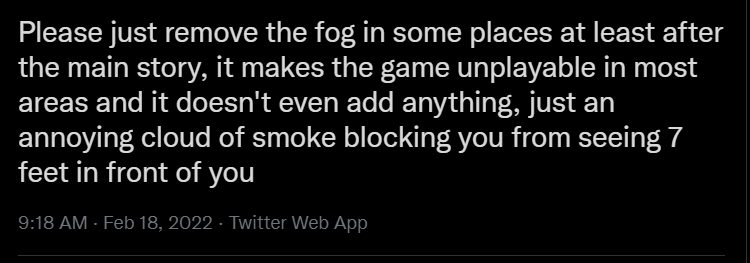
Be it for Save Lawan’s ending or the Old Villedor, all these places are completely hazed out. What is even more infuriating is the fact that these fogs don’t go away on their own. even after a considerable time period has elapsed. With that said, there does exist a nifty workaround that might help you remove the fog from Dying Light 2. So without any further ado, let’s check it out.
How to Remove Fog in Dying Light 2 after Completing the Story

As of now, the only workaround that manages to rectify this issue requires you to join a random person’s online game, then leave it and come back to your own single-player game. While this does tend to mitigate the underlying issue up to an extent, but it is only temporary in nature. This is because you will have to execute this workaround every time you launch the game.
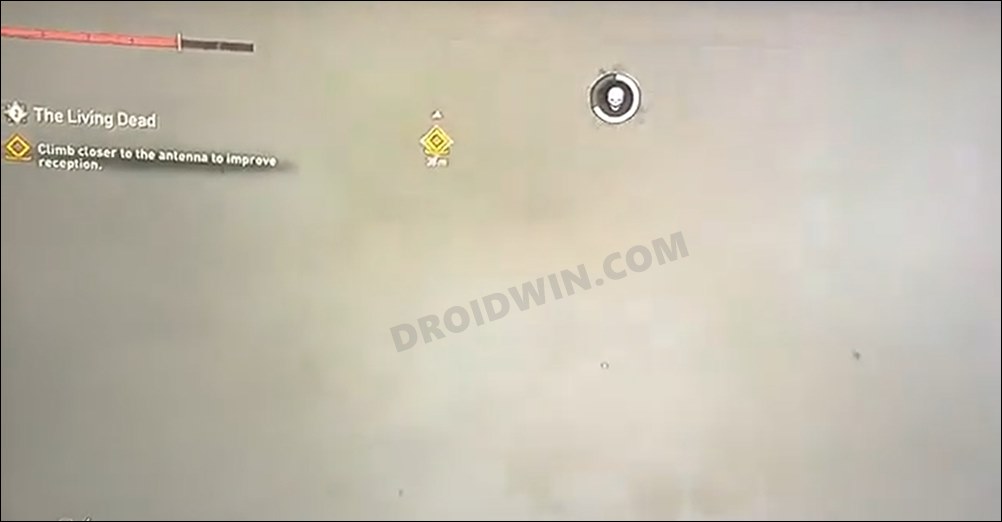
So on that note, we round off the guide on how you could remove the fog from Dying Light 2 after completing a story. As far as the official stance on this matter is concerned, the game developers are aware of this graphics bug. However, they haven’t given out any ETA for the rollout of the fix. As and when that happens, we will update this guide accordingly. In the meantime, the aforementioned workaround is your best bet.







