In this guide, we will show you the steps to install the Subway Surfers game on your Galaxy Watch 4/5. The smartwatches from the South Korean giants, from the fourth iteration onwards, behold the Wear OS which is based on Android. As a result of which, you will be able to install a plethora of apps onto your watch, even the ones that aren’t available in the Play Store.
For that, you just need to sideload the app package of your choice via the ADB command. And this sideloading isn’t just limited to apps, you could even welcome some of the most popular games onto your watch as well. As for today, we will show you the steps to install the Subway Surfers game on your Galaxy Watch 4/5. So without any further ado, let’s get started.
Screenshots of Subway Surfers on Galaxy Watch 4/5
How to Install Subway Surfers Game on Galaxy Watch 4/5 [Video]
While the subway surfers downloaded from the Play Store work well and good, however, the game tends to exit upon performing a right swipe gesture. To rectify this issue, XDA Senior Member hyperterminal decompiled the app, made a few under-the-hood tweaks, and then recompiled. So as of now, we will be using that APK file itself. Follow along.
- Download and extract Android SDK Platform Tools on your PC.

- Then download the Subway Surfers APK from here and transfer it to the platform-tools folder.
- Likewise, rename it to ss.apk so that it becomes easier to type in the CMD window.
- Now enable “ADB Debugging” and “Debugging over WiFi” on your watch. Also, note down the IP Address.
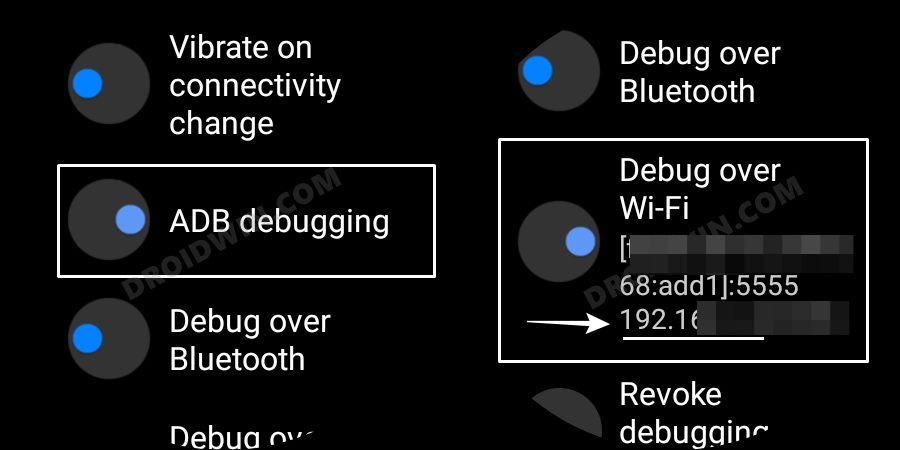
- Then open CMD inside the platform-tools folder and type in the below command [make sure to replace IP accordingly]
adb connect IP
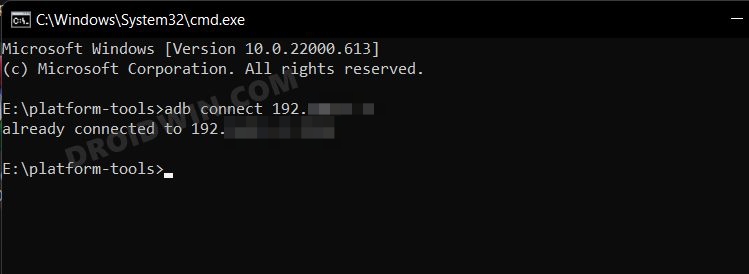
- Finally, execute the below command to install the app [make sure to replace IP accordingly]
adb -s IP install ss.apk

- Once done, launch it from the app drawer and try escaping from the clutches of that grumpy officer and his loyal dog!

That’s it. These were the steps to install the Subway Surfers game on your Galaxy Watch 4/5. If you have any queries concerning the aforementioned steps, do let us know in the comments. We will get back to you with a solution at the earliest.















