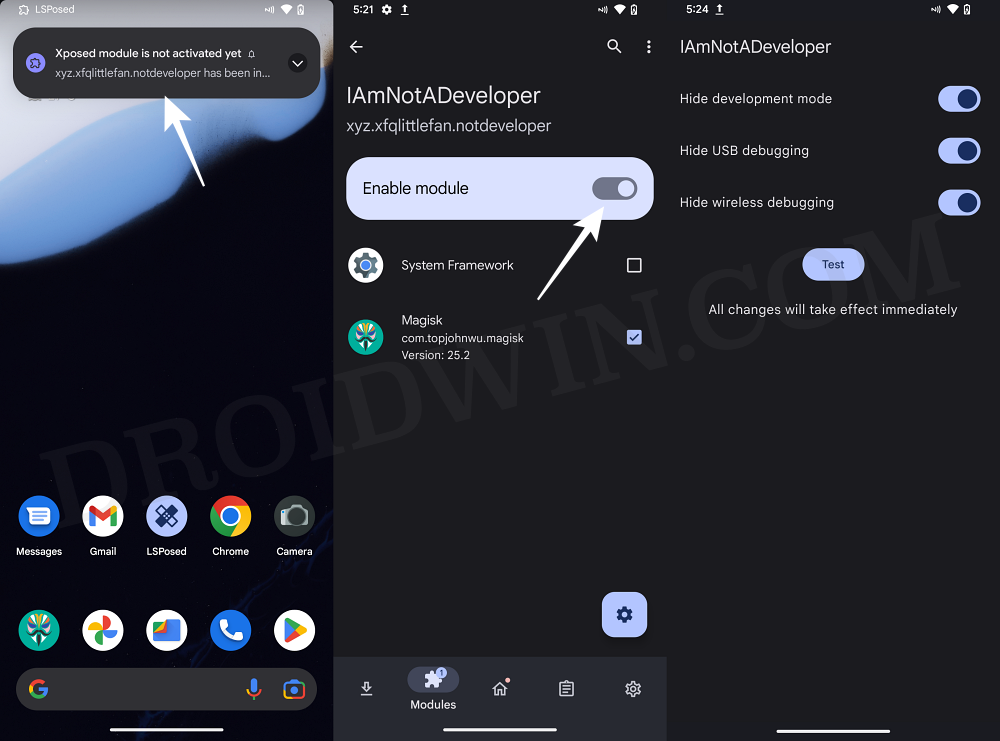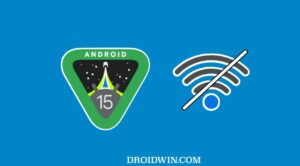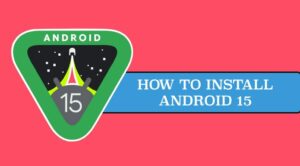In this guide, we will show you the steps to hide USB Debugging from an app on your Android device. Recently I rooted one of my devices and then hide the root from it via the SafetyNet Fix Mod [passed both CTS Profile Match and Basic Integrity]. While most of the apps had no issues in running, there was just one app in particular that just refused to function.
While I was quite sure that the issue is in some way or the other related to one of the tweaks I had carried out, but catching the culprit proved to be a tough nut to crack. Without opting for the nuclear approach of unrooting, I carried out a few additional tweaks and ultimately found the root cause- Debugging Mode.
Till the time either USB or Wireless Debugging remained active, the app wouldn’t function. So one straightforward fix is to simply disable Debugging, but more often than not, I could be found executing ADB and Fastboot Commands [well, I even transfer files via adb push!].
Owing to this reason, disabling Debugging was not the most feasible approach for me. So I continued my investigation and finally stumbled upon a nifty method using which you could hide USB Debugging from a specific app of your choice on your Android device. So without further ado, let’s show you how this could be carried out.
How to Hide USB Debugging from Apps on Android
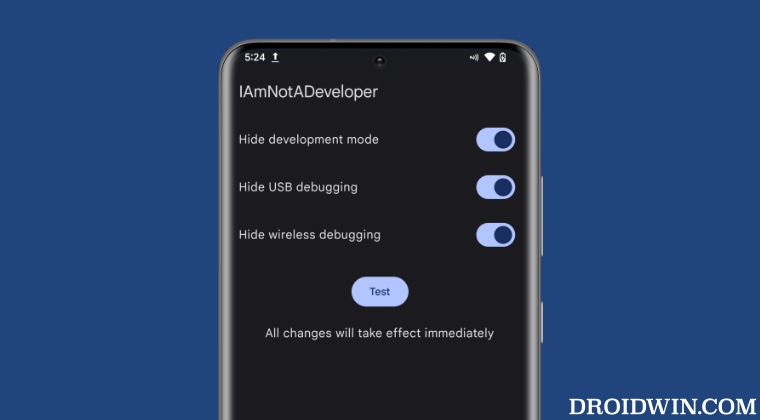
Before starting, make sure that you shouldn’t hide USB Debugging from any system app [such as System Framework].
- First off, root your device via Magisk. Then download and install the LSPosed app.
- Now download and install the Hide USB Debugging module APK from GitHub.
- Then launch LSPatch, enable the toggle next to this module, and restart your device.

- Now just checkmark the desired apps from whom you want to hide debugging.
- Finally, launch the debugging module and make sure that all three toggles are enabled.
That’s it. These were the steps to hide USB Debugging from an app on your Android device. If you have any queries concerning the aforementioned steps, do let us know in the comments. We will get back to you with a solution at the earliest.