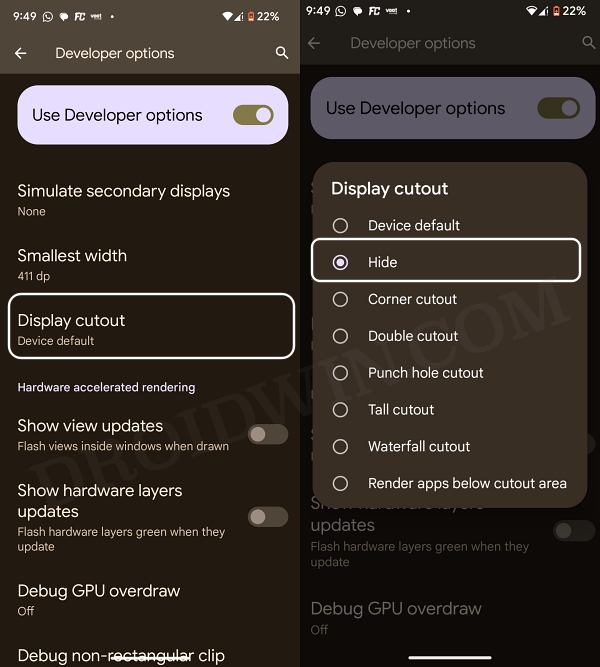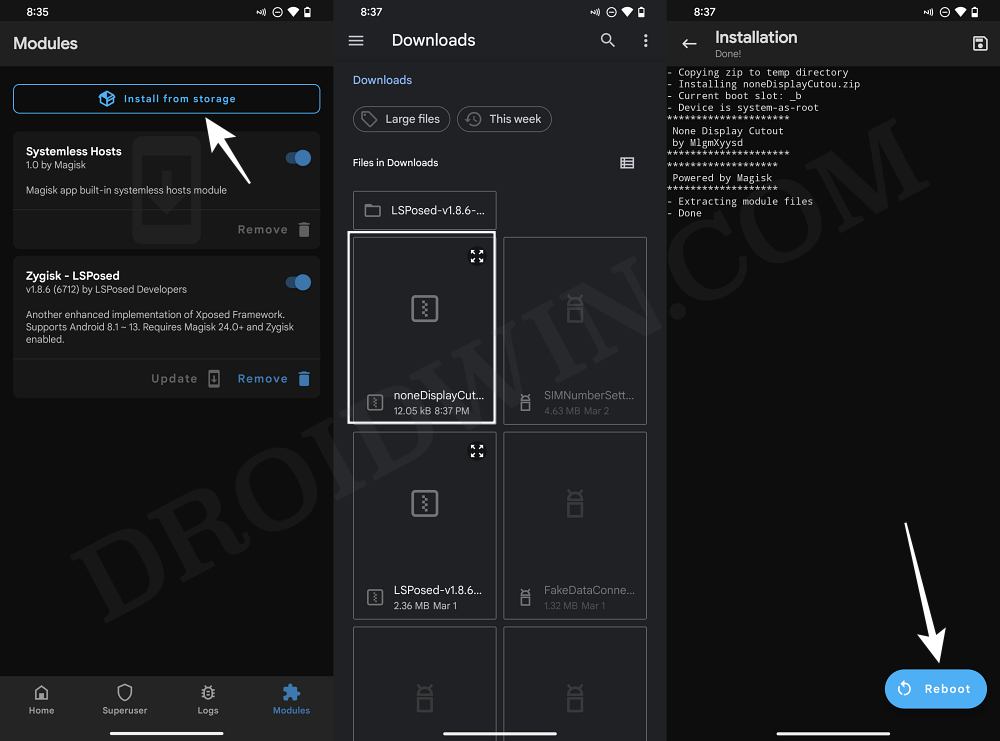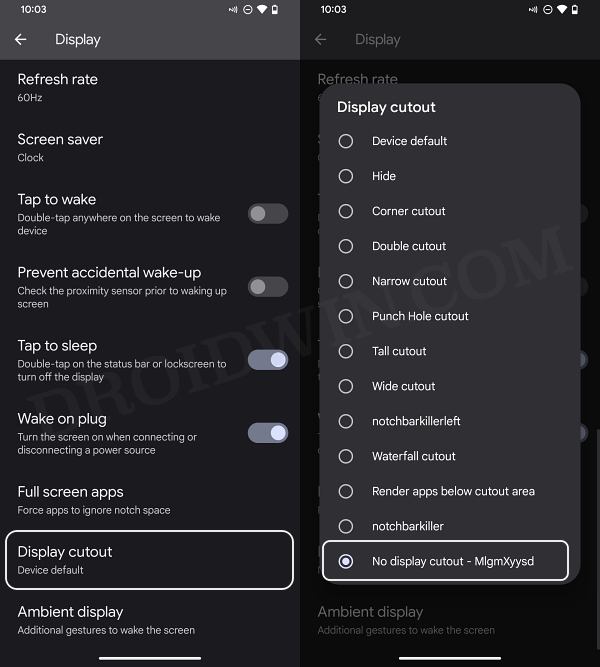In this guide, we will show you two methods to hide the device notch/display cutoff. While devices with pop-up selfie cameras are generally not liked by the masses but it does hold one major benefit over the rest of the smartphone- the absence of a notch. However, the notch has now become the new normal and it’s hard to get hold of a device that doesn’t have one and at the same time, offers a decent user experience [did someone say OnePlus 7 Pro?].
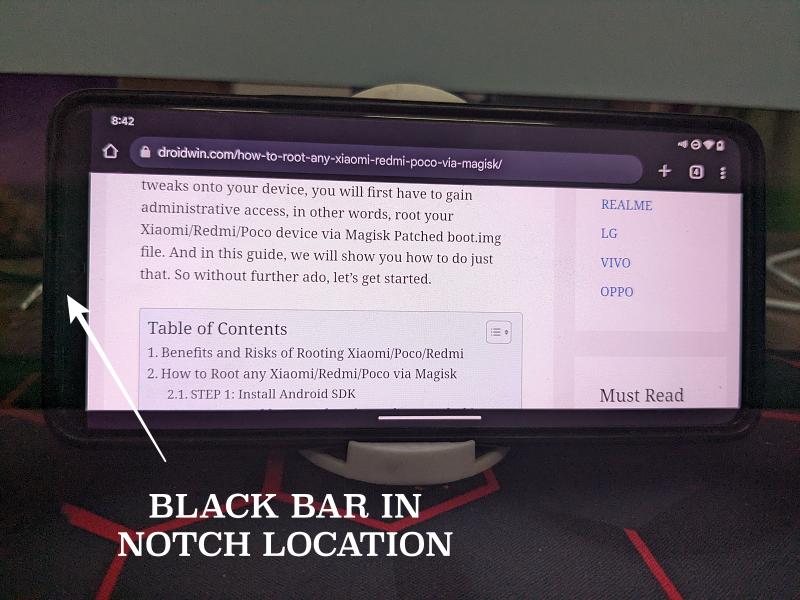
And this is where lies the issue. While the OS and numerous apps have adopted themselves around this notch, but that is only true for the portrait mode. Once you enable Auto Rotate and switch to landscape, everything goes out for a toss. One use case scenario of the same is when you’re browsing the web via Chrome in landscape mode, then it wouldn’t adapt to the entire screen, rather there will be a black bar at the location of the notch.
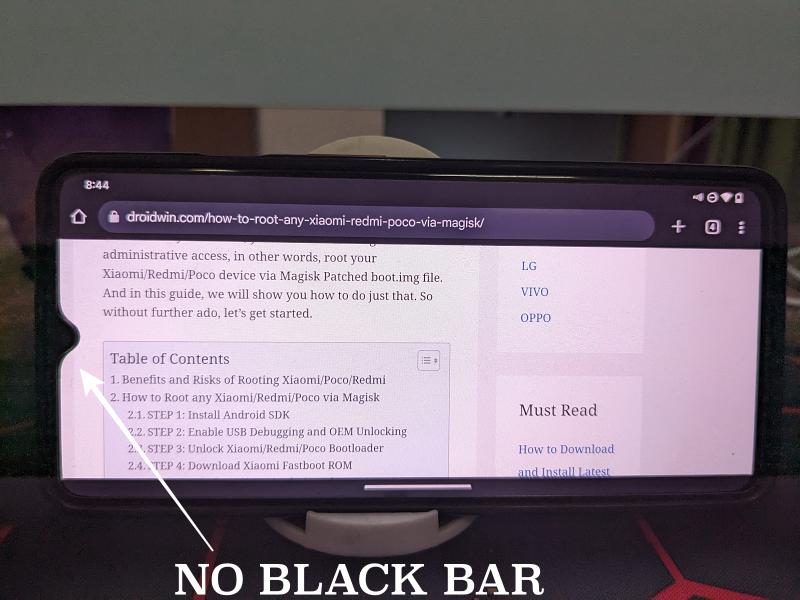
This unnecessary empty space ends up using a major portion of the screen with no added benefit. Fortunately, there do exist a couple of nifty methods using which you could easily hide the device notch/display cutoff and make the app adapt itself to the entire screen, without any empty spaces anywhere. So without any further ado, let’s make you aware of both these methods.
Table of Contents
How to Hide Device Notch/Display Cutout [2 Methods]
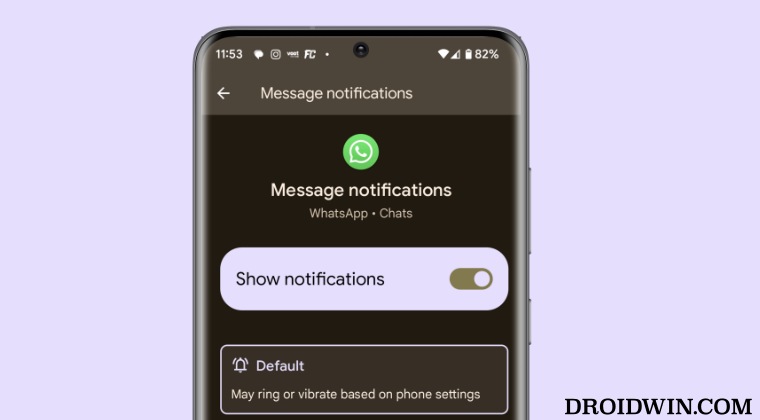
There exist two different methods to get this job done- root and non-rooted. The root method gives out a much [much] better result however not everyone might be willing to root their device just for this tweak, and that is completely understandable.
On the other hand, the non-root method just about does its job but the great thing is that it works in a complete stock environment, there’s no need for any mod. We have listed both these methods below, you may try out the one which is in sync with your requirement.
Non-Root Method
- Head over to Settings > About Phone > tap on Build Number 7 times.
- Then go to Settings > System > Developer Options > Display Cutout.
- Select Hide from the list and it will hide the device notch/display cutoff.

Root Method
- To begin with, root your device via Magisk.
- Then download None Display Cutout v2 mod [GitHub link].
- Now launch the Magisk app and go to Modules.

- Then tap on Install from Storage and select None Display Cutout v2 mod.
- It will now be flashed onto your device. Once done, hit Reboot.
- Now go to Settings > Display Cutout and select No Display cutout.

That’s it. These were the two different methods that should help you hide the device notch/display cutoff. If you have any queries concerning the aforementioned steps, do let us know in the comments. We will get back to you with a solution at the earliest.