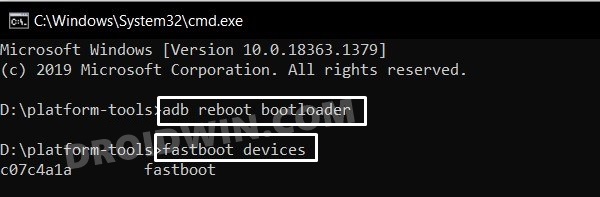In this guide, we will show you the steps to force reboot your device to Fastboot Mode using Fastboot Commands. When it comes to flashing any file on Android, then Fastboot/Bootloader is your go-to mode in most instances [some file requires FastbotD Mode]. Whether you’re flashing a custom ROM, Magisk patched boot.img for root, or partition IMG files from the stock firmware to fix brick/bootloop, all of these files could only be flashed in the aforementioned mode.
Moreover, if you are flashing multiple files, then there could e a need to reboot your device to Fastboot Mode between subsequent flashes. While you could manually do so via hardware key combinations but a slight movement in doing so might result in the device’s Fastboot connection breaking with the PC. Likewise, the lack of a universal method to get this job done also makes the matter worse [different devices require a device key combination to boot to Fastboot].
Not to mention the fact that the entire process could prove to be quite cumbersome, especially if you are to carry out this task multiple times. For example, when flashing a Motorola stock firmware, you might have to reboot your device to Bootloader after every couple of files being flashed. So owing to all these scenarios, the best bet is to force reboot your device to Fastboot Mode using Fastboot Commands. So without further ado, let’s check out this could be carried out.
Table of Contents
How to Force Reboot to Fastboot Mode via Fastboot Command
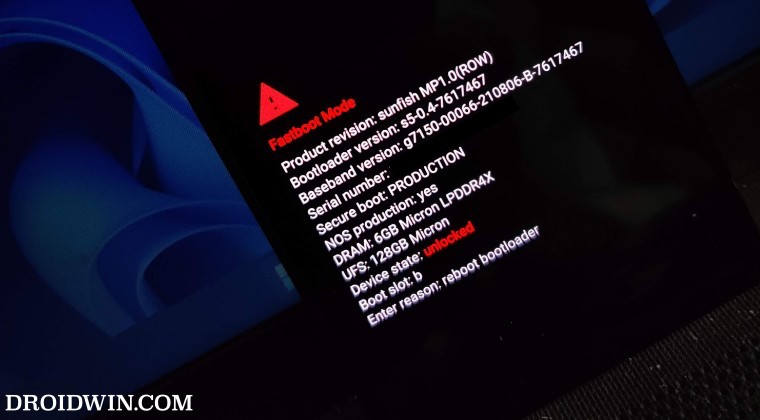
The below instructions are listed under separate sections for ease of understanding. Make sure to follow the same sequence as mentioned. Droidwin and its members wouldn’t be held responsible in case of a thermonuclear war, your alarm doesn’t wake you up, or if anything happens to your device and data by performing the below steps.
STEP 1: Install Android SDK

First off, install the Android SDK Platform Tools on your PC. This is the official ADB and Fastboot binary provided by Google and is the only recommended one. So download and extract it to any convenient location on your PC. Doing so will give you the platform-tools folder, which will be used throughout this guide.
STEP 2: Enable USB Debugging
Next up, you will also have to enable USB Debugging so that your device is recognizable by the PC in ADB mode. This will then allow you to boot your device to Fastboot Mode. So head over to Settings > About Phone > Tap on Build Number 7 times > Go back to Settings > System > Developer Options > Enable USB Debugging.
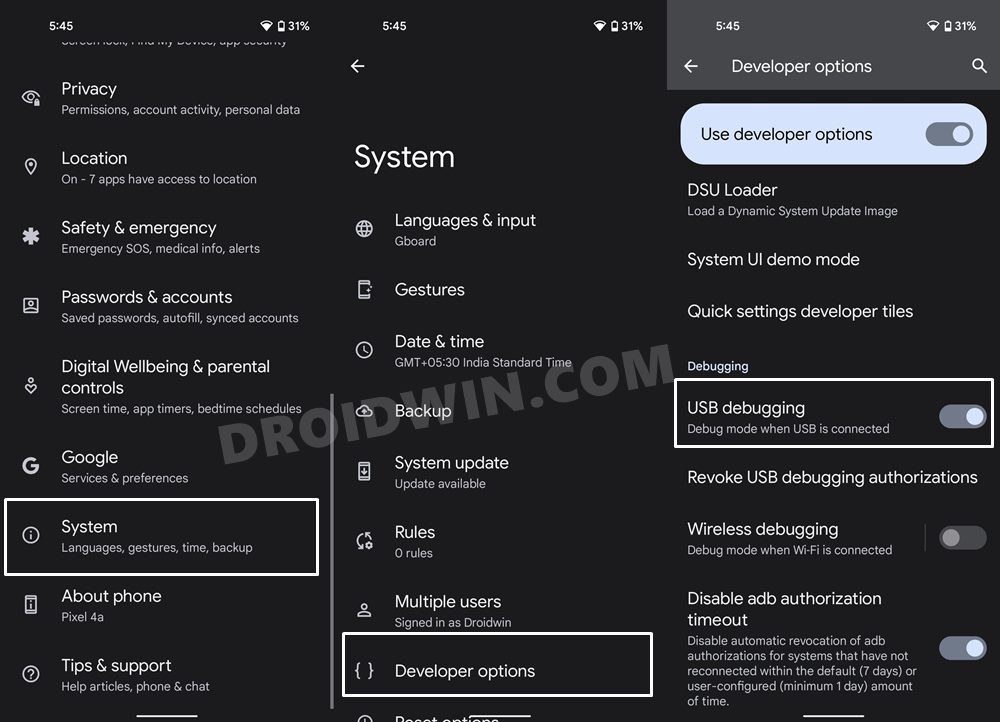
STEP 3: Boot Device Fastboot Mode
- Now connect your device to the PC via a USB cable. Make sure USB Debugging is enabled.
- Then head over to the platform-tools folder, type in CMD in the address bar, and hit Enter. This will launch the Command Prompt.

- Type in the following command in the CMD window to boot your device to Fastboot Mode
adb reboot bootloader

- To verify the Fastboot connection, type in the below command and you should get back the device ID.
fastboot devices

STEP 4: Force Reboot to Fastboot Mode
- Now just execute the below command to force reboot your device to the Fastboot Mode:
fastboot oem fb_mode_set - Upon rebooting your device, it will boot to Fastboot Mode instead of the OS.
How to Undo Force Reboot to Fastboot Mode
Once you are done with the tweaks and wish to reboot your device to the OS, then make sure to first remove the force reboot rule that we had earlier put in place. To do so, just execute the below command [after carrying out steps 1 to 3 above].
fastboot oem fb_mode_clearThat’s it. These were the steps to force reboot your device to Fastboot Mode using Fastboot Commands. If you have any queries concerning the aforementioned steps, do let us know in the comments. We will get back to you with a solution at the earliest.