In this guide, we will show you the steps to fix the Last Line No Longer Available error on your iPhone devices. eSIM is a relatively new technology that negates the need to have a physical SIM card inserted into your device. All you need to do is set up your eSIM profile in the concerned device and the service will be up and running.
One of the biggest perks of this embedded SIM over the physical one is the fact that you could easily select any carrier of your choice or switch over to any operator as and when required. Then with the latest iteration of Apple devices, you could use this eSIM along with the nano-SIM cards. However, ever since this technology came into existence, there have been a few issues every now and then.
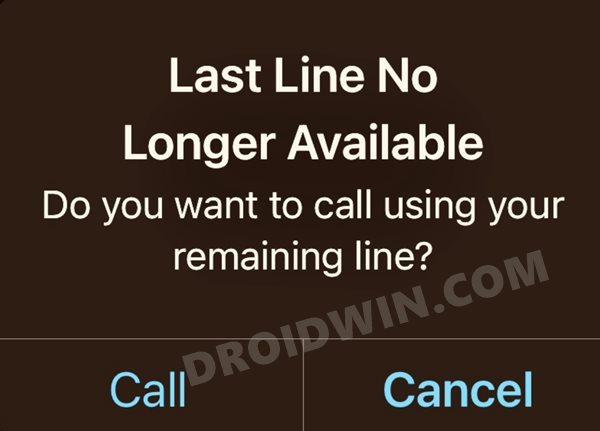
As of now, whenever a user is trying to place a call via their iPhone, they are unable to do so and are rather being greeted with the Last Line No Longer Available error. While this issue is currently bugging the latest iPhone 13 series, but upon further inspecting it, we found out that the same issue had also occurred on earlier iPhone variants (iPhone X,11, 12 series).
Joining the dots, and one thing stands common-all these devices support the e-SIM functionality. Though this issue is no doubt quite infuriating and concerning in equal measure, there does exist a workaround that is known to fix the Last Line No Longer Available error on your iPhone device. So without further ado, let’s check it out.
How to Fix Last Line No Longer Available on iPhone
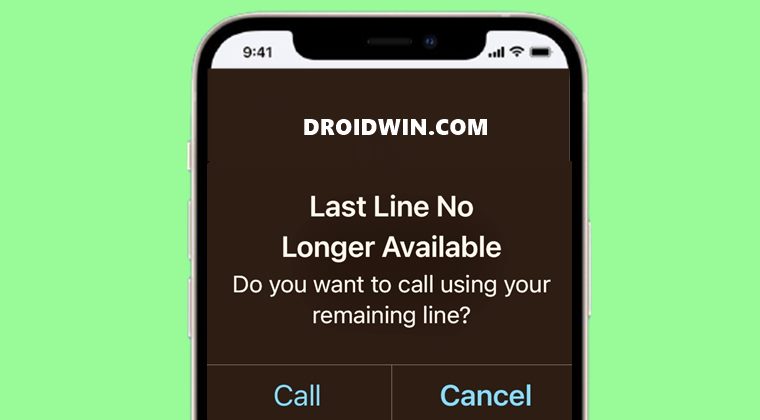
To rectify this issue, all you need to do is just clear the recent call logs list from your device. Upon carrying out this tweak, users across Apple Support Forum-1, Apple Support Forum-2, and Reddit have confirmed that the issue was indeed fixed. So here’s how you could try it out:
- To begin with, head over to the Phone app on your device.
- Then go to Recents > Edit and tap on Clear.
- Finally, select the ‘Clear All Recents’ option in the pop-up dialog box that appears.
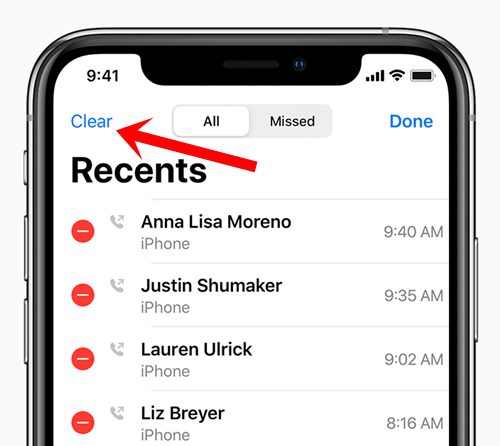
That’s it. These were the steps to fix the Last Line No Longer Available error on your iPhone device. If you have any queries concerning the aforementioned instructions, do let us know in the comments section below. We will get back to you with a solution at the earliest.







