In this guide, we will show you a couple of nifty workarounds that should help you fix the DM Verity Corrupt issue after unlocking the bootloader. Before stepping into the custom development, your first course of action should be to unlock the bootloader on your device. In this regard, most OEMs require you to simply execute the fastboot flashing unlock command in Fastboot Mode. However, with Xiaomi, things are different and unnecessarily complicated.
Adding your account, using an additional tool, waiting for 168 hours, and the list goes on. Unfortunately, even that might still not be enough as you might come across a slew of other issues during the process. One among them is the fact that many Xiaomi users are greeted with the DM Verity Corrupt issue after unlocking the bootloader. If you are also in the same boat, then this guide will help you out. Follow along for the fix.
Table of Contents
How to Fix DM Verity Corrupt after Bootloader Unlock

It is recommended that you try out each of the below-mentioned workarounds and then see which one spells out success. So with that in mind, let’s get started.
FIX 1: Via Fastboot Command
- First off, download and extract Android SDK Platform Tools on your PC.
- Then connect your device to the PC via a USB cable. Make sure USB Debugging is enabled.
- Now head over to the platform-tools folder, type in CMD in the address bar, and hit Enter. This will launch the Command Prompt.

- Type in the following command in the CMD window to boot your device to Fastboot Mode
adb reboot bootloader

- To verify the Fastboot connection, type in the below command and you should get back the device ID.
fastboot devices
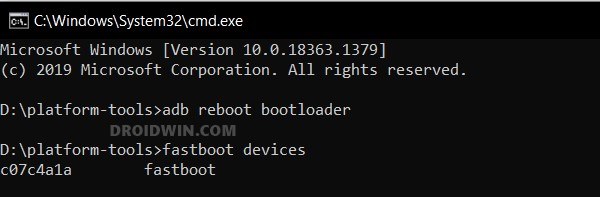
- If you are not getting any serial ID, then please install the Fastboot Drivers on your PC.
- Now type in the below command to fix the DM Verity Corrupt issue after unlocking the bootloader.
fastboot oem cdms
- Finally, execute the below command to boot your device to the OS
fastboot reboot
FIX 2: Via vbmeta
- Download the Fastboot ROM for your device and extract it to your PC.
- If you are on a custom ROM, then you could also use the custom vbmeta present in that ROM [you might have to extract the payload.bin to get this file].
- Once done, download and extract Android SDK Platform Tools on your PC.

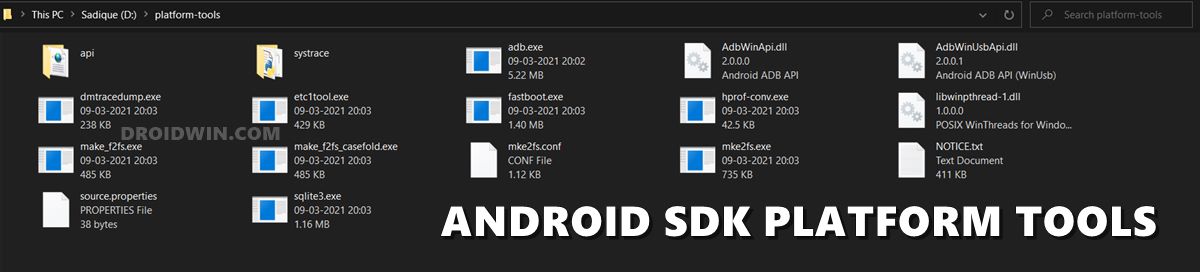
- Now copy the vbmeta.img from the extracted ROM and transfer it to the platform-tools folder.
- Then connect your device to the PC via a USB cable. Make sure USB Debugging is enabled.
- Now head over to the platform-tools folder, type in CMD in the address bar, and hit Enter. This will launch the Command Prompt.

- Type in the following command in the CMD window to boot your device to Fastboot Mode
adb reboot bootloader



- Finally, type “any one” of the three below command to disable verity by flashing vbmeta.img
fastboot flash vbmeta --disable-verity --disable-verification vbmeta.img fastboot --disable-verity --disable-verification flash vbmeta vbmeta.img fastboot flash vbmeta vbmeta.img --disable-verity --disable-verification
- Once done, you may now reboot to the OS via the below command:
fastboot reboot
That’s it. These were the two different methods that should help you fix the DM Verity Corrupt issue after unlocking the bootloader. If you have any queries concerning the aforementioned steps, do let us know in the comments. We will get back to you with a solution at the earliest.
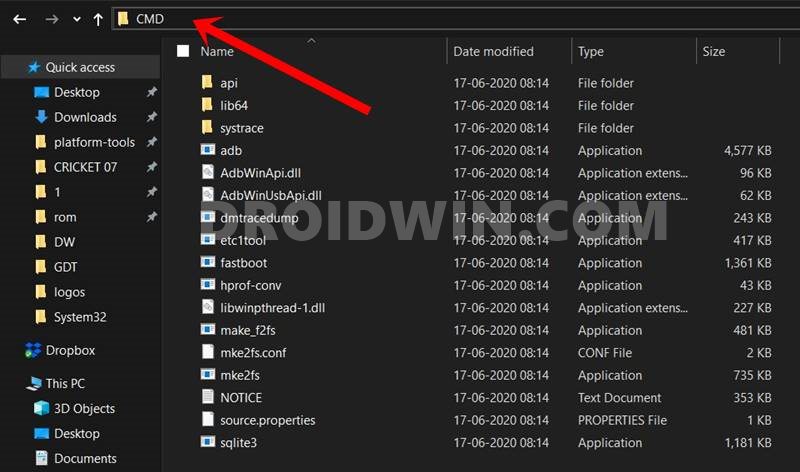








Kaif shaikh
How many tools do i need to install on my pc to fix Dm-Verity corruption.
Can you provide us the name.
It will be more pleasure if you share those tools with proper working links.
Kaif shaikh
Hello sir, you explained everything very well. But, what about to those people who have a different kind of problem like me.
My phone have dm-verity corruption error but, my bootloader is still locked even i unlock the developer mode yesterday to just enable USB DEBUGGING feature.
Is it compulsory to unlocked Bootloader to fix Dm-verity corruption….
Plz reply as soon as possible.🙏
Thank you very much.