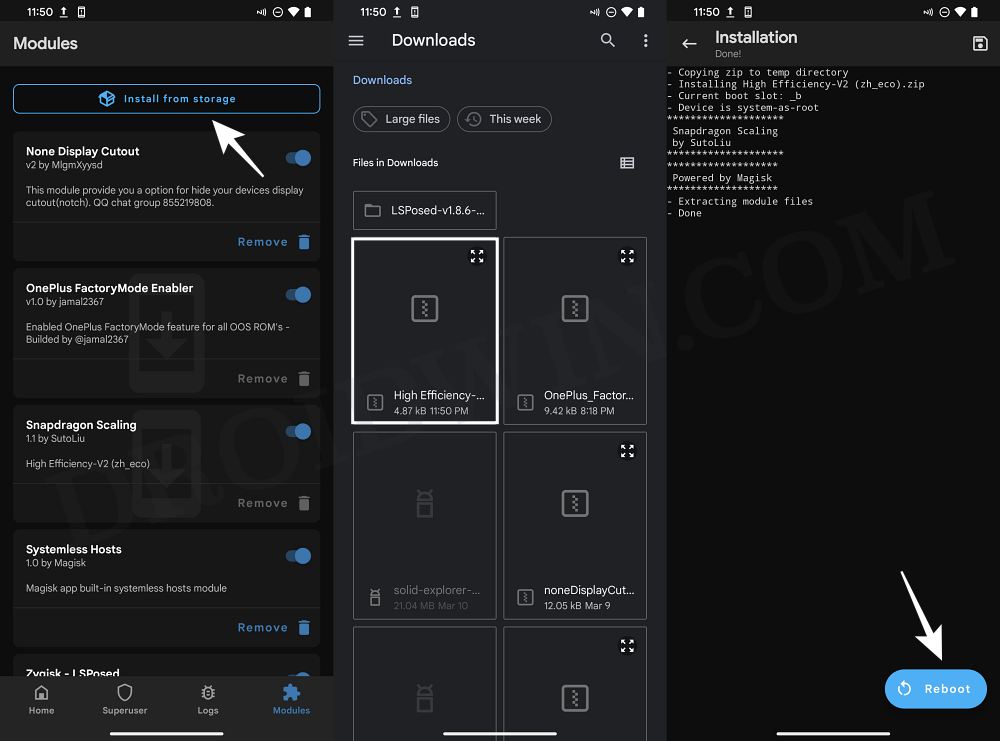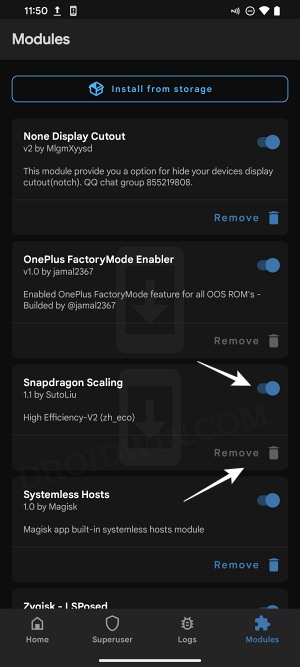In this guide, we will show you the steps to extend and improve the battery life on your device having a Snapdragon chipset. If you are using your smartphone just to checkmark the basic prerequisites without carrying out any resource extensive task, then you could consider toning down the CPU and GPU to less than their full potential [or in technical terms, underlock them] so to as gain a considerable battery juice.
While it’s obvious that it would come at a cost of performance, but you might not even notice the delay or lag if you are just using your device for basic functionalities. In this regard, we will be sharing four CPU & GPU profiles with you that range from the least battery optimization and maximum performance to the highest battery optimization and most aggressive performance restraints.
Table of Contents
Different CPU GPU Profiles for Snapdragon

Here are all the CPU/GPU and kernel profiles, starting with the default one. go through each of these profiles first and have a look at their performance data and then decide accordingly which one you would like to settle with. [Credits for these profiles and the associated modules go to XDA Senior Member zh_eco].
Snapdragon 888 Default Clocks
GPU: Adreno 660 (800Mhz) Tri-Cluster Octa-core 5nm Chip First Cluster: 1x 2.84 GHz Cortex-X1 Second Cluster: 3x 2.42 GHz Cortex-A78 Third Cluster: 4x 1.80 GHz Cortex-A55
High-Efficiency Power Profile
Increased Efficiency, No Performance Drop Lowered Power and Heat Dissipation. GPU: 600MHz C1: 1x 2.60 GHz Cortex-X1 C2: 3x 2.22 GHz Cortex-A78 C3: 4x 1.70 GHz Cortex-A55
Low Power Profile
Higher Efficiency, Extending Battery Life Unnoticeable Performance Drop, Greatly Reducing Power and Heat Dissipation. GPU: 600MHz C1: 1x 2.50 GHz Cortex-X1 C2: 3x 2.11 GHz Cortex-A78 C3: 4x 1.70 GHz Cortex-A55
Ultra Low Power Profile
Highest Efficiency, Aggressive Power Saving, Best Battery Life Forgivable Performance Drop, Significant Power, and Heat Reduction. GPU: 600MHz C1: 1x 2.26 GHz Cortex-X1 C2: 3x 2.00 GHz Cortex-A78 C3: 4x 1.50 GHz Cortex-A55
Extreme Efficiency
Extreme Power Saving, Significantly Improving Battery Life Noticeable Performance Drop, Device Stays Cool All Day. GPU: 600MHz C1: 1x 2.00 GHz Cortex-X1 C2: 3x 1.90 GHz Cortex-A78 C3: 4x 1.50 GHz Cortex-A55
How to extend and improve battery life on Snapdragon Devices!
The below process is only applicable on OnePlus devices having Snapdragon 888 chipset and running Android 11/12 on any stock/custom ROM. Moreover, the process requires a rooted device, so if you haven’t done so yet, then do check out our guide on How to Root Android 13 via Magisk Patched Init_Boot/Boot. Droidwin and its members wouldn’t be held responsible in case of a thermonuclear war, your alarm doesn’t wake you up, or if anything happens to your device and data by performing the below steps.
- First off, download the desired CPU/GPU profile module from below
High_Efficiency_V2_zip Low_Power_V2_zip Ultra_Low_Power_V2_zip Extreme_Efficiency_V2_zip
- Now launch Magisk, go to Modules, and tap on Install from Storage.

- Then select the desired module and it will be flashed. Once done, hit Reboot.
- Your device will now restart and the desired module will now do its job.
How to Revert to Default Setting
If you wish to revert to the original CPU/GPU and kernel profile then you just need to uninstall the module. Here’s how it could be done:
- Launch the Magisk app and go to the Modules section.
- Then disable the toggle next to the module and hit Remove.
- Now restart your device and it will be back to the default setting.

That’s it. These were the steps to extend and improve the battery life on your device having a Snapdragon chipset. If you have any queries concerning the aforementioned steps, do let us know in the comments. We will get back to you with a solution at the earliest.