This guide will show you the steps to enable VoLTE/VoWiFi on your Pixel 7/Pro without root. Voice over LTE is one of the most useful and easy-to-use functionalities which has been made quite a challenging task to deal with, all thanks to the fiasco made by the carrier aggregators and the region restriction rules.
On one hand, the user just wishes to make a call via the carrier data but that has been made extremely difficult due to the aforementioned roadblocks. Fortunately, we did manage to stumble upon a nifty workaround that should help you enable VoLTE/VoWiFi on your Pixel 7/Pro without the need for administrative privileges aka root. So without further ado, let’s check it out.
Table of Contents
How to Enable VoLTE/VoWiFi on Pixel 7/Pro without root [Video]
![]()
The below steps are applicable across all the pixel devices that come with the Tensor chipset, namely, Pixel 6A/6/6 Pro/7/7 Pro/8/Pro. Moroever, the entire credit for this tweak goes to the developer Kyujin Cho. With that said, you should verify if this tweak will work with your carrier or not from here [well, even if your carrier is not listed here, you could still give this tweak a try].
- Download and extract Android SDK Platform Tools on your PC.

- Then download and install the Shizuku app from Play Store.
- Now go to Settings > System > About Phone > tap on Build Number 7 times.
- Then go to System > Developer options > enable USB Debugging.

- Now connect your device to your PC via a USB cable.
- Then open the Command Prompt inside the platform-tools folder and execute the below command:
adb shell sh /sdcard/Android/data/moe.shizuku.privileged.api/start.sh

- You should now see Shizuku is running. Now download and install the PixelIMS app on your device.
- Now launch PixelIMS and tap on “Allow all the time” under the Shizuku prompt that appears.

- Then turn on the toggle next to “Enable VoLTE” and “Enable VoWiFi”.
- Restart your device for the changes to take place [optional but recommended].

- While this will surely make the VoLTE up and running, some users still had issues with VoWiFi.
- If that is the case with your device as well, then install this Enable VoLTE app.
- Then launch it and enable VoWiFi from within the app. That’s it. VoWiFi is now enabled.
How to Verify if VoLTE/VoWiFi is Enabled on Pixel 7/Pro
There are two different methods of getting this job done: either from the IMS app or from the dialer.
Via PixelIMS App
- Launch the PixelIMS app and check out the IMS Status.
- If it shows Registered, then VoLTE is enabled on your Pixel 7/Pro.

Via Dialer Code
- Bring up the dialer and type in the below code:
*#*#4636#*#*
- Then tap on the overflow icon and select “IMS Service Status”.
- You should now see IMS Registration: Registered signifying that VoLTE is enabled.

- If that is not the case, then you’ll have to manually create an IMS APN first, as explained below.
How to Manually Create IMS APN
If you are still unable to enable VoLTE/VoWiFi, then you should manually create the IMS APN for your Pixel 7/Pro. Here’s how it could be done:
- Head over to Settings > Network and Internet > Internet.
- Then tap on the settings icon next to your SIM card.
- Now select Access Point Names and hit the plus icon at the top right.

- Create this APN as follows:
Name: IMS APN: ims APN type: ims APN Protocol: IPv4/IPv6
- Once done, retry the aforementioned process and check out the results.
These were the steps to enable VoLTE and VoWiFi on your Pixel 7/Pro without root. If you have any queries concerning the aforementioned steps, do let us know in the comments. We will get back to you with a solution at the earliest.
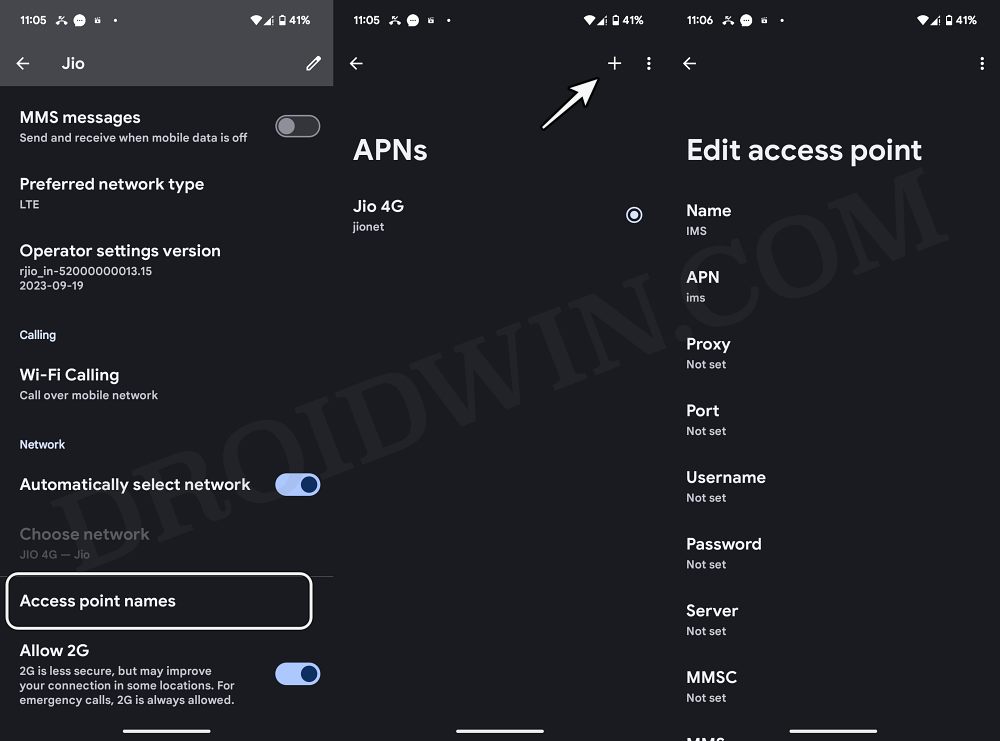








Estuardo
Hi tried once and worked just fine, volte on a pixel 7, after the may update had to redo the patch, went fine ut know instead of volte on settings we got 4G Calling…any ideas? thanks from Mexico