In this guide, we will show you the steps to enable the Material You theming engine in Gboard Android 12. The twelfth iteration of the OS has bought in a slew of noteworthy features to the fore. Among them, its the Material You theming design that managed to catch the attention of the masses. For the unware, this functionality picks up the major color from the wallpaper and then theme the entire OS accordingly.
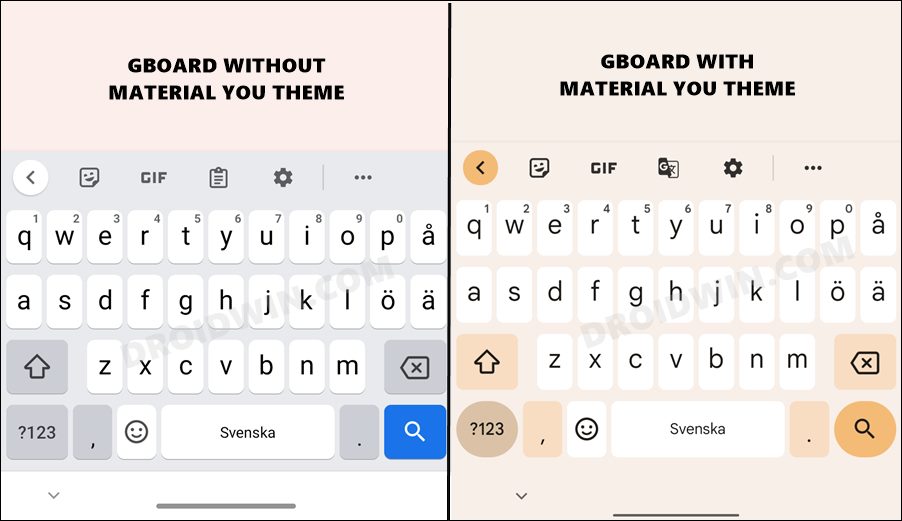
Be it for the notification panel, settings menu, or system apps, all of them would adopt the prominent wallpaper color. However, it seems some users are having an issue or two using this feature with the keyboard app from Google. According to them, they are unable to enable/apply the Material You theming engine in the Gboard app on their Android 12 device. If you are also in the same boat, then this guide shall help you out. Follow along for the instructions.
Enable Material You Theme in Gboard on Android 12
- Bring up the Gboard keyboard and tap on the Settings icon.

- Then go to the Theme section, select Dynamic Color, and hit Apply.

- That’s it. Material You theming engine is now enabled in Gboard on Android 12.
- However, if the Dynamic Color option is not available, then open the Gboard app from Play Store.
- Then tap on the Join button under Join the Beta. After that, tap Join in the confirmation dialog box.

- Now wait for a few seconds and you should get an update for the Gboard app in Play Store.
- Downland and install the update right away. After that, head over to the settings menu of Gboard.

- You should now see the Dynamic Color option, select it and hit Apply. That’s it.
These were the steps to enable/apply the Material You theming engine in Gboard Android 12. If you have any queries concerning the aforementioned steps, do let us know in the comments. We will get back to you with a solution at the earliest.
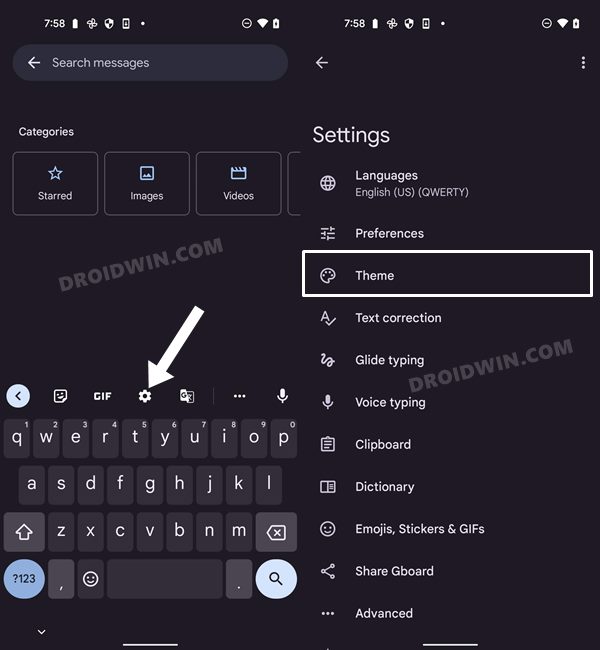
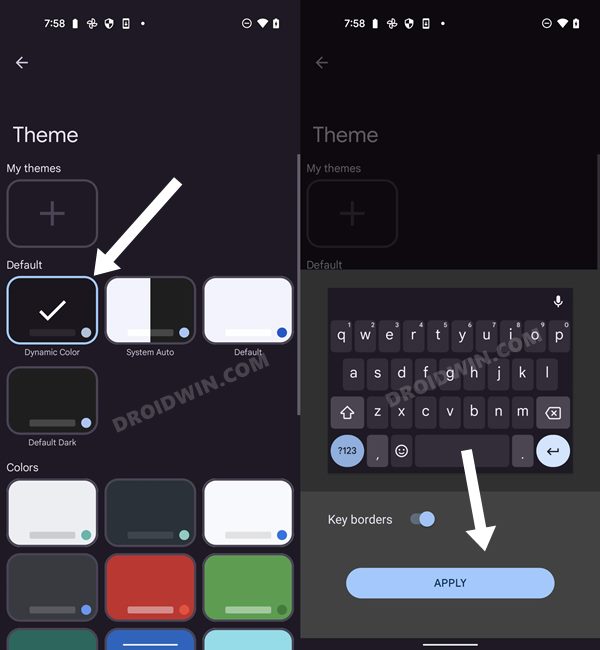
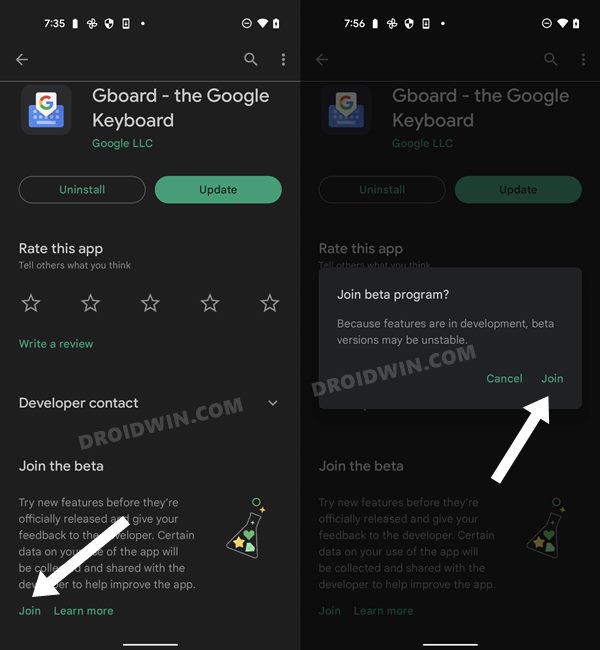
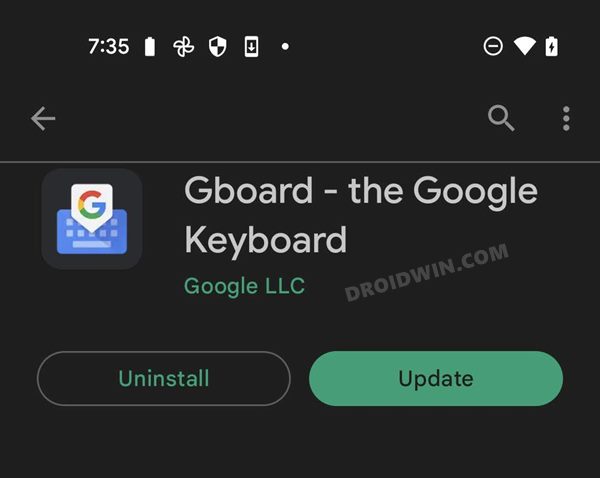








Yo
Can we get that on Android 11 ? It would be cool