In this guide, we will show you the steps to downgrade Vivo and iQOO devices from Android 14 to Android 13. Ever since Google rolled out the fourteenth iteration of the OS, many OEMs were quick to welcome it abode onto their devices. And this time around, Vivo has also managed to catch the train. So you have the perfect opportunity to get an early taste of the Upside Down cake.
However, this OS is still in a beta testing phase, so a few bugs, issues, and performance instability are along the expected lines. Not to mention the fact some apps and games are yet to get optimized with this OS. So as of now, your best bet could be to downgrade your Vivo and iQOO device from Android 14 to the stable Android 13. And in this guide, we will show you how to do just that. Follow along.
Table of Contents
Download Android 14 to Android 13 Downgrade Firmware for Vivo and iQOO

From this section, you could grab hold of the downgrade firmware for your devices. Moreover, will be constantly updating this section as and when new firmware goes live.
Vivo X90 Pro Android 13 Downgrade Firmware
PD2242F_EX_A_13.1.12.1-BWDATA.W20.V000L1-update-full_1683635706.zip
iQOO 11 Android 13 Downgrade Firmware
PD2243F_EX_A_13.0.8.11-BWDATA.W20.V000L1-update-full_1683635201.zip
How to Downgrade Vivo and iQOO from Android 14 to Android 13

The below process will wipe off all the data from your device, so please take a complete device backup beforehand. Droidwin and its members wouldn’t be held responsible in case of a thermonuclear war, your alarm doesn’t wake you up, or if anything happens to your device and data by performing the below steps.
- Download the Android 13 firmware onto your device.
- Then go to Settings > System update > Local update.

Credits: Vivo - Now select the Android 13 firmware and tap Update Now.
- Once done, your device will boot to the downgraded OS.
These were the steps to downgrade your Vivo/iQOO from Android 14 to Android 13. If you have any queries concerning the aforementioned steps, do let us know in the comments. We will get back to you with a solution at the earliest.
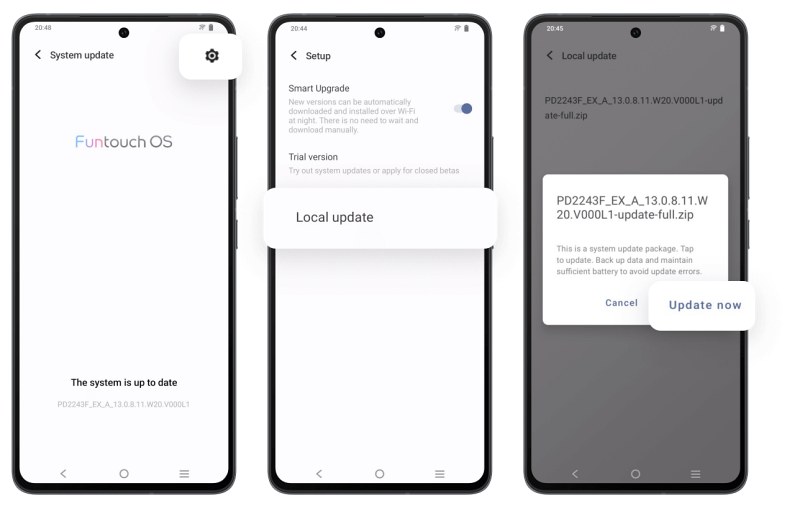








Ubaid
Thank you bro service centre wale 1 day ke liye mobile rakhne ka khehrahe the aap ki help se jaldi 30 minute me hogaya thank you so much!