In this guide, we will show you the steps to downgrade system apps on your Android device without using ADB Commands or PC. If the developer has rolled out a buggy updater or completely overhauled the UI/UX aspect, then in such cases, your best bet is to downgrade that app to its earlier version. In this regard, if we talk about user apps, then you could easily carry out the downgrade by uninstalling the app and then reinstalling its older build.
However, with system apps, things are a little bit complicated. Since they cannot be directly uninstalled from your device, you’ll have to execute a couple of ADB commands to get this job done. In some cases, you might even have to use ADB Command to install the older version of that app.
All in all, the process is a tad complex, lengthy, and requires the use of a PC. Well, you could now checkmark all these requirements off this list as we’ll show you a nifty method using which you could easily downgrade any system app on your Android device without using ADB Commands. So without further ado, let’s get started.
Downgrade System Apps without ADB Commands or PC [Video]
Every good thing comes with a catch, and unfortunately the same is the case here as well. While the process is extremely easy, short, and doesn’t require a PC, but your device needs to be rooted. And that is perhaps the only drawback that this method has in comparison with the ADB shell. So with that in mind, let’s get started.
- To begin with, root your device via Magisk.
- Then download and install the LSPosed app.
- Now install Let Me Downgrade from GitHub.
- Then launch LSPosed, go to Modules, and enable the toggle next to Let Me Downgrade.

- Once done, restart your device. Then bring up Quick Settings and press the edit icon.
- Now drag & place the App Downgrade tile and then tap on it to enable it.

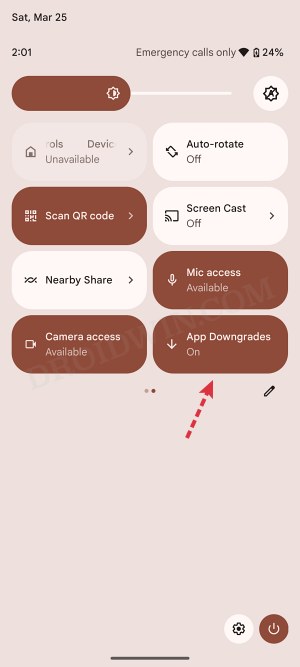
- You may now install the older version of the desired system app without the need to remove the currently installed version.


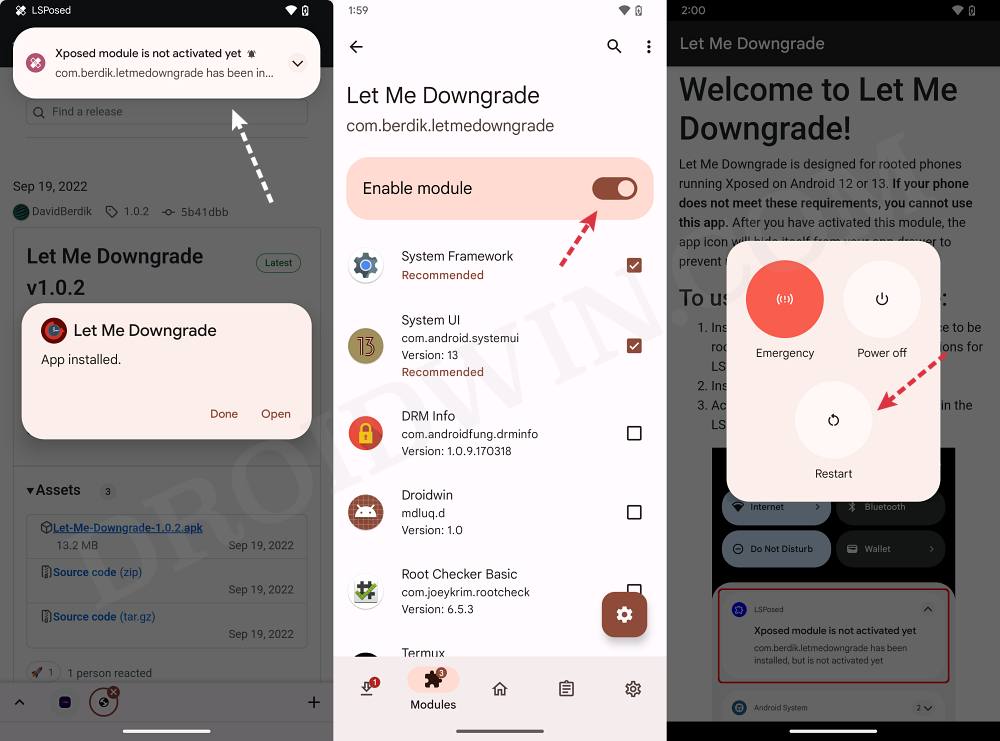
That’s it. These were the steps to downgrade system apps on your Android device without using ADB Commands. If you have any queries concerning the aforementioned steps, do let us know in the comments. We will get back to you with a solution at the earliest.







