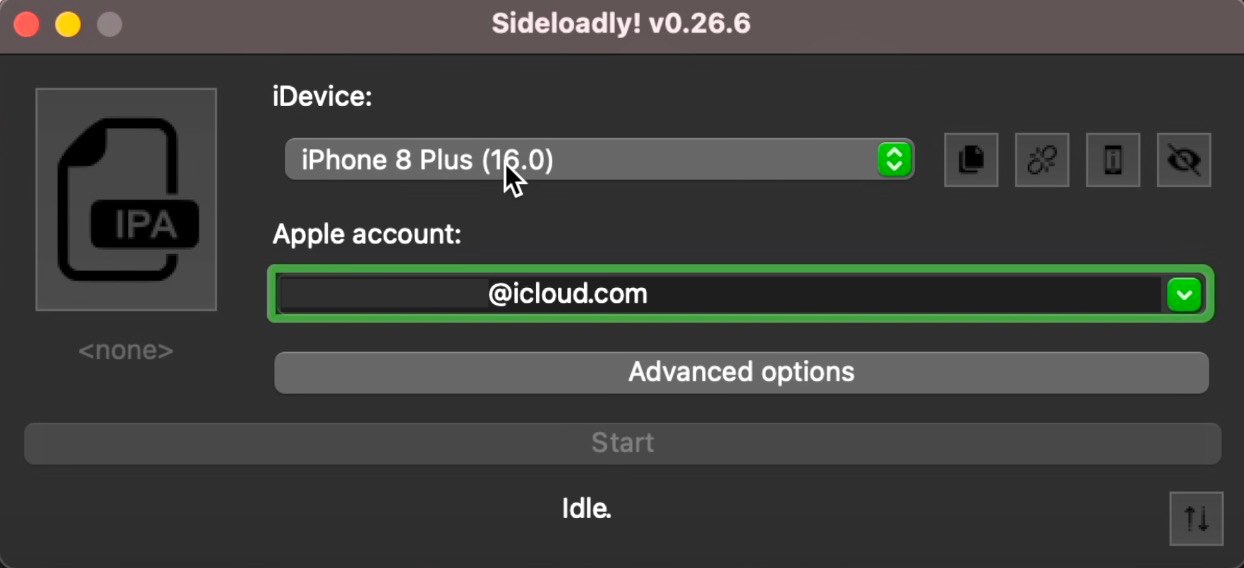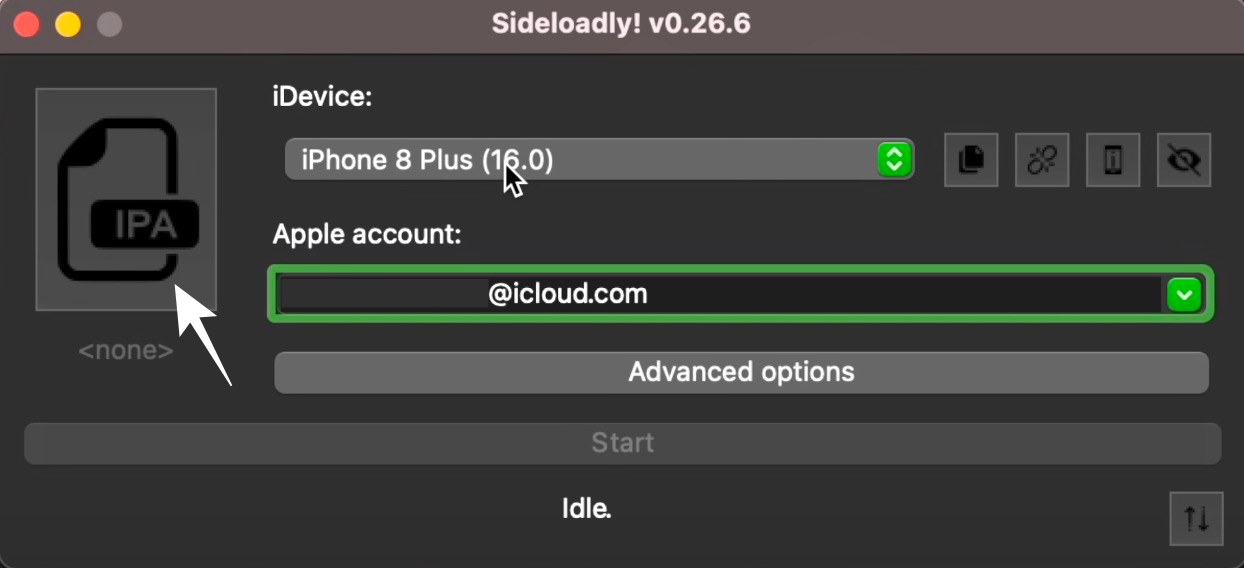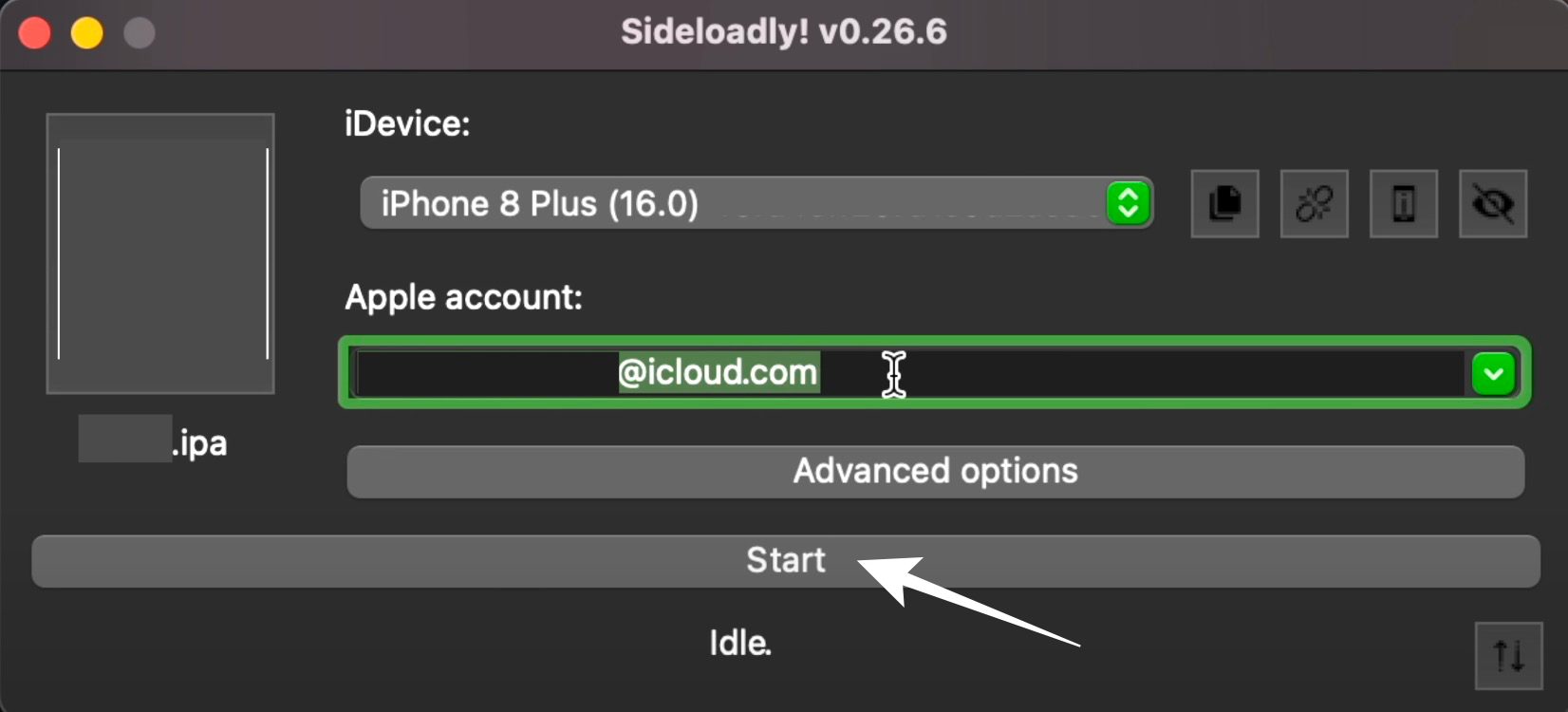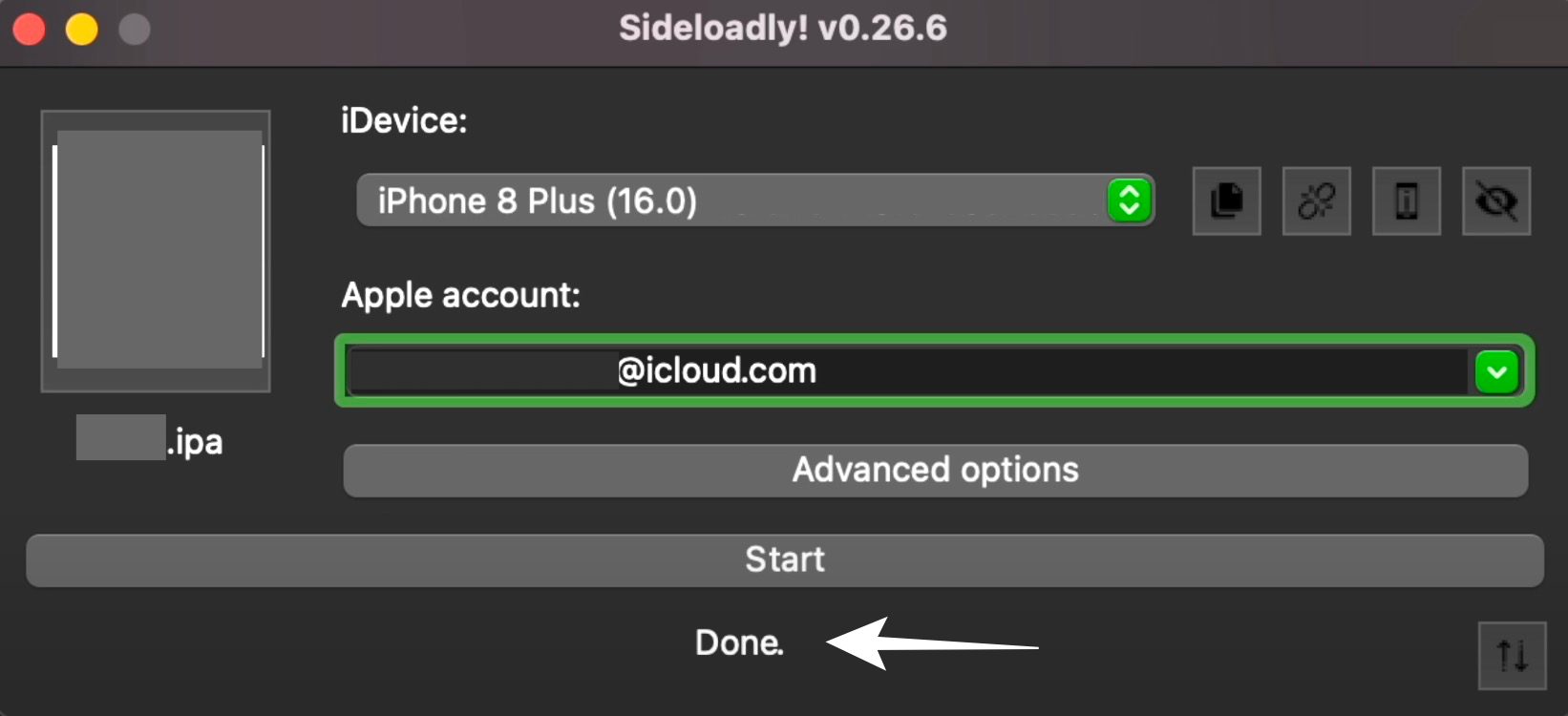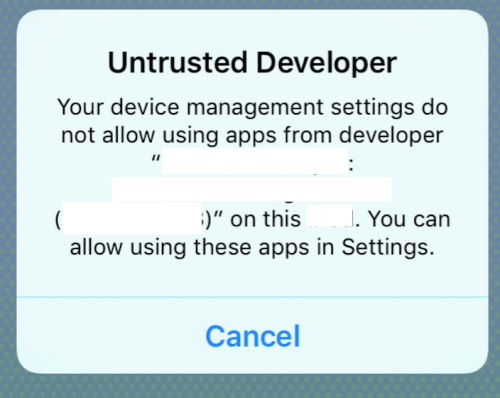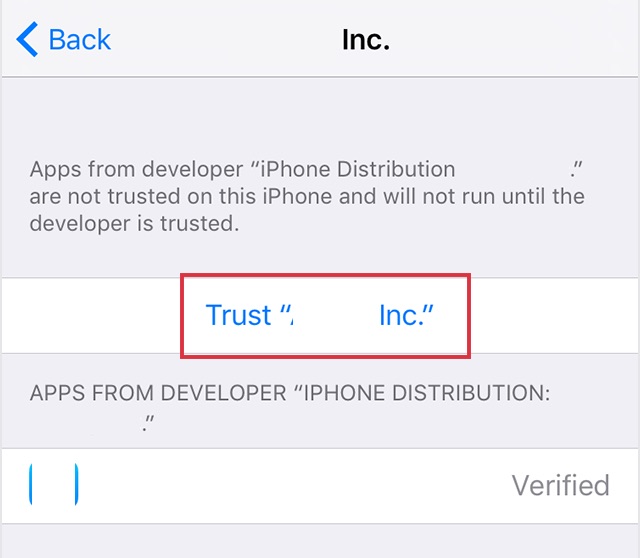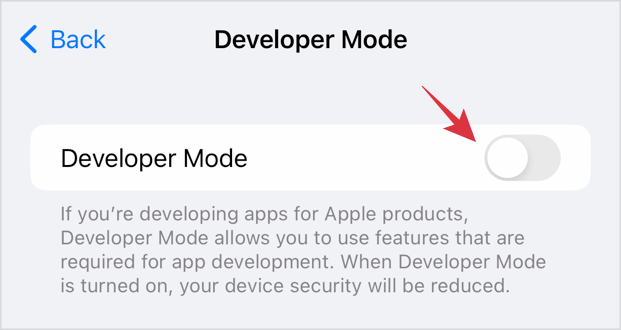In this guide, we will show you the steps to downgrade an app on your iPhone without Jailbreak. There could be a few instances wherein a developer tends to roll out a buggy update to its app, making it extremely sluggish and laggy to use, or in some instances, it might not load at all. When that happens, your best course of action is to notify the dev of this issue and “hope” that the issue gets rectified at the earliest.
But keeping that hope aside and going by the reality, it could take anywhere between days to weeks for the dev to roll out a subsequent patch to rectify this issue. Depending on the app’s usability, this lengthy waiting time could spell trouble for many users. In the Android ecosystem, you have the option to uninstall that app and sideload its older version.
Unfortunately, that is difficult to emulate in the iOS ecosystem because it only allows you to install apps from its official App Store, which houses only the latest version of any app. But restricting users from downloading apps from outside the store has its fair share of perks and benefits.
On the plus side, you are guaranteed that the app you have downloaded is completely safe to use. But on the flip side, there’s no way to get hold of the older version of an app, which might come in handy in situations we just discussed above. With that said, there does exist a nifty method through which you could downgrade an app on your iPhone without jailbreak. And in this guide, we will show you how to do just that. So without further ado, let’s get started.
How to Downgrade any App on iPhone without Jailbreak
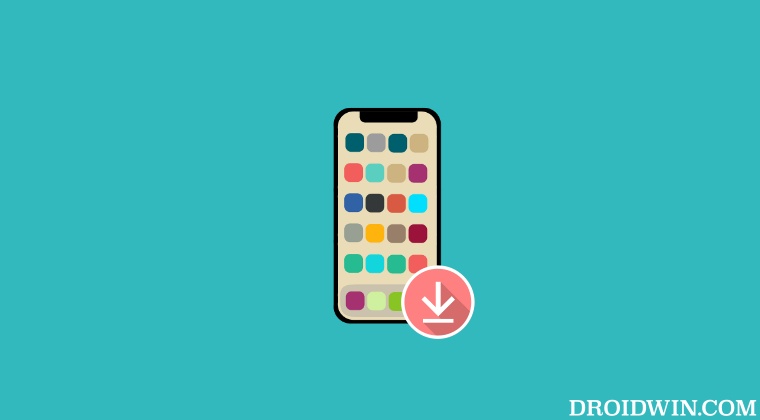
To carry out the downgrade, we will first remove the already installed app on your device. But since you could only uninstall user apps from your iPhone, therefore downgrading is restricted only to user apps [and not system apps]. Furthermore, to get this job done, we will be using a third-party app named Sideloadly. During the process, it would ask for your Apple ID and password, which most of you might not be willing to share due to privacy concerns.
So you could create a new temporary Apple account and use it for this purpose. Moreover, sideloading could prove to be a risky bet as there’s no trustworthy source from wherein you could get hold of the app’s IPA file. So exercise caution before proceeding ahead. Droidwin and its members wouldn’t be held responsible in case of a thermonuclear war, your alarm doesn’t wake you up, or if anything happens to your device and data by performing the below steps.
- To begin with, download and install the Sideloadly app on your Mac or Windows.
- After that, download the IPA file for the desired app that you want to downgrade from a trustworthy site.
- Then connect your device to your PC via cable and launch Sideloadly. Your device should be listed next to iDevice.

- If that’s well and good, then drag and drop the downloaded IPA file to the designated section.

- After that, type in your Apple ID and click Start.

- You’ll now get an authentication prompt, type in your Apple ID password and hit OK.

- The process will now start and once completed, you should get Done.

- Now go to your device and when you try to open the app, you will get an Untrusted Developer prompt.

- So go to Settings > General > VPN and Device Management > Developer Apps > Trust > Trust.

- Then go to Settings > Privacy and Security > Developer Mode. Now enable Developer Mode and hit Restart.

- Your device will now restart and you should be able to launch and use the sideloaded app.
- However, you will only be able to use the app for 7 days, after which, you will get a prompt that “app is no longer available”.
- Don’t worry, all your app data is there, you just need to re-perform the above steps and you’ll gain a 7-day usage window once again.
- Moreover, you could carry out this task every week and use the sideloaded app forever!
That’s it. These were the steps to downgrade an app on your iPhone without Jailbreak. If you have any queries concerning the aforementioned steps, do let us know in the comments. We will get back to you with a solution at the earliest.