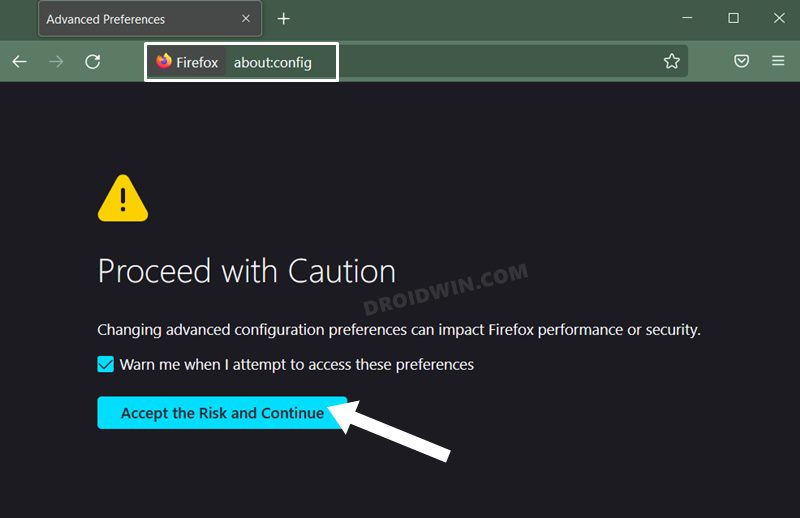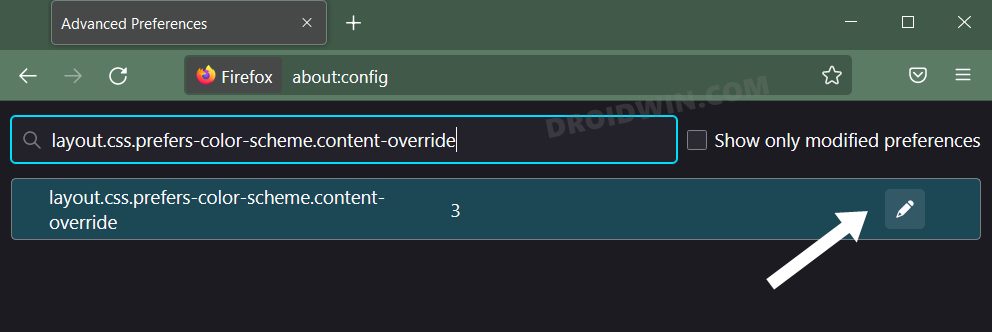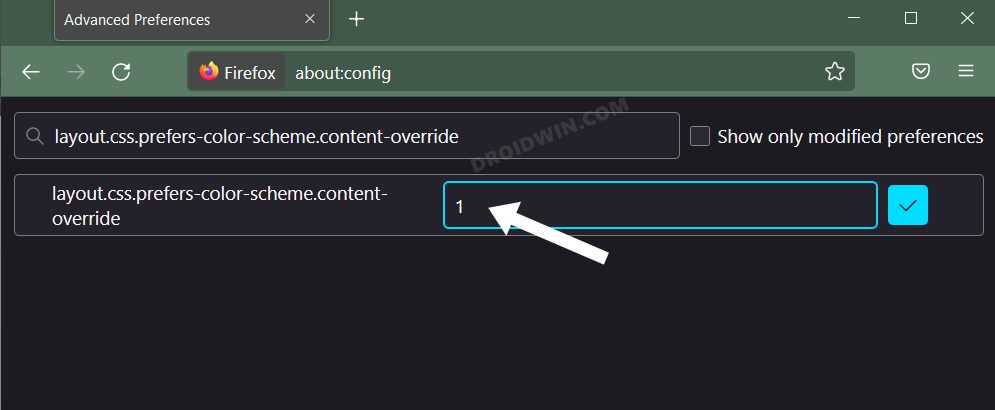In this guide, we will show you two different methods to disable the forced dark mode in Firefox v96 and later versions. In earlier times, whenever an app or software released a new feature, it notified the users of the same and then let them decide whether they wish to enable that functionality or not. However, that is no longer the case. Rather, the app developers now force-implement features into its offering, and in most cases, users have no choice but to accept that change.

As of now, Firefox seems to be joining this bandwagon as well. With the latest version 96 update, it has forced the dark mode across its entire browser interface. While the dark theme is the new talk of the town, there are still a plethora of users out there who wish to stick with the white mode, and for them, this is an unwanted change. With this new update, the tab background, page loading background, and the Settings/add-ons/password menu backgrounds have all adopted this change. So here’s what is actually happening.
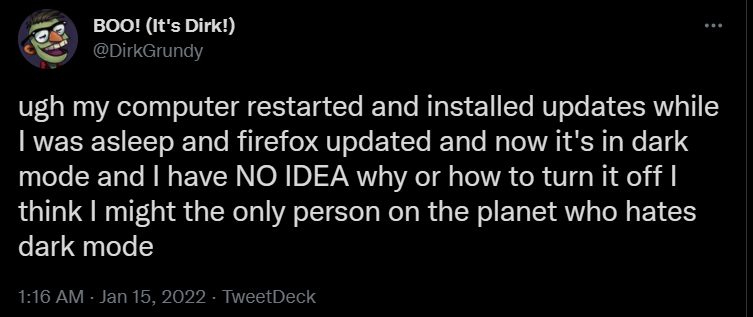
When the text color on your background tabs is light or white, then it will inform the browser to use a dark background on menus, the sidebar, and various built-in pages in order to get a more uniform and harmonized user experience. While the idea behind this is understated, its implementation isn’t that much. This is because there is no direct approach to disable this change and you have to adapt to this change, whether you like it or not. With that said. there do exist a couple of workarounds that would help you to disable this forced dark mode in Firefox. So without further ado, let’s check them out.
Table of Contents
How to Disable Forced Dark Mode in Firefox v96.0

There exist two different methods to deal with this “issue” and we have listed both of them below, along with their perks and drawbacks. You may refer to the one that is in sync with your requirement.
By Changing Firefox’s Toolbar Theme
The easiest way of dealing with it is to simply change your toolbar theme to one that uses dark text. Likewise, you could also use a third-party add-on theme that comes with black or dark text on the tabs. Here are a few of them worth your attention:
- Firefox Logo: https://addons.mozilla.org/firefox/addon/firefox-b/
- Winter snow: https://addons.mozilla.org/firefox/addon/blue-winter-snow/
- Green shoots: https://addons.mozilla.org/firefox/addon/printania/
- Great wave: https://addons.mozilla.org/firefox/addon/japan-style-kanagawa-gr-232767/
- Kitten: https://addons.mozilla.org/firefox/addon/savage-black-kitten/
However, for many of us, this isn’t the most viable and feasible approach to deal with Firefox’s forced dark mode issue. This is because it requires us to change the toolbar theme. Sacrificing a feature so that we are able to disable another one doesn’t make much sense (if only the developers thought along this line as well). So if you also echo this thought, then the second method might be suited for you.
Using Firefox’s Configuration Settings
Using this tweak, you don’t have to change the browser’s toolbar theme, and the steps are also quite easy to execute. However, it is a partial workaround, and would only work for the built-in pages, and for websites that have light/dark responsive themes.
But for me, it is still a much better way of dealing with Firefox’s forced dark mode. If you are also on the same page, then let’s get started with the instructions to tweak the browser’s configuration settings.
- Launch Firefox and copy-paste the below location in its address bar:
about:config
- Now click on the Accept the Risk and Continue button.

- You will now be taken to the browser’s configuration page.
- Paste the below value in the search box and hit Enter:
layout.css.prefers-color-scheme.content-override
- Now click on the Edit icon situated at the extreme right.

- Here are the four different values that we have at our disposal:
0 => Force a Dark background 1 => Force a Light background 2 => Follow the System theme 3 => Follow the Browser toolbar theme
- Since we wish to switch to the light theme, type in 1 and hit Enter.

- That’s it. Firefox will now re-adopt the white theme.
So these were the two different methods to disable the forced dark mode in Firefox v96 and later versions. The devs should have given an easier approach to deal with the theming design as not everyone is comfortable in tweaking with the browser’s configuration. Anyways, this is how things stand as of now, and we don’t have much say in that. But you are free to drop in your queries and viewpoints regarding the same in the comments section below.