In this guide, we will show you the steps to disable the app signature verification on your Android device. While in most cases, the built-in Play Stoire might be sufficient enough to check most of the prerequisites, but in some instances, you might want to make some changes to the APK before installing it. For instance, if you want to sideload an older version of an app, then doing so via the generic method might give out the INSTALL_FAILED_VERSION_DOWNGRADE error.
Likewise, if you are installing a modified APK file, then you could be greeted with the ignore invalid digest error. And you might not even be able to allow overlay apps to be installed with inconsistent signatures. But using a nifty workaround, you could now easily bypass all these issues by disabling the app signature verification on your Android device. And in this guide, we will show you how to do just that. Follow along.
How to Disable App Signature Verification on Android
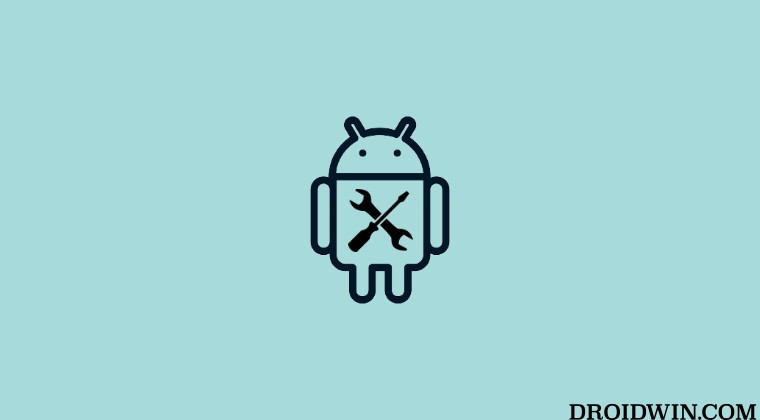
- To begin with, you will have to root your device via Magisk.
- Next up, download and install Xposed Framework LSPosed.
- Now download and install Core Patch APK from GitHub.
- Then launch LSPosed, go to its Modules section, and enable Core Patch.
- You may now install the desired app without any errors.
That’s it. These were the steps to disable the app signature verification on your Android device. If you have any queries concerning the aforementioned steps, do let us know in the comments. We will get back to you with a solution at the earliest.







