In this guide, we will show you a couple of methods to disable Amazon Alexa’s “By the way” suggestions. When it comes to virtual assistants, then the offering from Alexa and Google are two of the very best in this domain. However, both of them share a rather infuriating behavior: their constant urge to share unnecessary suggestions that no one has asked for in the first place.
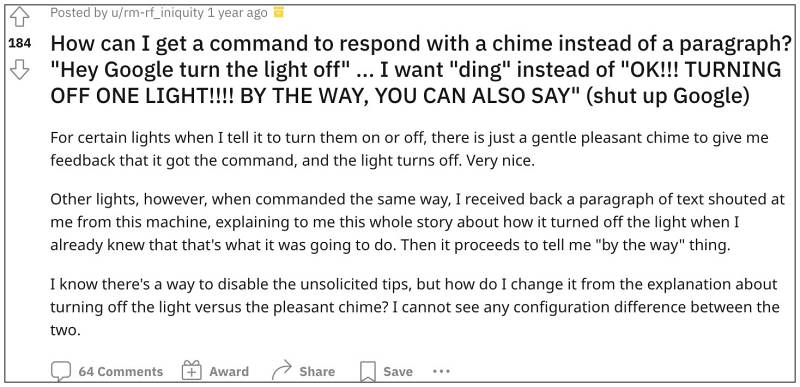
If you ask them to do a task, it will get that job done but right after that, it will also make you aware of some of its other functionalities in the form of a suggestion. In this regard, both the cloud and search engine giant don’t offer any native method to turn off this irritating behavior of their assistant, but in the former aka Amazon Alexa, you could still disable its “By the way” suggestions using a few nifty workarounds. And in this guide, we will make you aware of just that. Follow along.
Temporary Disable Amazon Alexa ‘By the way’ suggestions

As soon as Alexa starts a suggestion, simply respond back “Alexa, stop By The Way”. You will now get a response from Alexa that “Okay, I will snooze my suggestions for now”. As is evident from its response, it will only temporarily disable these suggestions. So if you are looking to permanently put an end to this, then refer to our next method listed below
Permanently Disable Amazon Alexa ‘By the way’ suggestions
- Launch the Alexa app, go to More in the bottom right, and select “Routines”.
- Then create a new routine by pressing the “+” button in the top right.
- Give it a name of your choice and select “Schedule” under “When this happens”.
- Now pick a time for the routine to run every day and then press Next.
- Then tap on “Add action” and select “Custom”.
- Now type in “stop by the way” in the text field, hit “Next”, and finally click Save.
- The routine has now been saved and you could put it to the test right away.
That’s it. These were the two different methods to disable Amazon Alexa’s “By the way” suggestions. If you have any queries concerning the aforementioned steps, do let us know in the comments. We will get back to you with a solution at the earliest.







