In this guide, we will show you a potential method that might help you fix the ‘problem completing your request’ error on HomePod after the version 16.3 update. These smart speakers from the Cupertino giant are one of the most popular players in their domain. However, ever since the latest OS update, it seems to be going through a rough patch.
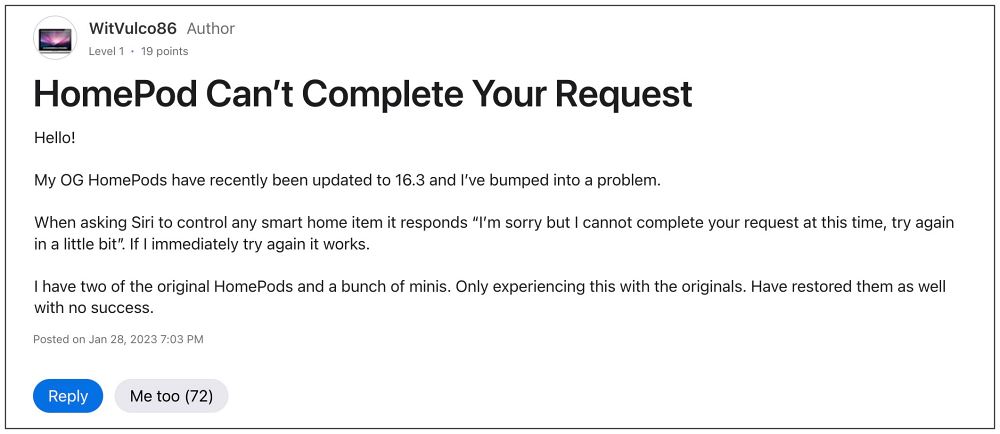
Numerous users have voiced their concern that whenever they ask Siri to control any of their smart home devices via HomePod, it either replies “I’m sorry but I cannot complete your request at this time, try again in a little bit” or “There was a problem completing your request. Try again in a moment”.
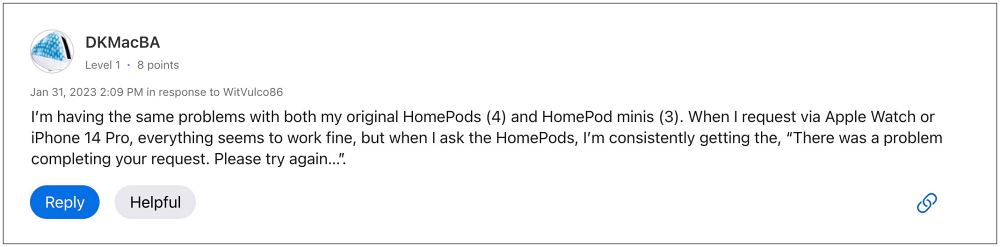
Users have to repeat the same command once again and only then Siri is able to get the job done. The issue first came to light after the 16.3 update and is majorly affecting the first-generation HomePod with only a handful of Mini users reporting this problem. if you are also getting bugged by this issue, then this guide will help you out. Follow along for the fix.
Fix HomePod ‘problem completing your request’ after the 16.3 update

As of now, the only workaround that is spelling out success for the end users involves disabling and then re-enabling “Listen for Siri” and “Personal Requests”. So do give it a try using the below-listed steps and check out the results.
- Launch the Home app and head over to the HomePod Accessory section.
- Then disable the toggle next to “Listen for Siri” and “Personal Requests”.
- Wait for a few seconds, re-enable both these toggles, and check out the results.

That’s it. These were the steps to fix the ‘problem completing your request’ error on HomePod after the version 16.3 update. As far as the official stance on this matter is concerned, the developers are yet to acknowledge this issue, let alone give out any ETA for the rollout of a fix. As and when any of these two things happen, we will update this guide accordingly. In the meantime, the aforementioned workarounds are your best bet.








