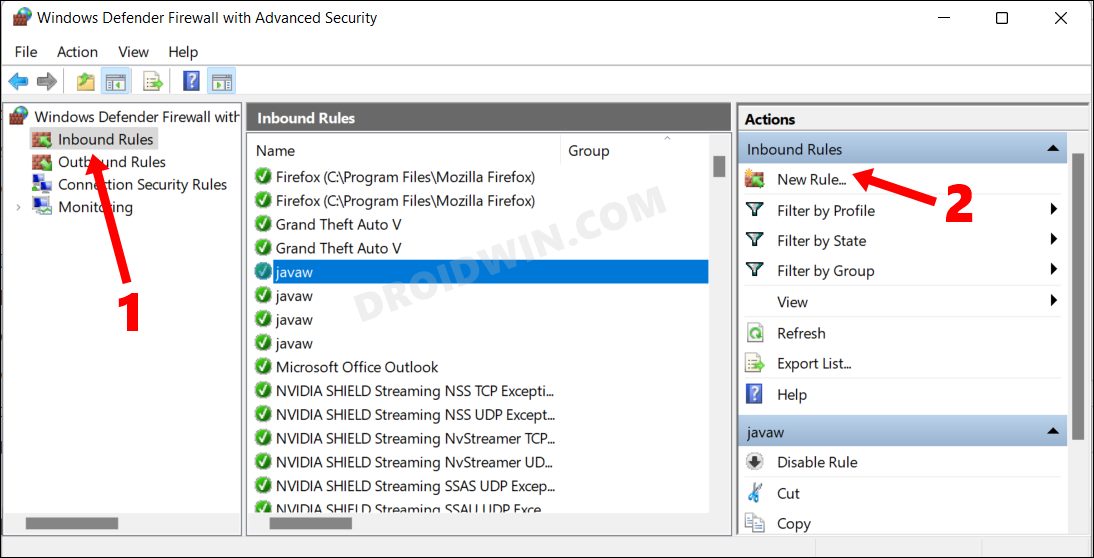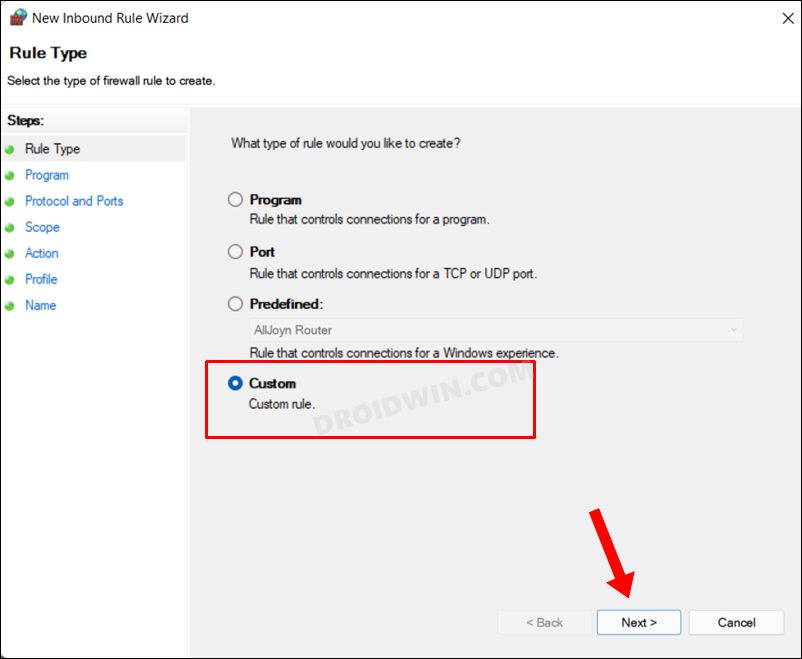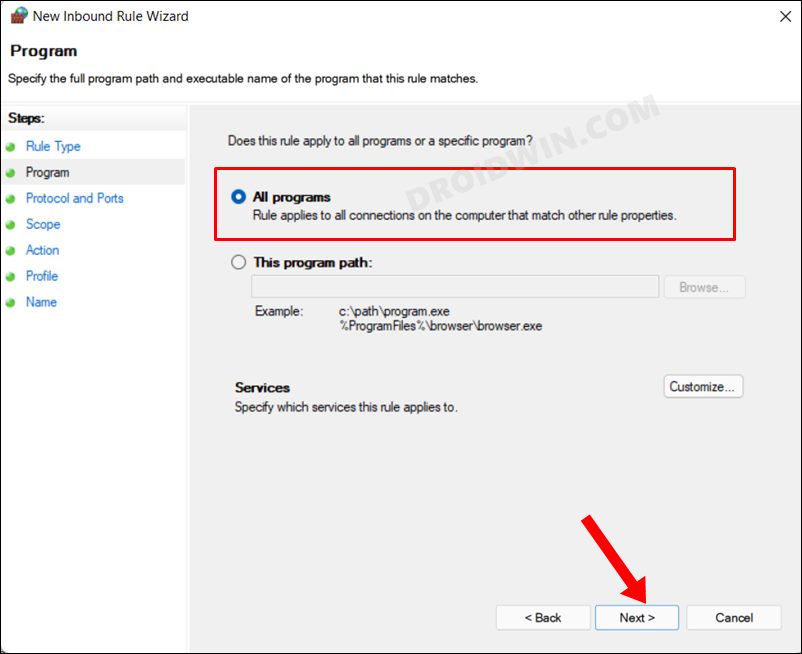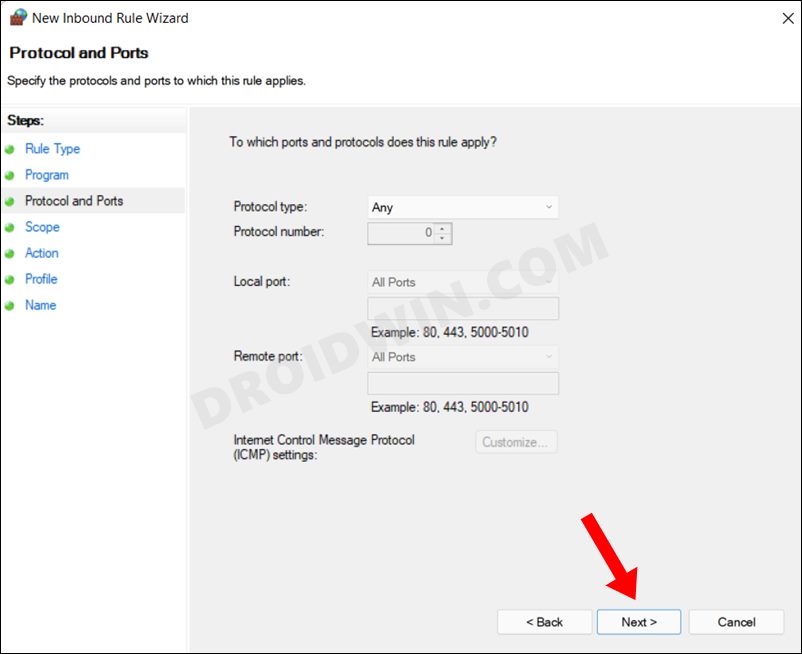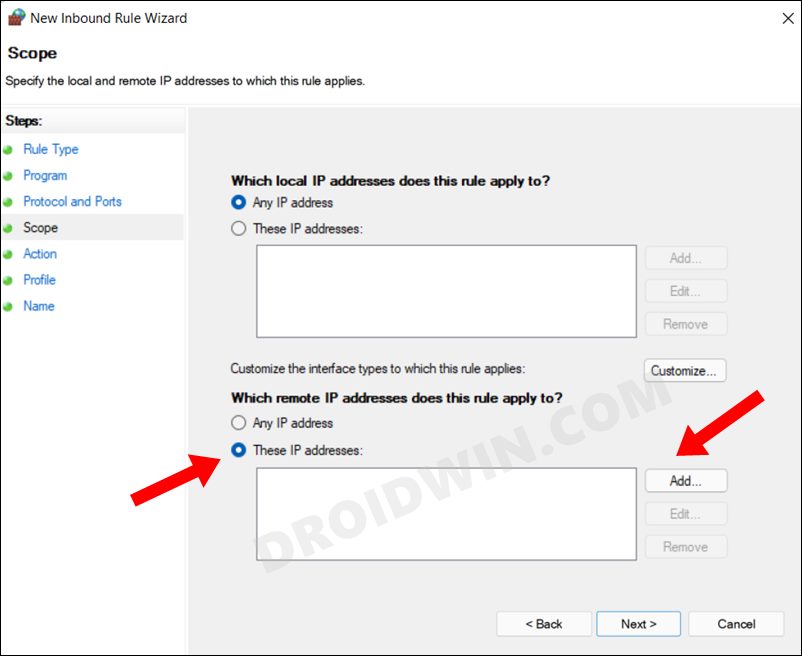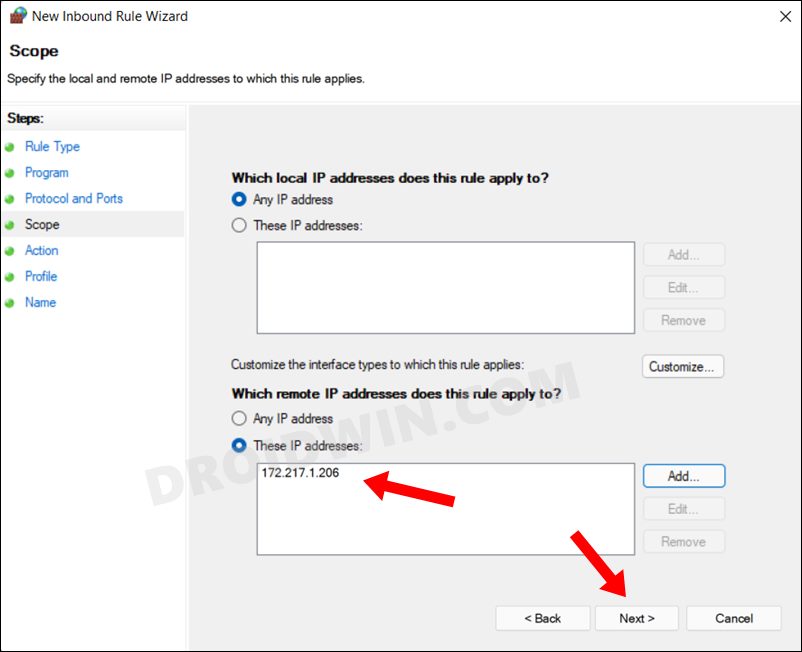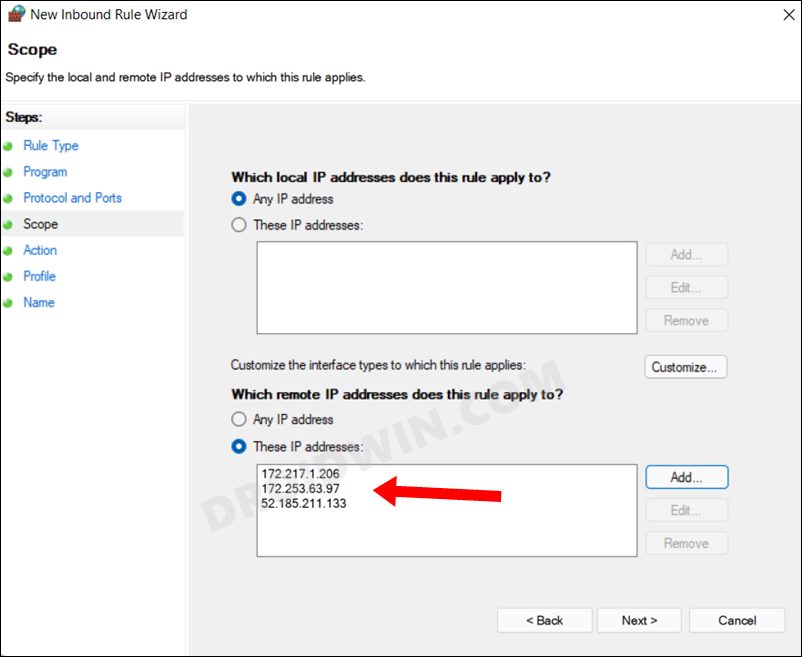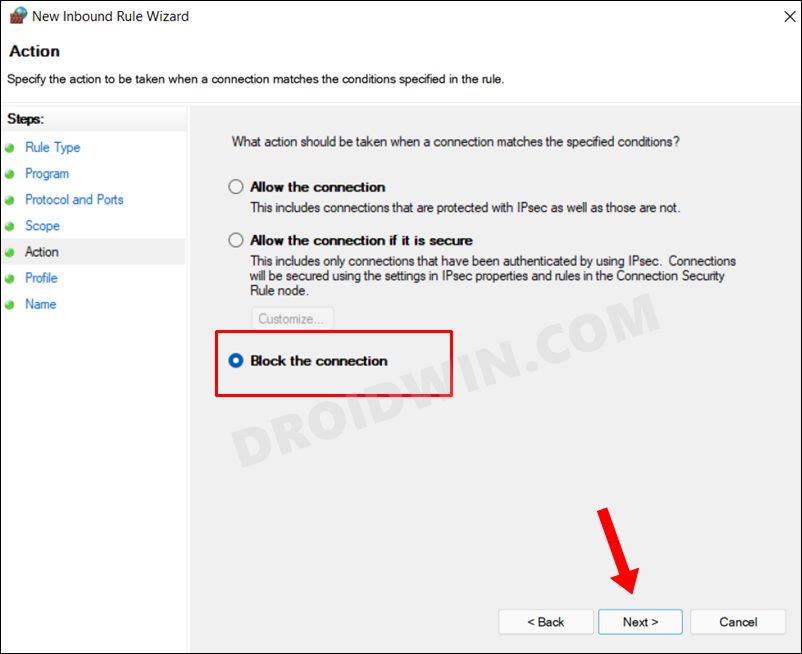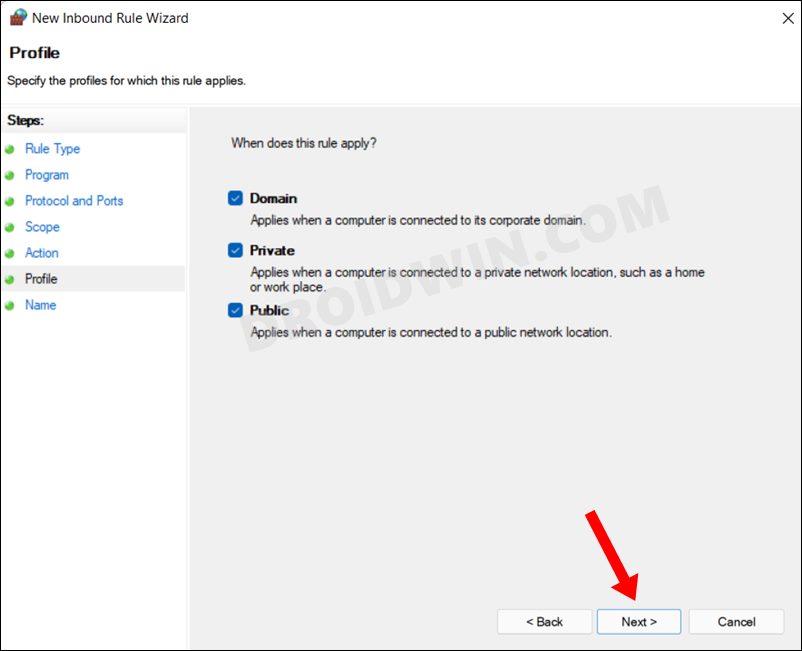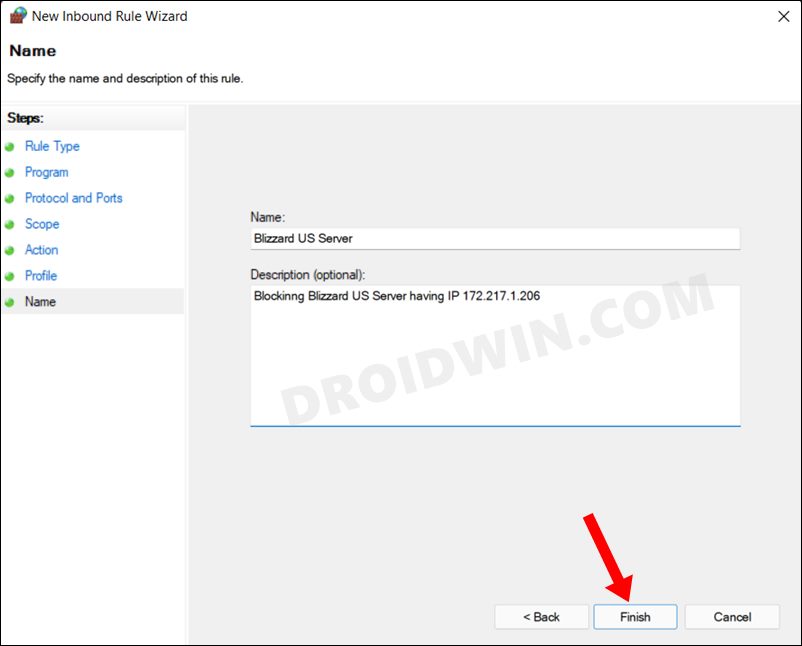In this guide, we will show you the detailed steps to fix the Client version mismatch error in Heroes of the Storm. This crossover multiplayer online battle arena game has managed to create a niche segment of a loyal fanbase for itself. Battlegrounds from the likes of Warcraft, Diablo, StarCraft, and Overwatch have all made their way over to this game. Likewise, it also beholds quite an intriguing and challenging 5-versus-5 match. However, as of now, users are having to deal with an altogether different challenge.
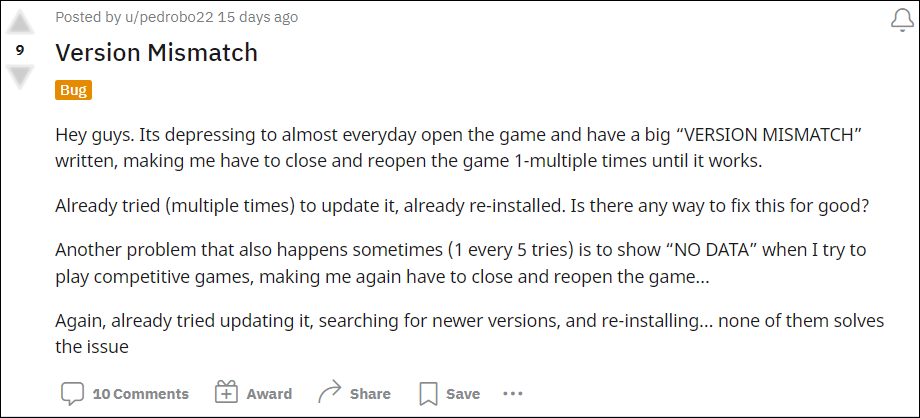
Various users have voiced their concern that they are getting the Client version mismatch error message while trying to launch Heroes of the Storm. So why is this happening? Well, some of the game servers are buggy and are not being updated in real-time. For example, there are around 7 different US servers for Blizzard, out of which three are currently not working along the expected lines. Since the game randomly allocates a server, so every time you would get that buggy server, you will be greeted with the Client version mismatch error.
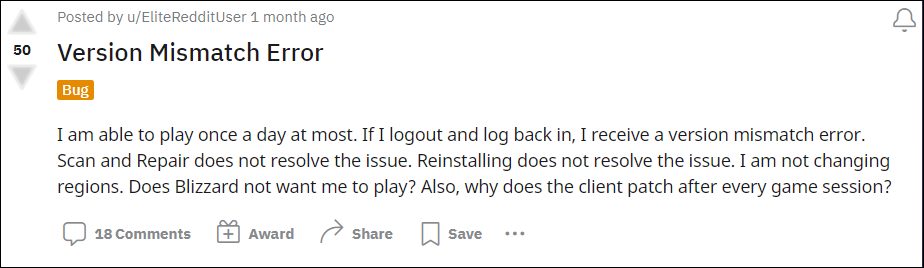
So how to resolve this issue? Well, you would have to block those 3 buggy IP addresses. Doing so will leave your PC with no choice but to connect to one of the remaining (and working) addresses. Fortunately, we have already got hold of those issue-causing IP addresses for the US region, so let’s put them on the blacklist right away. This should then fix the Client version mismatch error in Heroes of the Storm.
How to Fix: Heroes of the Storm Client version mismatch error

- Bring up the Run dialog box via the Windows+R shortcut, type in the below command, and hit Enter:
WF.msc
- Then select Inbound Rules from the left-hand side and select New Rules from the right-hand side.

- Next up, select Custom under Rule Type and click Next.

- After that, select All Programs and click Next.

- Leave the Protocol and Ports type as they are and click Next.

- Then select “These IP addresses” under “Which remote IP addresses does this rule apply to” and click Add.

- Now type in the 172.217.1.206 IP Address and click OK.

- That IP should now be visible under the “These IP addresses” section.

- Again click Add. This time block the 52.185.211.133 and 172.253.63.97 IP Addresses in a similar manner. Then click Next.

- Now select Block the Connection under the Actions menu and click Next.

- Leave all the three fields checked under Profile and click Next.

- Finally, give it a name and an optional description and hit Finish.

- The said IP Addresses have now been blocked on your PC. And this should rectify the underlying game server issue as well.
So these were the steps to fix the Client version mismatch error in Heroes of the Storm. As far as the official stance on this matter is concerned, the developers are yet to acknowledge this issue, let alone give out any ETA for the rollout of a fix. As and when any of these two things happen, we will update this guide accordingly. In the meantime, the aforementioned workarounds are your best bet.