In this guide, we will be addressing the query as to why your Google Wallet transaction history is missing. When it comes to the Android ecosystem, then the guys who are behind this OS are the one who tends to have the most complicated app system. While it is yet to settle on a communication app, in the meantime, it is busy sending some of its services to the graveyard and others resurrecting back from the dead.
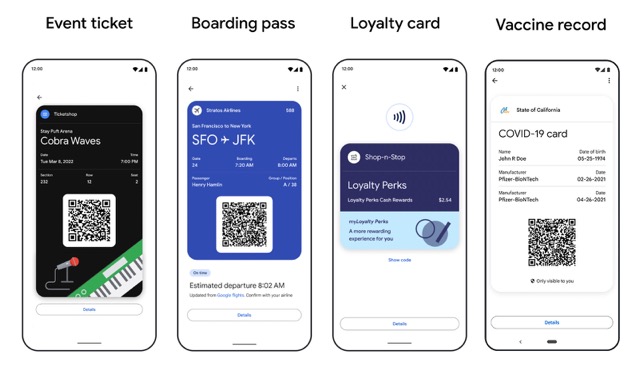
As far as the latter is concerned, Google Wallet was one such service that has been buried for ages and its counterpart Google Pay is enjoying all the freedoms in the world. However, it seems there’s now a role reversal and Pay might the one to take a rest. For the unaware, Google Pay has now been replaced with Google Wallet in most countries, whereas in some countries like USA and Singapore, both these services would co-exist [who doesn’t love confusion after all!].

But though it has only been a few days since this transition phase, a few bugs and issues have already managed to creep in. As of now, various users have voiced their concern their Google Wallet transaction history is missing or incomplete.

A majority of users are only able to view their last transactions, whereas others could only view the transactions that are months old but not the latest ones. Then there are some users who aren’t able to view even a single transaction. If you are also getting bugged with any of these issues, then this guide shall help you out. Follow along.
Why is my Google Wallet Transaction History Missing

The reason why most of the users are only able to view a single past transaction is actually the default behavior of the app. Yes, it sounds strange but this is how things work in this ecosystem. To be more specific, Google Wallet only shows the last transaction by default. But on the good side, it has given you an option to view your past transactions but there’s again a catch- you could only view your last eight transactions.
That’s really a bummer because, in a transaction-related app, one usually likes to view at least their past month’s expenditure history, which is obviously more than 8. Anyways, there’s not much that could be done from our end, so let’s get on the optimistic side and check out the steps to view our last eight transactions-
- Launch Gooogle Wallet and select the card of your choice.
- Then go to its Details section and head over to its Activity.
- You will be able to view your other 7 transactions there.
That’s it. This was the reason why your Google Wallet transaction history was missing or rather incomplete. As far as the issues concerning some of the users wherein they aren’t able to view any of their transaction histories, well, it could be attributed to a bug, regarding which there is no official confirmation yet, let alone give out any ETA for the rollout of a fix. As and when that happens, we will update this guide accordingly. In the meantime, the aforementioned workaround is your best bet.








Dick
“As far as the issues concerning some of the users wherein they aren’t able to view any of their transaction histories, well, it could be attributed to a bug, regarding which there is no official confirmation yet, let alone give out any ETA for the rollout of a fix.”
It might be simpler than that. I had the same problem and have resolved by the following method (on a Nokia X20. It should be similar for other Android phones):
Open Settings>Notifications>Manage App Settings>Google Wallet>Tap on the Wallet Icon to access the settings> Scroll down to Unused app settings and make sure “pause app activity if unused” is switched off.