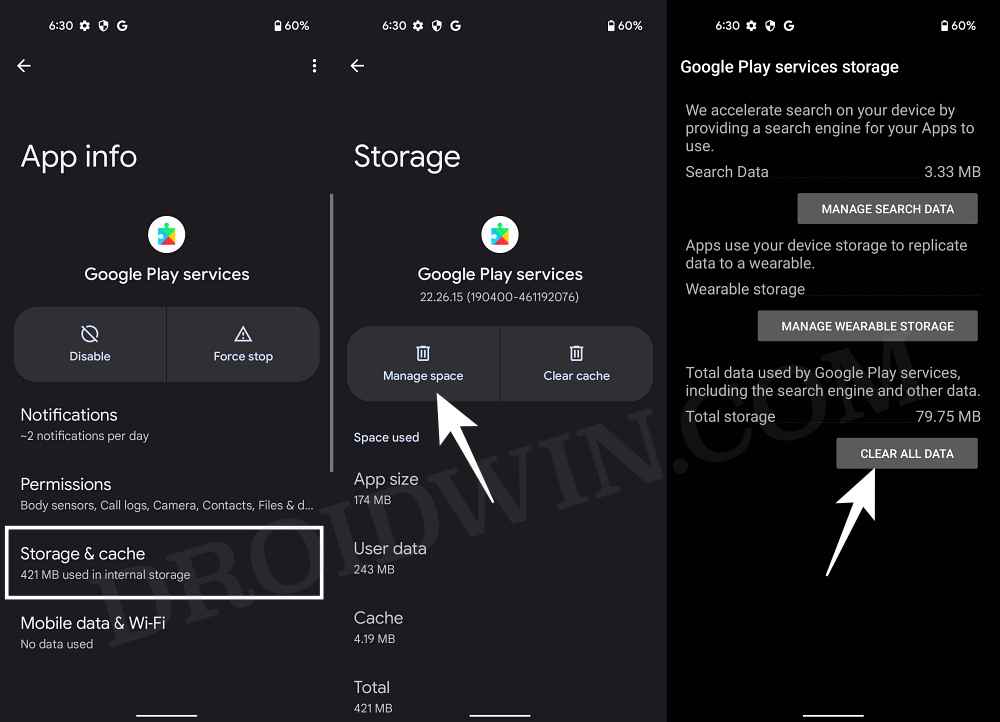In this guide, we will show you various methods to fix the issue of Google Wallet not working on Fitbit Sense 2 & Versa 4. When it comes to fitness smartwatches that are mostly focused on health and exercise-related purposes, there’s hardly an iota of doubt that the offering from Fitbit is the best in this domain. Apart from the health-related tweaks, it also beholds all the normal functionality that other premium smartwatches behold in their arsenal.
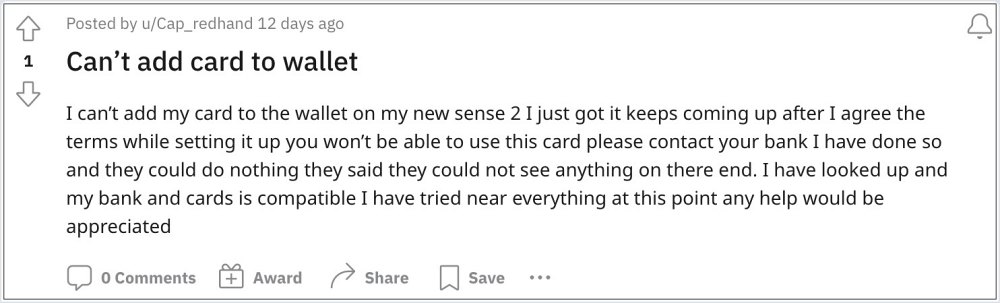
However, as of late, it seems to have hit a roadblock as numerous users have voiced their concern that Google Wallet is not working along the expected lines on their Fitbit Sense 2 & Versa 4. Let alone being unable to add the cards, they are even unable to access the app in the first place.
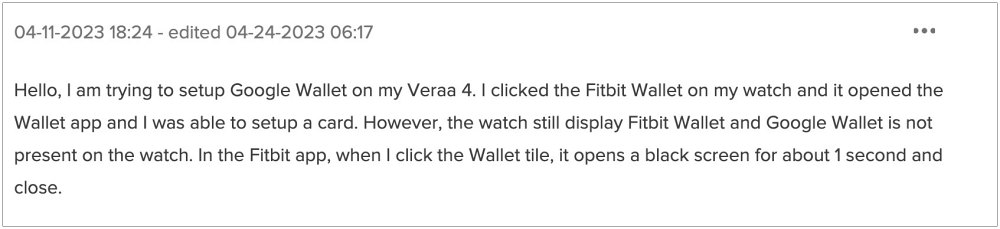
In this regard, Sense 2 users are getting the ‘You won’t be able to use this card please contact your bank’ error whereas Versa 4 users are getting the ‘Uh oh! Looks like we don’t support this card for use with Fitbit Pay’ error. If you are also getting bugged by any of these issues, then this guide will help you rectify them.
Fix Google Wallet not working on Fitbit Sense 2 & Versa 4

To rectify this issue, all that you need to do is delete the Google Play Service Data. Do keep in mind that doing so will delete all the saved cards, so you will have to re-add them. If that’ well and good, then let’s get started with the steps:
- Head over to Settings > Apps > All Apps > Google Play Service.
- Then go to its Storage and Cache and tap on Manage Space > Clear All Data > Delete.
- Now re-pair your watch with your device and check out the result.

That’s it. This should fix the issue of Google Wallet not working on Fitbit Sense 2 & Versa 4. As far as the official stance on this matter is concerned, the developers are aware of this issue, but they haven’t given out any ETA for the rollout of a fix. As and when that happens, we will update this guide accordingly. In the meantime, the aforementioned workarounds are your best bet.