In this post, we are sharing one Google Task Mate Referral or Invitation Code that you could use right away! Well, the Silicon Valley giants seem to surprise the user base with new ways to earn free bucks. While you are might already be aware of the Google Opinion Rewards, there’s now a new entry in town. Dubbed as the Google Task Mate, it gives users free bucks upon successfully completing a particular task.
Spotted first by a Reddit user the news has since spread like a wildfire. However, there’s a catch. As of now, the app is in the testing phase. So while you could still download the app from the Play Store, only the user that has a six-digit unique Google Task Mate referral code can use this app and earn rewards. And we have managed to grab hold of one of these codes for our reader base. Read on to know more!
- Edit any Webpage, Website or even WhatsApp Chats (Both Sent and Received)!
- How to Send Fake Live Location on WhatsApp
- How to Restore an Old WhatsApp Chats Backup
- Use WhatsApp Entirely (Messages, Audio, Video Calls) in Handsfree Mode
Table of Contents
What is Google Task Mate
This is another offering from Google that allows you to earn some quick bucks upon successfully completing some tasks. These tasks may include taking pictures of a restaurant, answering questions regarding your personal preference, or translating language from English to any other foreign language. All in all, your task could be summarized as follows:
- Find tasks nearby
- Complete a task to begin earning
- Cash-out your earnings
How Will I Earn from Google Task Mate
As far as payment for the reward is concerned, here is what the app’s Play Store listing has to say:
You will be paid in local currency for the tasks that you complete accurately and you will need an account with a third party payments processor. When you’re ready to cash out, simply register your e-wallet or account with our payment partner in our app, then visit your profile page and hit the “cash out” button. You can then withdraw your earnings in your local currency.
How to Download Google Task Mate
- Well, it’s pretty straightforward. All you have to do is head over to Play Store and search for Google Task Mate.
- Then hit the Install button and wait for the installation to complete. Once done, launch the app.
- After this, select your Google ID from the drop-down and hit Get Started.
- Then select the app language from English or Hindi.

- After this, you will have to enter the Google Task Mate Invitation or Referral Code. Use the one provided in the next section and tap on Continue.

- Now select the languages in which you are fluent and tap Done.
- Finally, agree to the terms and conditions by tapping on the Accept Agreement button.

- That’s it. You may now start using the app, complete the tasks, and earn rewards.
- Instagram Turns 10: Unlock its Twelve Hidden Icons!
- How to Replace Reels with the Search bar on Instagram
- How to Get a Temporary Blue Tick on Instagram
- Change your Instagram Name Twice within 14 Days?
What is the Google Task Mate Referral or Invitation Code
As mentioned before only the users with the Google Task Mate Referral or Invitation Code could use this app (at this point in time). So what is this code? Well, the code that you need to enter is H3U8SV. Make sure to keep a note of the upper and lower case letters. Hurry up as this code might soon expire if used by a said number of users! In the meantime, do ping me if you are looking for new Google Task Mate Referral or Invitation Codes, I will search the boundaries of Word Wide Web and will bring one for you.
UPDATE 1 (NOVEMBER 24th)
So after going through various feedbacks that the code has been expired, I did a backend check, and unfortunately, it has indeed expired. Well not exactly ‘expired’, but has been used by the maximum allocated users. Well, we would like to apologize for the same, but at the same time, we are trying our best to get hold of another Google Task Mate Referral or Invitation Code. Stick with us for another update!
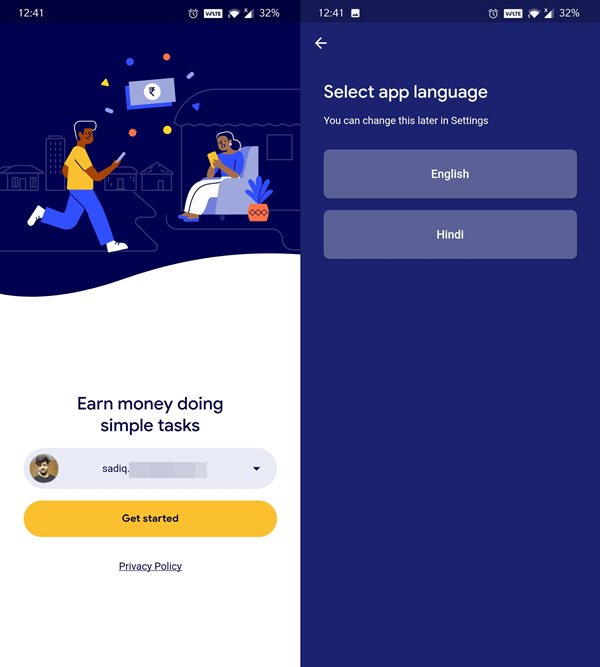
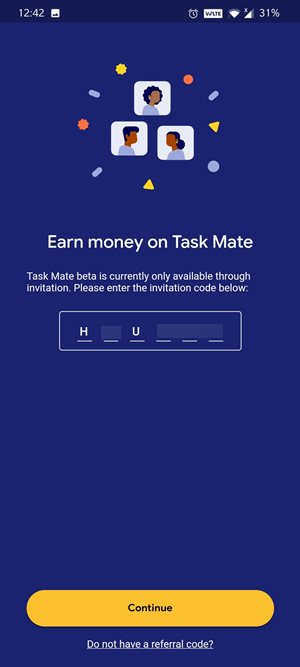
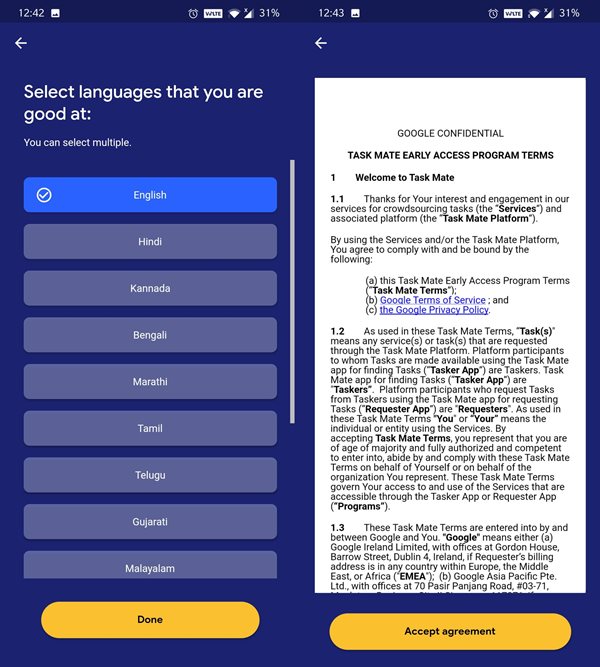








Aadith Gokul
Sir please get me the new referral code at my e mail
[email protected]
abhay@Google
Thank you so much for sharing this post. this is code is really working.
Sadique Hassan
Glad that it worked out for you.
Rahul
Well, i dont know who you are but damn, this code somehow worked! Thanks a ton mate!!
Sadique Hassan
Hi Rahul, Glad that it worked for you. But I have a few questions: other users are complaining that the code has been expired. And judging by the time of your comment, it seems you have used it after them. So did you execute the same command i.e. H3U8SV or tried a new one? If you tried a newer one, could you please share it with us as well (if you prefer, it’s entirely up to you)?
Amit
Hello, thank you so much for this post. But this code is not working now. Can u send another one?
Thank you
Ajay
Hello, thank you so much for this post. But this code is not working now. Can u send another one?
Thank you
Alladi Pavan Kumar
Please send me a new referral code , old code expired
pal
hey bro this one does not work any more …if you have any other code please email me at.
Vineet
The code’s not working. Can you provide a new one. Thanks in advance.