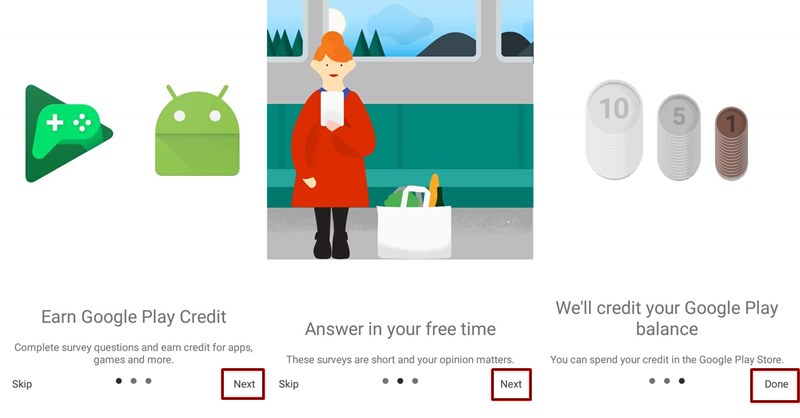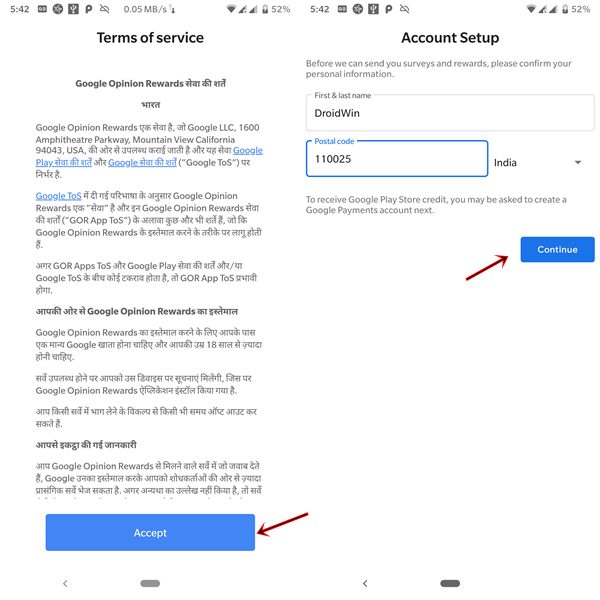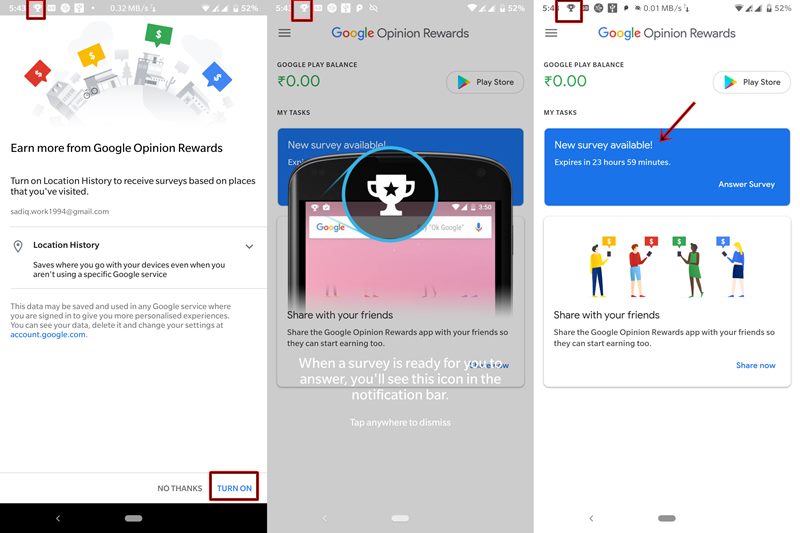Google now lets you earn money for free via the Opinion Rewards App. Read on this interesting guide to know more about it.
Well, not being pessimistic but 9/10 times users don’t give a dime to apps claiming for free rewards. I always second such notions. But this time one app caught my eyes, thanks to the developer behind it. Yes, it was none other than the Silicon Valley’s search engine giants.
The app was developed (and is also being maintained by) Google. So, I decided to give it a shot. And what a worthy shot it came out to be. If anyone has still any doubts regarding it, not an issue- I have attached my Rewards Earning History in this post as well.
With that said, let us now have a look at ‘that’ app, how to actually earn free bucks. We will also be looking if there is any “hidden catch” in it. So let’s begin this guide on how Google lets you earn free money!
Table of Contents
The Google App Which Let’s You Earn Free Money
Who doesn’t like to earn free bucks? But every time it came out to be either unsafe, a scam or just a joke. But it seems Google took it on a serious note and decided to help us out. After all, what else were they supposed to do with a bucket full of cash that they have at their disposal? But don’t confuse this for philanthropy! Why? I will let you know more about this in quite a while.
Coming back to the point, the app developed by Google to let you earn money for free is known as Google Opinion Rewards. This is available for free for both iOS and Android devices. Here are the links:
- Download Google Opinion Rewards: Play Store (Android Devices) | App Store (iOS Devices)
Note: For iOS users, you may need to change the country to “USA” for the app to work.
Now move on to the next section to see how does it work and what needs to be done from your end.
[Let Google Assistant Read and Reply to your WhatsApp, Inbox, Telegram Messages!]
How Do Opinion Rewards Work?
Well, the task is simple. As the name suggests, Google will ask for your Opinions on “some questions“, and you will be accordingly Rewarded. To be more precise, it will ask for your viewpoint on questions in the form of surveys. It means the questions that you would be answering will be in the form of Multiple Choice.
Each question will be having some options to chose from. The number of options for each question will vary. Some may have only two options to chose from while others may have even six to seven.
But did you noticed the two words in bold in the first paragraph? Well, that needs to be discussed right now. The first word (“some“) will answer- what would be the exact number of questions that Google will ask? The second word (“questions“) will focus on- what type of questions will I have to answer? Let us have a look at both of them in detail.
What Will Be The Number and Type of Questions Asked by Google?
For easy understanding, let’s discuss all this pointwise.
- Number of Questions: As already mentioned, Google will ask questions in the form of a survey. Each survey will have around 4-5 questions. It would take a maximum of 30 seconds to complete the entire survey.
- Type of Questions: Now, let’s come to the important part: What will be the type of question that Google is going to ask? Are they going to ask anything personal, or related to the user’s credentials or bank details? The answer to all the above questions is NO. Google will never ask for any personal or bank related information from you in these surveys. Then what exactly will they ask? These are some of the questions that Google asks:
- EXAMPLE QUESTION 1: Which among the following do you own?
- Xbox
- Wii
- PS4
- None of the above
- EXAMPLE QUESTION 2: What is your average family income annually?
- <Rs 50,000
- Rs 50,000-Rs 1,00,000
- Rs 1,00,000-Rs 3,00,000
- >Rs 3,00,000
- I prefer not saying
- EXAMPLE QUESTION 1: Which among the following do you own?
[More Google Tips and Tricks: View Saved passwords in Chrome and Try Google Recommended Passwords]
What is the Frequency of Receiving Such Surveys? How Much Will I Earn from Each Survey?
There is no such frequency of receiving surveys. It varies from user to user. I will be sharing screenshots below of my friend as well as my own Earning History. In that, you could see the date at which we both receives the surveys.
Whereas I receive a survey once a week or after every two weeks, he receives two-three surveys every freaking day! Maybe he is the chosen one by Google. Jokes apart, leave it all to Google. You can’t just do anything out of the crowd to get more surveys.
As far as earnings are concerned, it may vary anywhere between Rs 3 to Rs 13 for each completed survey. In some cases, you may earn close to Rs 35. More about that later on.
Setting Up Google Opinion Rewards
In order to let Google give you loads of free money, it is important to set up the Opinion Rewards App. Follow the below-mentioned points for the same.
- Download and install the app for your Android or iOS device from the link given above.
- In the first screen that comes up, tap on Next.
- Again tap on Next.
- Finally, tap on Done.

- Under Terms of Service, tap on Accept.
- Int he Account Setup screen, enter your Name, Pincode and Country you belong to.

- Then you will be asked three basic questions- age category, gender and languages you understand. It’s better to only select English. This is because if you tap on Hindi as well, you will start getting surveys in the Hindi language. Believe me, the surveys get very difficult to read and reply in Hindi.
- Next, it asks for your Location History, it is highly recommended to turn it on. It will considerably improve your earnings (around 5 times!). I will discuss more on this later on.
- That’s it. Now, wait for surveys to come. In most cases, you will get your first survey within a minute. But you will not earn anything from the first survey. Earnings will be available from subsequent surveys.

[Hack the Hidden Google Chrome Dinosaur game! Details inside this How-To Guide]
What’s in Store For Google in All These? What do they Earn From This?
This is one single question that might be bugging all of you. Remember I told you at the beginning that you shouldn’t confuse this act of Google with philanthropy. This is because it is a win-win situation for both the involved parties. Google is earning quite a lot by all this. Earning is not only related to monetary benefits. And Google isn’t too concerned regarding this as of now. Surprised? Don’t be so. This is because Google is getting something which is directly related to the income- Data about our preferences and choices.
Look, even Google knew no one is going to spend their quality time, be it only 30 seconds, answering some questions for them. This was until they incorporated the monetary benefits with it. Now, this app has close to 50 million downloads on both the platforms combined.
Just imagine the plethora of data they are able to gather. And as far as their expenditure is concerned, they aren’t much worried on this front. This is because if they are able to get some quality data from the users, then they consider no harm in going on a spending spree. This is because it will ultimately lead to a spike in their income.
But I Heard “Everything Good Comes at a Price”. What’s the Catch In This Deal?
So, Google is letting me earn free money, that seems too good to be true. Is there a catch? Well not exactly a catch, but rather there is just one thing you cannot do with this earned money. You cannot transfer this amount to your bank account. Then what am I going to do with all this money?
There is quite a lot of thing that could be done with this. Let us have a look:
-> Download any of the paid apps/games from the Play Store/ App Store.
-> Carry out an in-app purchase. Like purchasing coins and diamonds for any game or extra features for any app.
-> Buy a pro version of any app.
-> Rent or buy a movie/book etc from the App/Play Store.
-> You could even buy a membership plan for various streaming apps like Hotstar, Netflix, Sony LIV, etc.
So, the next time rather than typing your CVV for the purchase, make sure to have a look at your Opinion Rewards balance.
Tips for Answering Questions in the Survey
Look you are not getting any brownie points for answering all the questions truthfully. And Google isn’t going to hang up your photo in their Headquarters at California for being the Most Loyal Customer of the Month. I hope you got my point now.
If in any question you are not able to find the suitable option among all the available ones, just randomly select anyone. But, never ever chose the options which come in these categories: None of the above, none of these, I don’t have any, I prefer not answering, etc. Choose any of those and your survey ends then and there. If you are lucky enough you may earn Re 1 or so. But other times you will just get the message, Thank you for completing this survey!
Another important point worth discussing is whenever going out, enable GPS on your device. This is because you may get surveys regarding the places you visit. And rewards in such cases is generally 5 times higher than compared with the normal ones.
[Get Unlimited Google Drive and Photos Storage- For Free!]
Some Screenshots of the Earning History
As promised before, here are some of the screenshots showing the total earning and the day on which the surveys come. The picture on the left shows my earning history whereas on the right is my friend’s. Although both of us downloaded the app on the same day (around two years back), yet there is a considerable difference in the total number of surveys and the subsequent earnings!
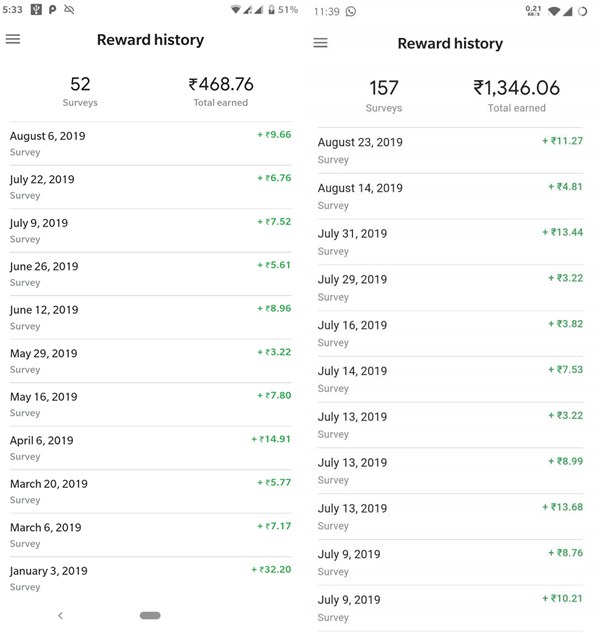
Trick to Show Off Unlimited Money in Your Google Opinion Rewards!
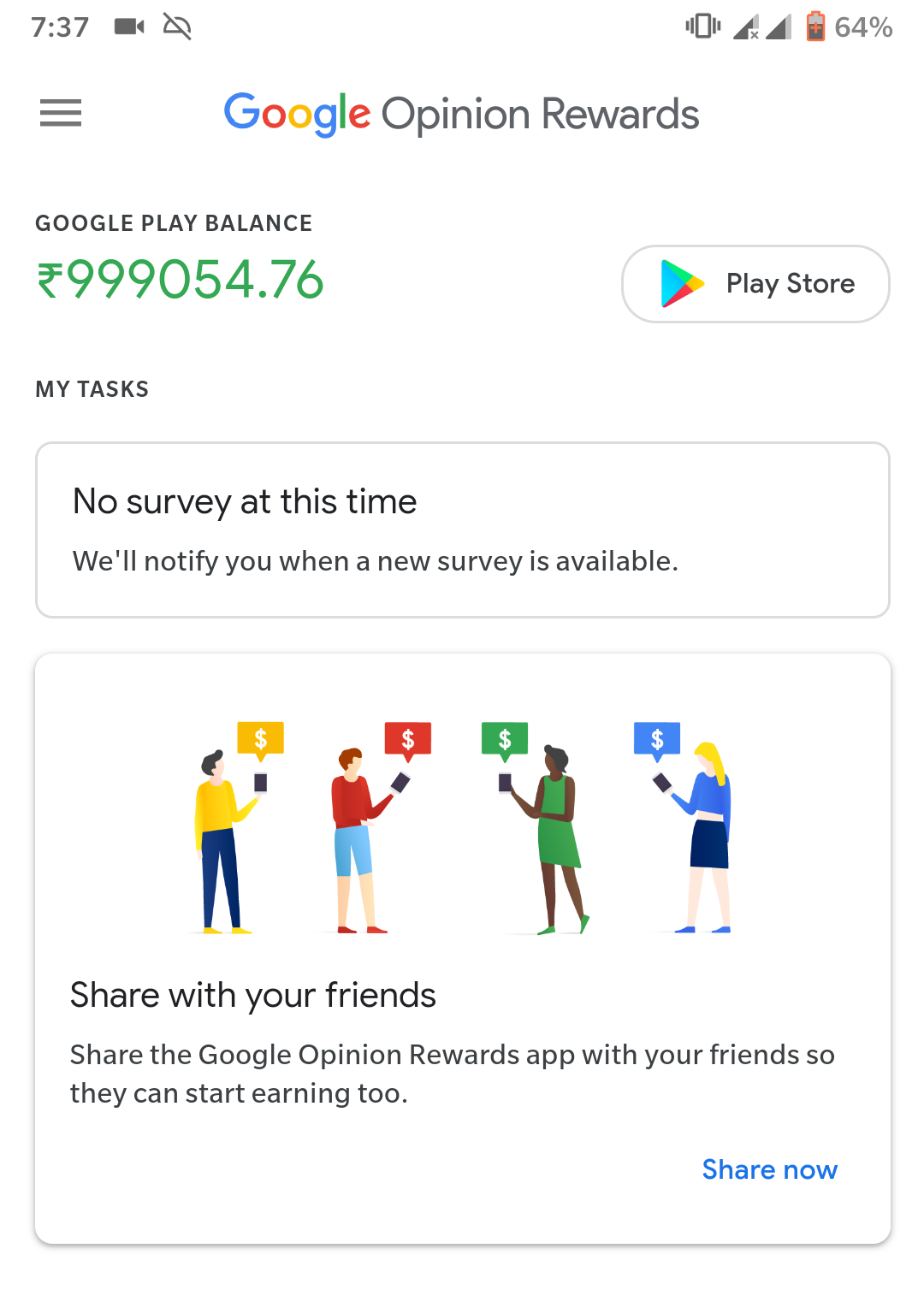
Having a rooted device? , then why not brag about having unlimited money in your Opinion Rewards. Show them the above screenshot and tell them google has showered tons of free money on you! So let’s see how this can be done. “Bad News: It requires a rooted device”.
Before beginning with the procedure, make sure to force stop the app from the Settings Menu and keep your WiFi off. Now, open any file explorer app, go to Data > Data > com.google.android.apps.paidtasks > shared_prefs > Paidtasks.xml.
Open the file and search for your balance. It will be in the first para in this line- balance"::quot; RsX where X will be your current amount. Change it to whatever you want. See the below video containing this hack.
Author’s Views
This is one app that everyone should definitely give a try. Just spending around 30 seconds and earning Rs 5-Rs 6, what more could you ask for. And as already said before, this one is completely safe to try. Not just because of the Google tag, but the surveys also ask just the general questions. None of them are related to your personal details.
Also, note that each survey is valid for 24 hours. After that, it will disappear. These acts of missing surveys may directly affect the frequency of surveys you receive. Also, try to review more of Places, Foods, Neighbouring Localities, Play Store Apps. This will make Google believe that the customer is more than interested in trying out its products. This will have a direct positive impact on your Opinion Rewards earnings.
So, this was a detailed tutorial through which Google lets you earn free money via Opinion Rewards! Do let us know your views about this app in the comments section below.