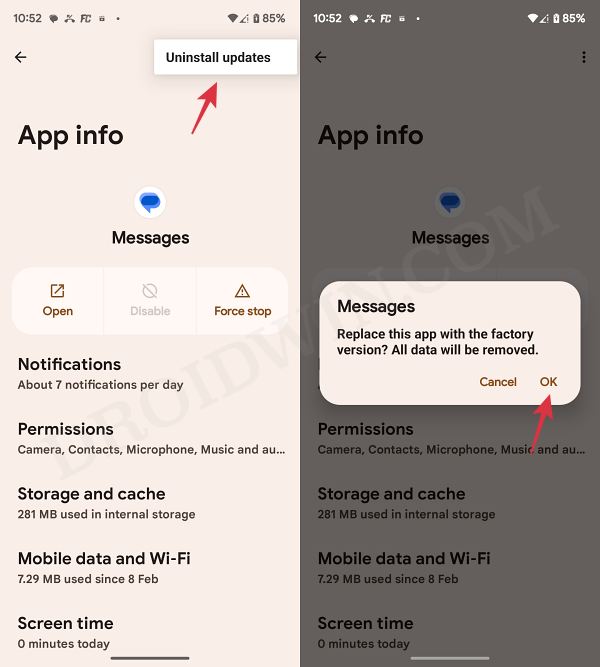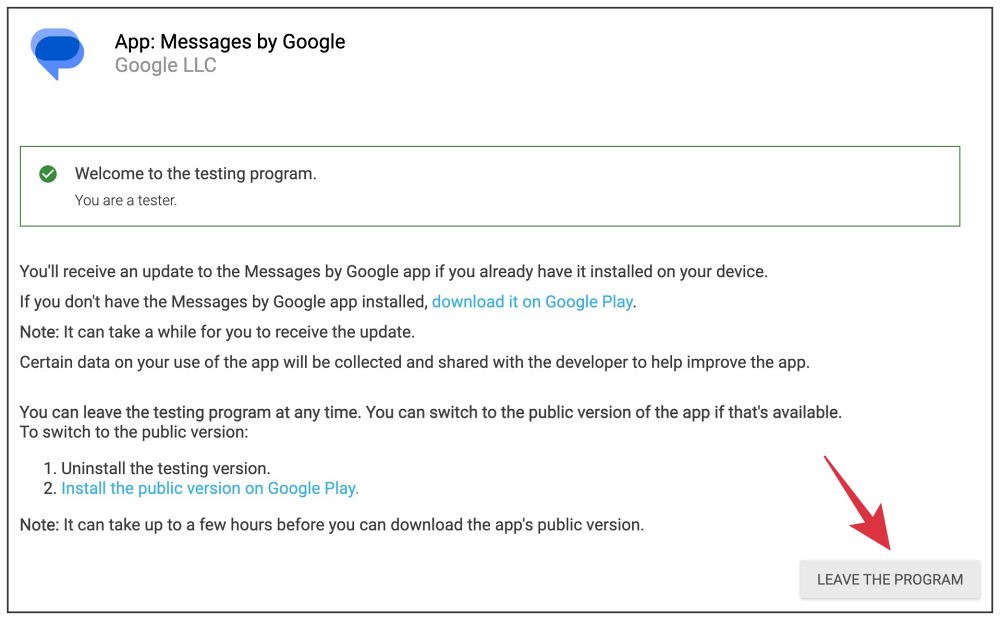In this guide, we will show you a couple of methods to fix the issue of Google Messages Beta crashing on Android 14 Beta 1.1. The Silicon Valley giant has recently rolled out an incremental update to its first beta build of the fourteenth iteration of the OS. This was a much-needed patch since the beta build was affected by a plethora of issues. While the update did manage to rectify most of them, it seems to have paved the way for some newer issues as well.
In this regard, numerous users have voiced their concern that Google Messages Beta v20230428_01_RC00 is constantly crashing on Android 14 Beta 1.1. According to the affected users, they aren’t even able to access the app as it force-closes and crashes straightaway. While a beta app crashing on a beta OS shouldn’t come as a surprise to us, but still, it is quite an infuriating bug and it needs to be addressed at the earliest. And in this guide, we will help you with just that. Follow along.
Table of Contents
Fix Google Messages Beta Crashing on Android 14 Beta 1.1

It is recommended that you try out each of the below-mentioned workarounds and then see which one spells out success. So with that in mind, let’s get started.
FIX 1: Downgrade Google Messages
Your first course of action should be to downgrade Google Messages app to its earlier beta build which was free from this issue. Here’s how it could be done:
- Head over to Settings > Apps > See All Apps > Google Messages.
- Then tap o the overflow icon and select Uninstall Updates > OK.

- Now search Google Messages on Play Store and tap on the overflow icon.
- Then uncheck Enable Auto Update and this should rectify the issue.
FIX 2: Leave Google Messages Beta
You could also leave the beta testing group of Google Messages and go back to the stable build, the app will then no longer crash on your device running Android 14 Beta 1.1.
- Go to the beta testing page of Google Messages and click on Leave the Program and reply in the affirmative.

- Now wait for a few seconds and then go to Play Store. A new update will be available for Google Messages.
- Download and install it right away. With this, you have now got the stable version of the app, free from this bug.
FIX 3: Switch to Light Theme [New]
Some users have reported that the issue is only prevalent in the Dark Theme. Once they switch over to the light theme, Google Messages no longer crashes on their device running Android 14 Beta 1.1. So head over to Settings > Display and turn off the toggle next to Dark Theme. Check if it works out in your favor or not.
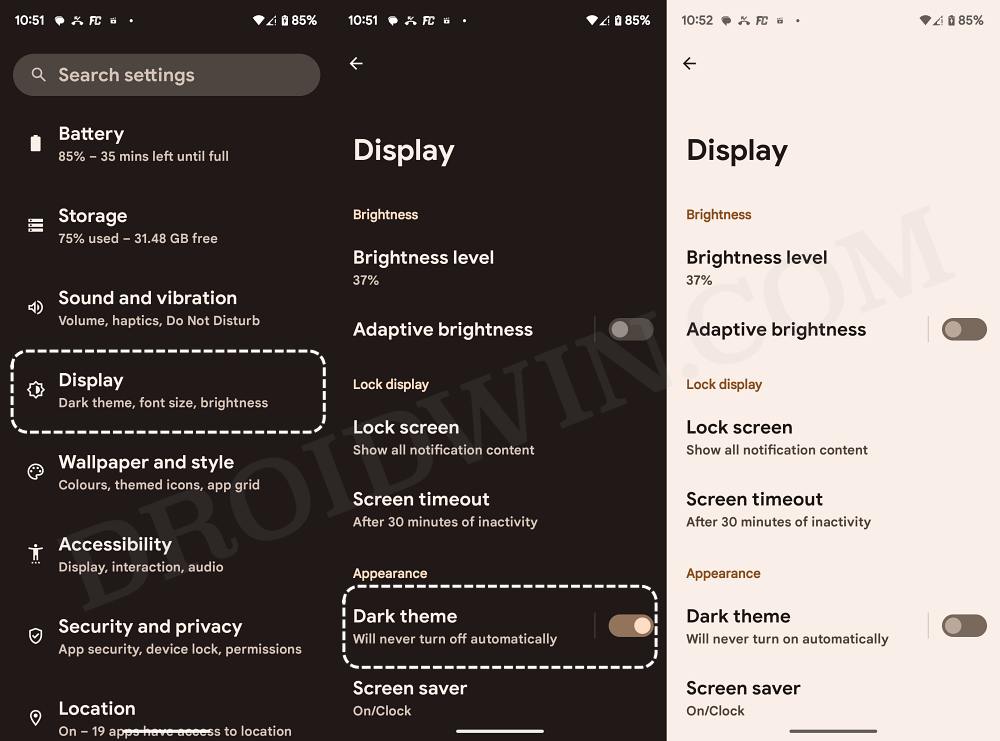
That’s it. These were the various methods that should help you fix the issue of Google Messages Beta crashing on Android 14 Beta 1.1. As far as the official stance on this matter is concerned, the developers are yet to acknowledge this issue, let alone give out any ETA for the rollout of a fix. As and when any of these two things happen, we will update this guide accordingly. In the meantime, the aforementioned workarounds are your best bet.
UPDATE: Issue Fixed by Google
Google has rolled out a new beta update version 20230502_01_rc01-release for its Messages app which has reportedly fixed this issue. So make sure to update the app to this version right away.