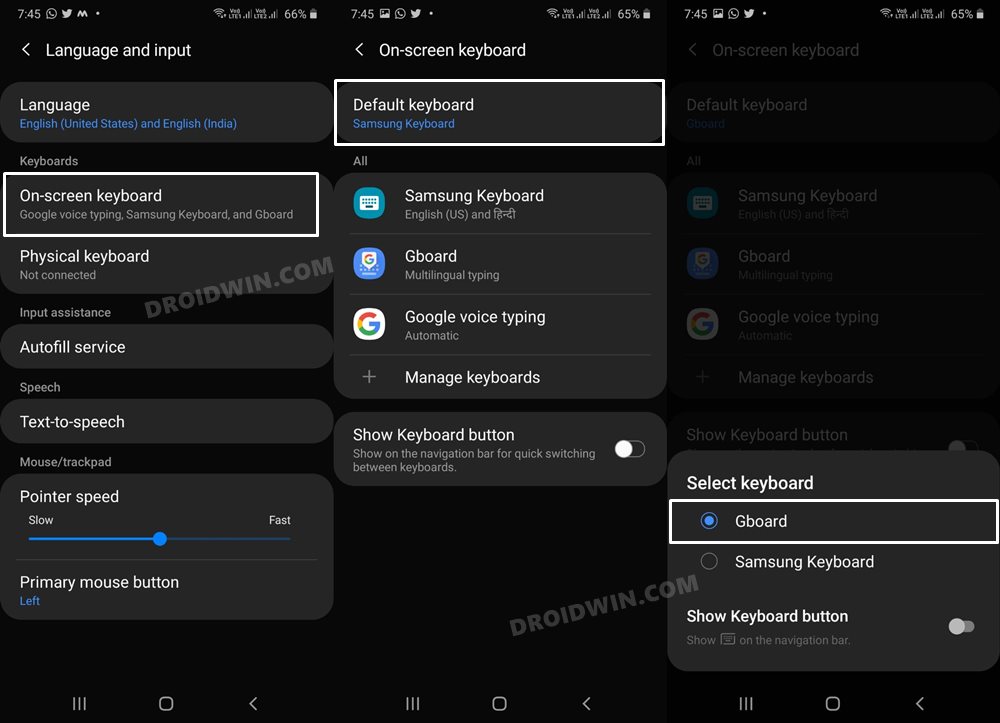In this guide, we will show you the steps to fix the Google Keep auto numbering list issue in Android 12. There are already a plethora of note-taking apps available in the Play Store. Plus the fact that the OEMs also have their own memo apps baked into the OS and users are left spoilt for choices. However, in spite of a plentitude of options to choose from, it’s the offering from Google that users are generally inclined towards. And the reason for the same is there for everyone to see.
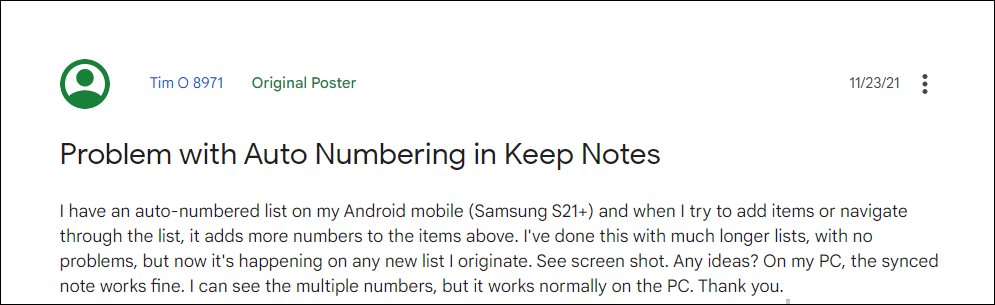
Apart from the usual text memos, you also have the option to add images to these notes or create a voice memo and have it automatically transcribed. Then there’s also the option to distinguish your notes via adding labels to them or assigning them different colors. However, in spite of all the goodies attached, it isn’t free from its fair share of issues and as of now, the app is facing a rather one. Various users have voiced their concern that Google Keep is auto numbering their list all of a sudden.
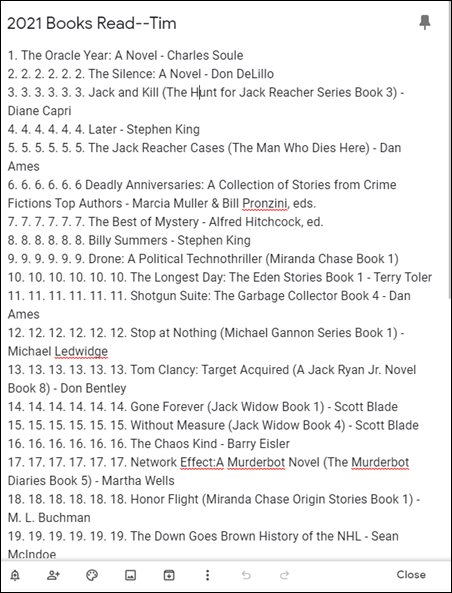
For example, if you have written 1. 2. 3. next to your items, then after a while, it will turn into 1. 1. 1. 1. 1. 1. 2. 2. 2. 2. 2. 3. 3. 3. 3. 3. 3. Moreover, some users have also repeated that the app is adding random characters and doing intentions on its own. And all these issues have only started after users had updated their device to the latest OS build. So how to fix this Google Keep auto numbering list issue in Android 12? Well, there does exist a workaround that has managed to rectify this issue for many users. So without any further ado, let’s check it out.
How to Fix Google Keep Auto Numbering List after Android 12

One strange pattern among most of these complaints was the users were all using a Samsung device. So this gave us a hint that the OEM’s One UI 4.0 might have a role to play in this problem as well. And that is indeed the case. What is actually happening is when users are creating a new numbered list in Google Keeps, the Samsung Keyboard app is also replicating the same and adding its own numbers next to it.
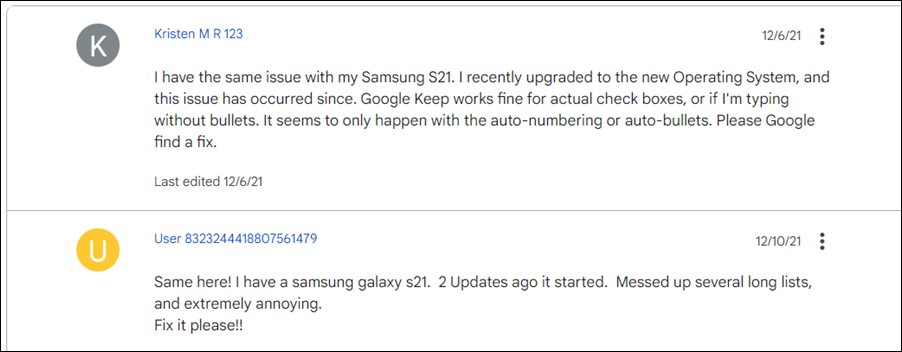
So for every new item you add to the list, the Samsung Keyboard app will not only add the number next to that item but will also increase the count of the previous number as well. Say, if the previous number in the list was 2, and you add a new item, Samsung will make the previous item 2.2 and this cycle goes on.
So to fix this Google Keep auto numbering list issue in Android 12, you will have to switch over to another keyboard app. After that, you either make that keyboard app the default one or manually invoke it whenever you are working in the Keep app. Here’s how it could be carried out on your Samsung device.
- To begin with, download a third-party keyboard app, such as Gboard from Google.
- Then head over to your device’s Settings > General Management > Language and Input.

- After that, go to On-Screen keyboard > Default Keyboard and select Gboard from the list.
- Gboard is now your default keyboard. You may continue using it or switch back to the one from Samsung once you are done using the Keep app.
So with this, we round off the guide on how you could fix the Google Keep auto numbering list issue in Android 12. As far as the official stance on this issue is concerned, Google is aware of it but there’s no ETA as to when a fix for the same will be rolled out. As and when that happens, we will update this guide accordingly. Rounding off, you may drop in your queries/let us know in the comments if the aforementioned workaround spelled out success for you or not.