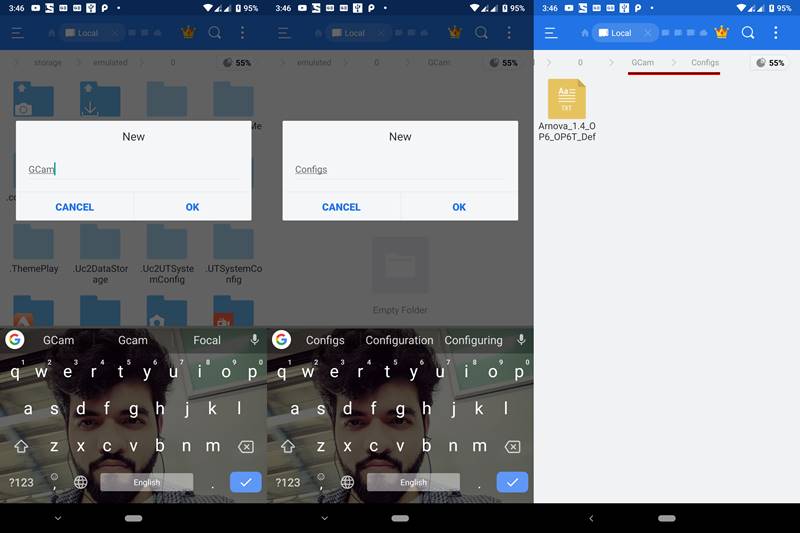From this article, you can download the Google Camera Port for your OnePlus 7 and OnePlus 7 Pro devices. Apart from the camera APK, the download link for the configuration files is also included. [Click here to jump straight to the Downloads Section!].
Hardly any mobile has been able to create such an impact that OnePlus has created in such a short span of time. Although in the beginning many were skeptical about ‘just another Chinese OEM’, the team behind OnePlus completely changed this notion. After facing quite a few setbacks in OnePlus 2, they revamped themselves in such a manner that there was no looking back. With each new release, the market was all buzzing their names. This trend has continued until the latest release.
Launched in May 2019, OnePlus 7/Pro has well and truly established itself among the pinnacles of the mobile industry. A device with the latest Snapdragon 855 chipset coupled with a mammoth 12GB of RAM was enough to catch everyone’s attention. Add to the fact that it managed to provide a huge 4000mAh battery, totally placed the dice in its section. And everyone is aware of the capabilities of its OS. It has been dubbed by many as the best customized OS that any vendor could offer.
Offering a 48MP triple rear camera and an impressive 16MP front camera, the pictures definitely speaks a thousand words. But, the images could further be notched up a little bit more. Thanks to the large-scale development being regularly carried out, you could easily install a GCAm on top of the stock camera. The results will speak for themselves. Go to the below section and get your hands at the Google Camera Port for OnePlus 7/7 Pro.
[Recommended Tweaks for Rooted Devices: Various ‘build.prop’ tweaks (works on Android Pie)]
Download Google Camera Port for OnePlus 7/7 Pro
Download the Google Camera APK file for your OnePlus 7/7 Pro from below. Also, don’t forget to configure your camera using the configuration file provided. But before beginning with the process, let us have a look at what’s working and what’s not.
Currently, the following features are working well and good:
- Rear HDR+ Capture
- Google Lens suggestions
- Portrait Mode
- Panorama
- Top Shot
- PhotoSphere
- Night Sight
- Front HDR+ Capture
- Lens Blur
Some of the known issues are:
- Front Resolution: 4MP
- Rear Resolution: 12MP
- As of now, you cant access the additional lenses.
- Google Camera Port for OnePlus 7/7 Pro: Arnova Gcam_6.1.021_Advanced_V1.7.190716.1800
- Configuration File: Default_OP7-7PRO.xml
How to Install Google Camera APK and Config File: Quick Guide
- Download both the Google Camera apk and the config file.
- Transfer them to the Internal Storage of your device.
- In the Internal Storage, create a new folder named ‘GCam’.
- Inside that, create another folder named ‘Configs’.
- Place the config file inside that folder.

The actual config file may vary than what is shown in the image above - Install the Google Camera Port as you install any normal APK.
- Double-tap on the black region next to the ‘shutter’ button.
- ‘Choose config’ dialog box would appear. Tap on ‘RESTORE’.
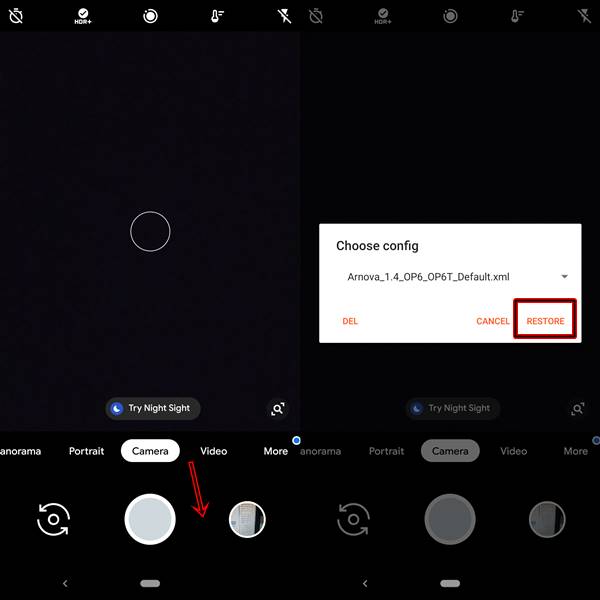
That’s it. You have successfully configured and installed your GCam. With this, we come to the end of the guide on how to Download Google Camera for OnePlus 7/7 Pro. This guide will be regularly updated whenever a new version is released. Also, if you are having any difficulty with respect to any part of this guide, do let me know in the comment section below. Happy Installing!